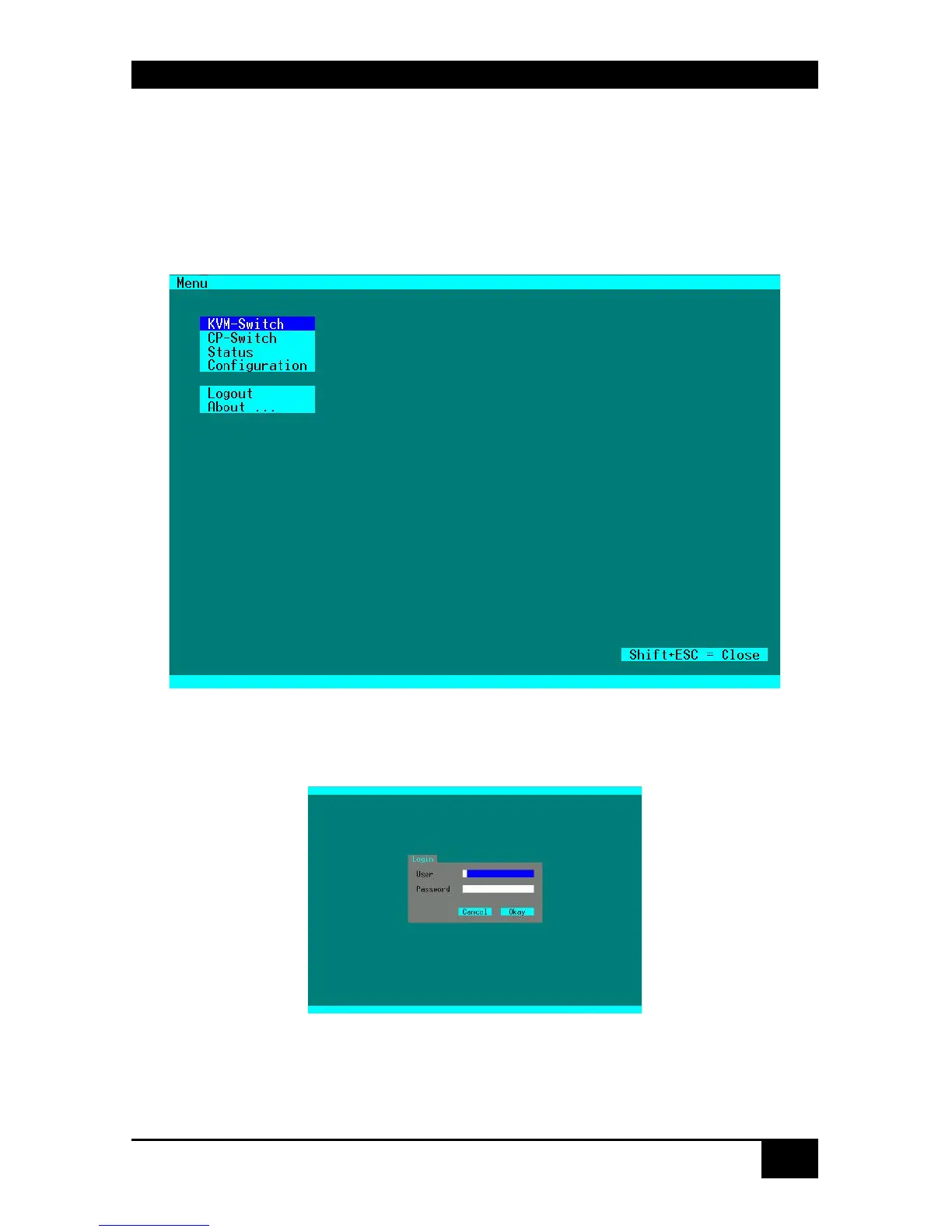SERVSWITCH™ DKM CONFIGURATION
43
6.1.2 Open „Configuration“ Menu
Please perform the following steps:
Enter into the OSD with key sequence <Strg>+ <Shift>+ <O> (Letter ‚o’) The “KVM
List” Mask is displayed full screen (If Option “Listview” is not active, “KVM Switch” Mask
will be displayed instead).
Leave the “KVM List” Mask by hitting <ESC> The “Menu” is displayed full screen:
Please select the menu option „Configuration“ by using the cursor buttons and confirm with
<RETURN>.
If you are not yet logged into the OSD as Administrator, the LOGIN Dialog is now displayed: