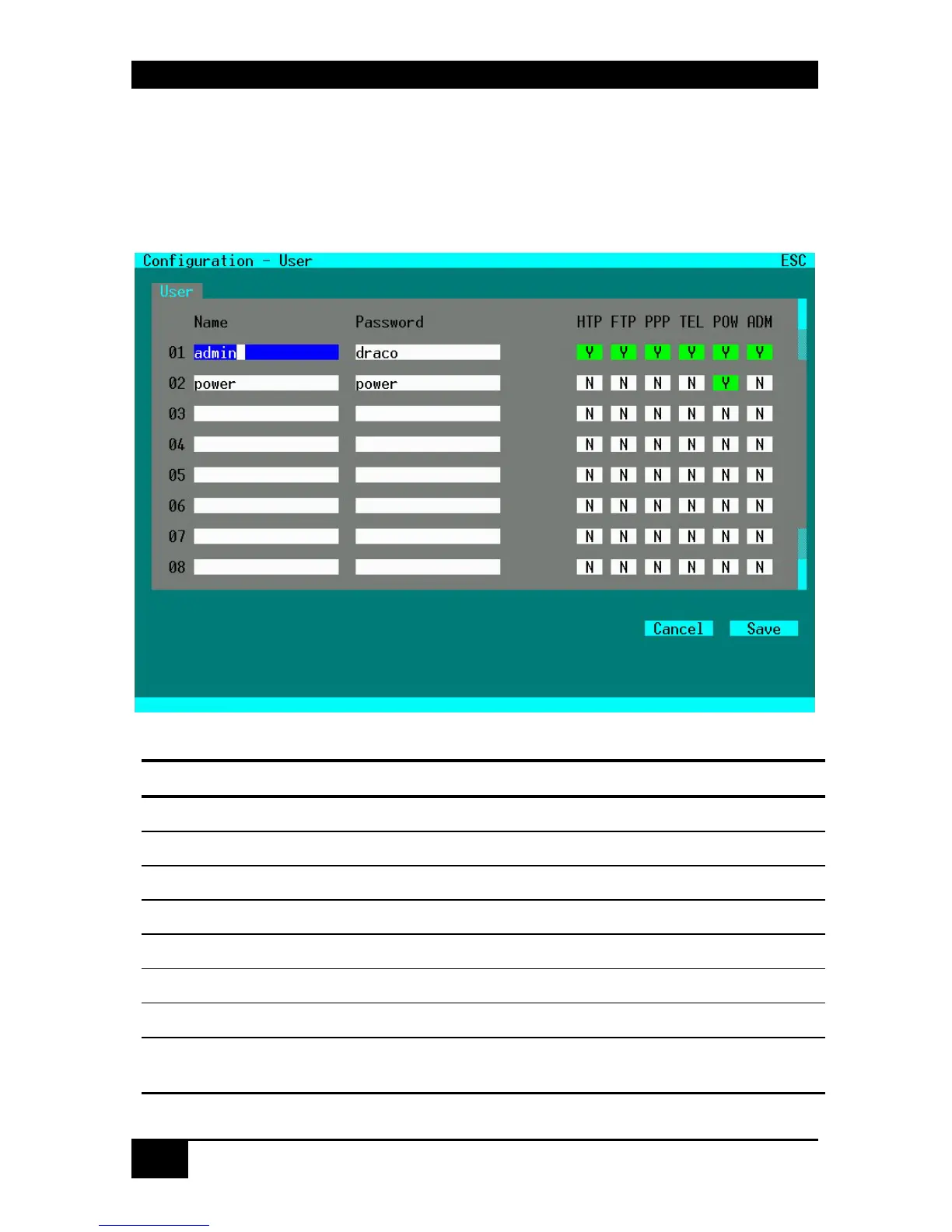ServSwitch™ DKM
52
6.1.6 Configuration of User Attributes
Please select the option “User” in the “Configuration” menu by using the cursor buttons and
confirm with <RETURN>.
The “User” mask is displayed full screen.
In this menu, you can setup users with their names and privileges.
Configuration Options:
Field Type Description
Name CHR16
User Name (case-sensitive)
Password CHR16
User Password (case-sensitive)
HTPe Y/N
User may login and access via HTTP
FTP Y/N
User may login and access via FTP
PPP Y/N
User may login and access via ‚Internet’ (not available)
TEL Y/N
User may login and access via Telnet
POW Y/N
User is ‚Power-User’ and may activate e.g. the CrossPoint Mode
ADM Y/N
User is Administrator and may change the configuration or
activate the CrossPoint Mode