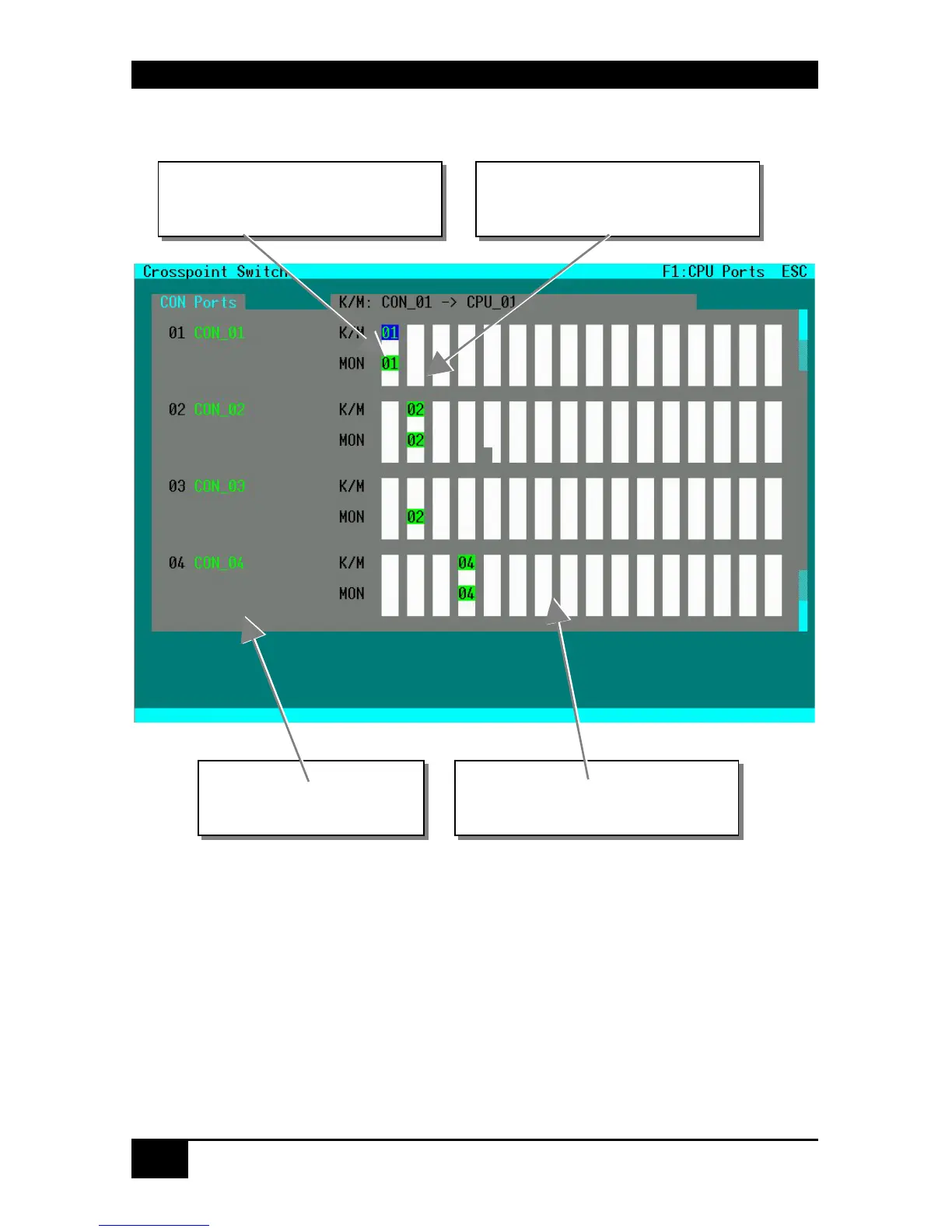ServSwitch™ DKM
106
8.3.2 Switching in „Crosspoint Switch / CON Ports“ Mask
To each CON Port, only 1x monitor and 1x keyboard/mouse (K/M) may be assigned. If
another CPU is selected (K/M or Monitor), any existing assignment of this CON Port is
released.
To each CON Port, you may assign only 1x monitor without keyboard/mouse (K/M). If you
assign 1x K/M, however, you must assign the corresponding monitor as well!
Assignment of a single signal (K/M or MON) is performed by <SPACE>. Assignment of
both K/M and MON is performed by <RETURN>. Any assignment is performed
immediately. Existing assignments are cancelled.
The lines correspond to the
16 CON Ports
The upper two lines show to which
CPU keyboard/mouse are attached
The columns correspond to the
32 CPU Ports
(2 lines with 16 Ports each)
The lower two lines show from which
CPU the display content is displayed