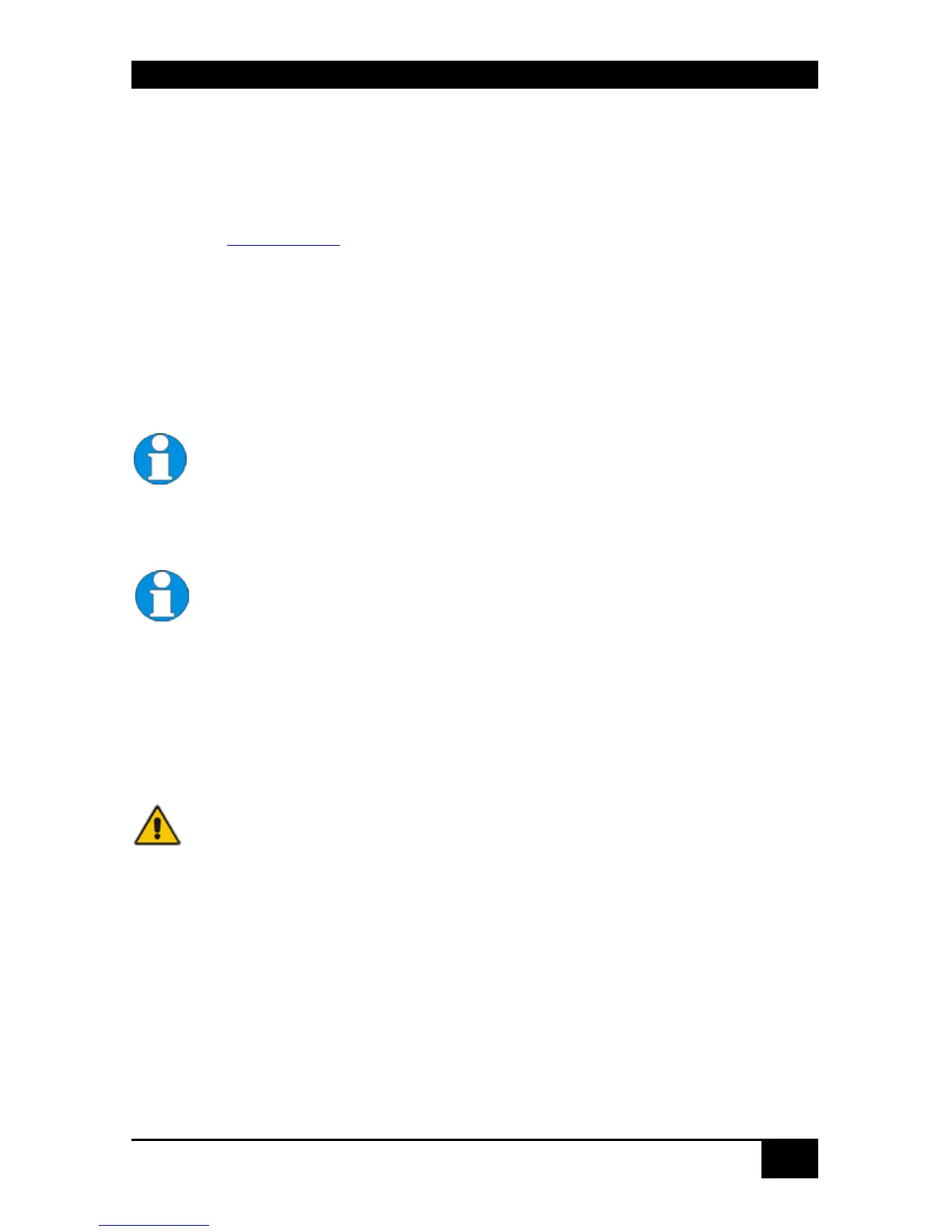OVERVIEW
25
2.6 Compatibility
Interface Compatibility
Digital Video (DVI-D): Digital Video standard, installed by Digital Display Working
Group (www.ddwg.org
) R, G, B, CLOCK in a data stream with up to 3x 1,6 Gbit/sec.
Signals are TMDS Level.
USB Keyboard: Compatible with all standard keyboards. Certain keyboards with
enhanced features may also be supported with custom firmware. Keyboards with built-in
hub are also supported – but there are never more than two HID devices supported.
USB Mouse: Compatible with all standard 2-button, 3-button and wheel mice.
ServSwitch™- KVM standard devices with USB-HID connectors support
the extension of keyboard and mouse ONLY; use with other HID devices
(Human Interface Device) such as touch screens, graphics tablets, barcode
readers or similar may be successful – but there is no guarantee for this!
The ServSwitch™- KVM standard device is NOT suitable for use with
other USB- devices such as scanners, web- cams, data sticks etc.
ServSwitch™- KVM standard devices support only two devices
simultaneously – keyboard and mouse or keyboard and touch-screen, etc.
but not e.g. keyboard, mouse and touch-screen simultaneously. You can
extend by a USB hub but this does not raise the number of supported
devices.
Fibre-/CATx Devices: A ServSwitch™ Switch may be equipped with both CATx
GBICs and fibre GBICs. This allows to switch both fibre and CATx Signals with one
ServSwitch™ Switch.
Currently, it is NOT possible to connect devices of different
topologies (CATx and fibre). The related signals are switched
correctly but the data format is not compatible. If this
feature is required, please consider using our Cross-
Repeater. Our technical support will assist you (cf. Appendix
E: Calling Technical Support
Page
139).