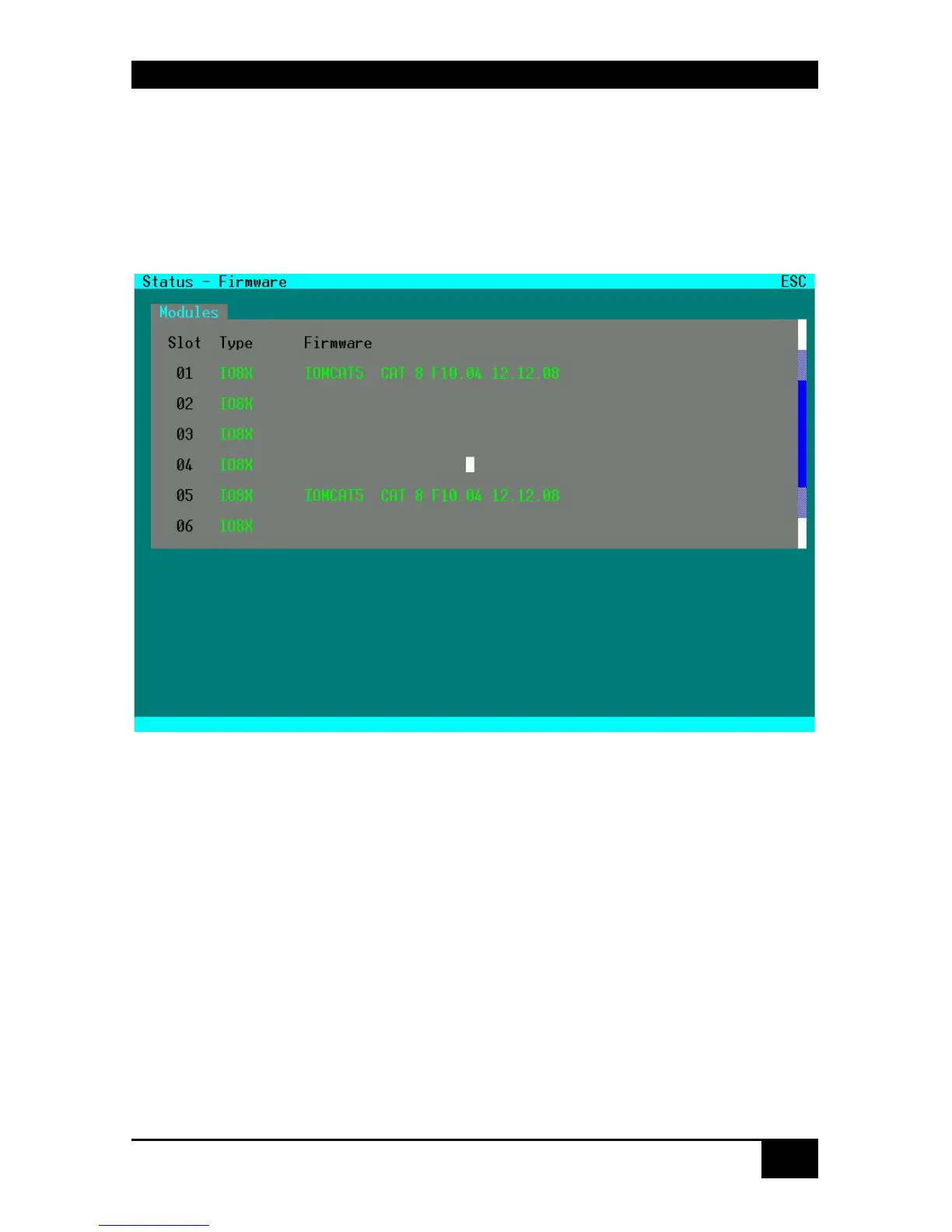STATUS INFORMATION
85
7.1.5 Display of Firmware Status
Please select the option “Firmware” in the “Status” menu by using the cursor buttons and
confirm with <RETURN>.
The “Status Firmware” mask is displayed full screen.
This status view shows on two pages the firmware versions of the currently installed boards
inside the switch.
Navigation Options:
<Page up> Page up in Input-/Status Masks with several pages
<Page down> Page down in Input-/Status Masks with several pages
<ESC> Return to „ Status“ Mask