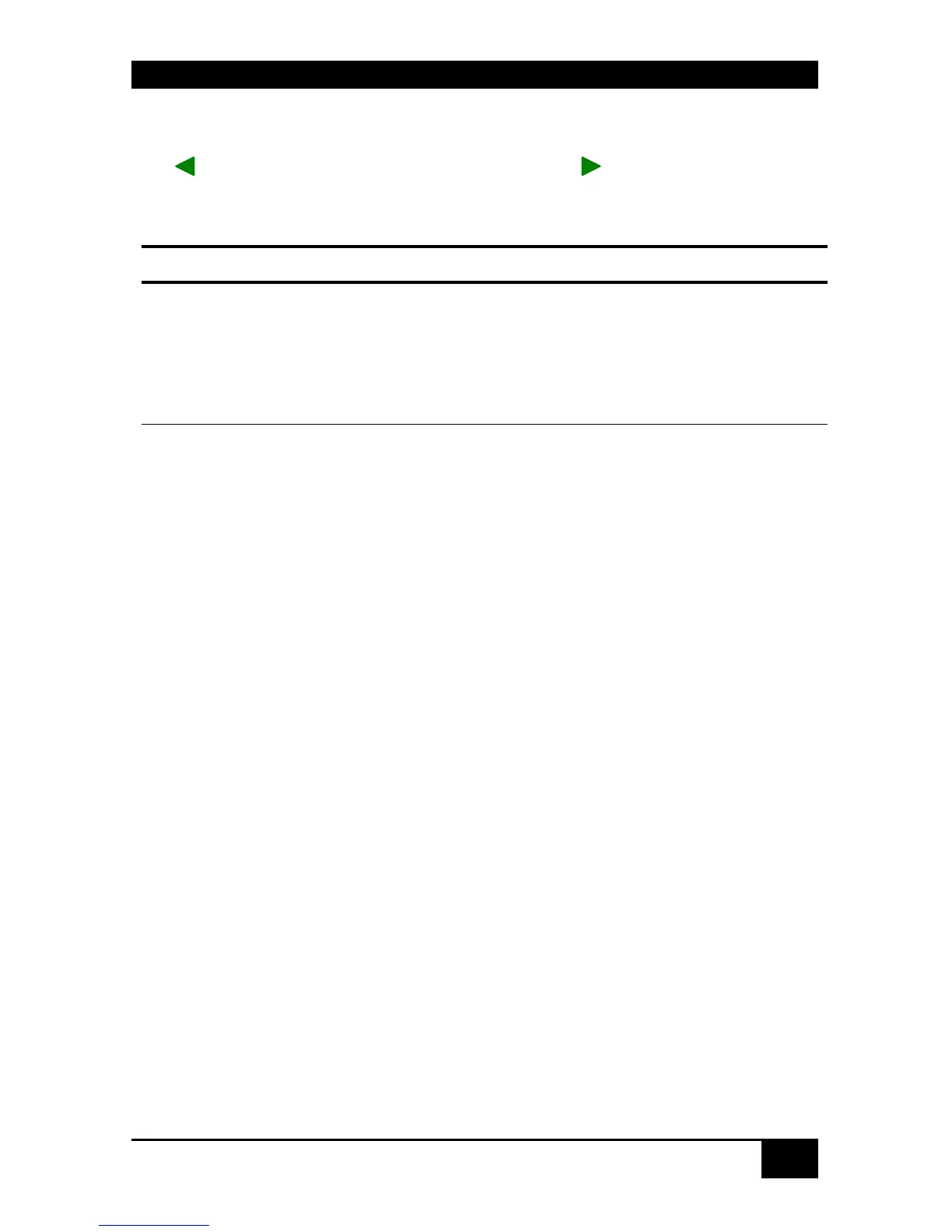DIAGNOSTIC
37
Diagnostic LEDs at Fibre I/O Boards
The Link Status LED are located between the upper and the lower fibre sockets.
The LED indicates the status of the left connection, the LED indicates the status of
the right connection.
LED Appearance Diagnostics
Link Status
(Green / Red
LED)
Green blinking
Green On
Red blinking
Green On
OFF
Port activated, signal OK.
Port deactivated, signal OK
Port activated, no signal detected
Port activated, module error signal.
Port deactivated.