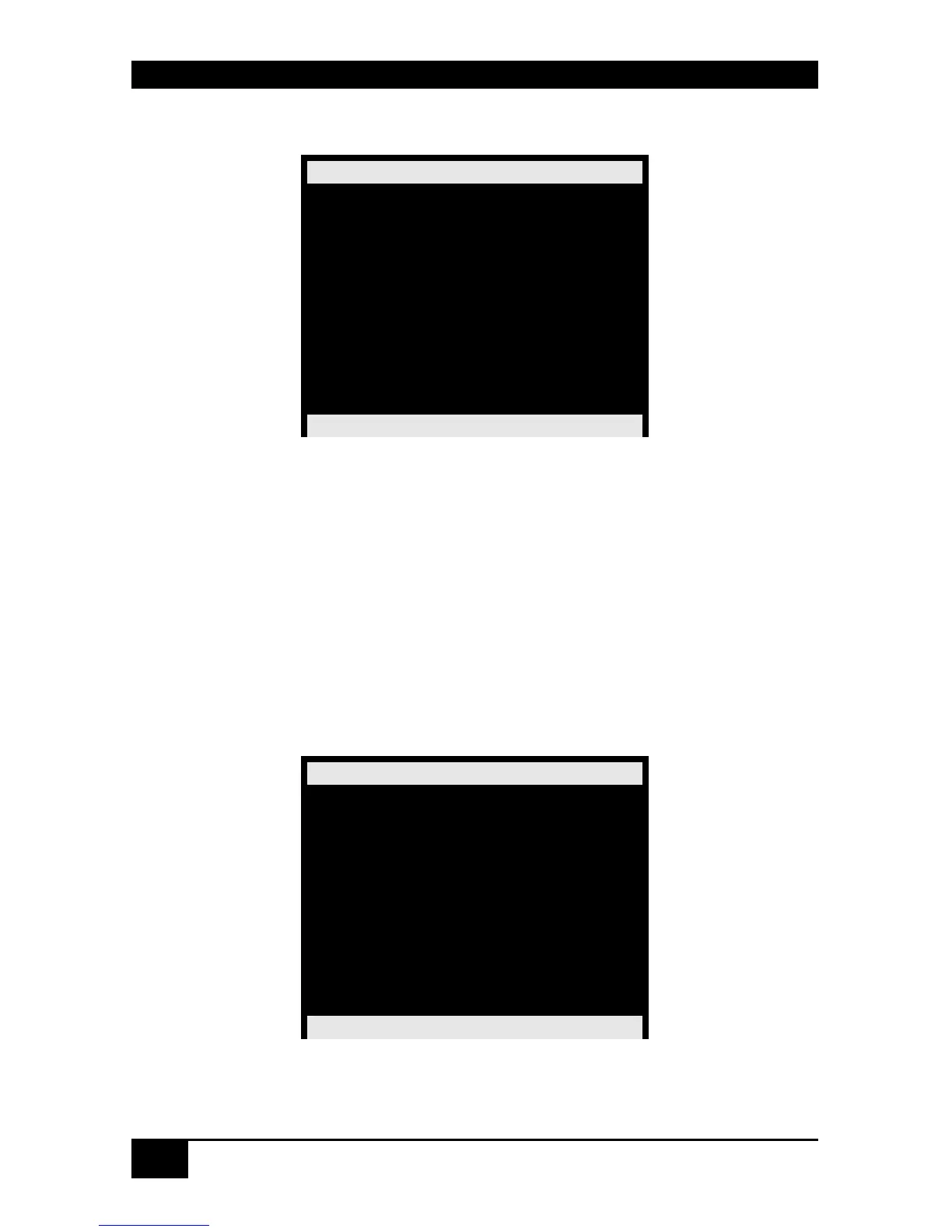ServSwitch™ DKM
94
Page 2 of „Status Flash Mask“
Status Flash File
Filename Size
config07.sys 3444
config08.sys 3444
modul.sys 528
ServSwitch DKM
Navigation Options:
<Page up> Previous page
<Page down> Next page
<ESC> Return to „ Status Flash“ Mask
System files that may not be modified are marked with an asterisk. All other files may be
loaded, stored or deleted via ftp (see pages 45 and 64).
Menu „SSI“:
Please select the option “SSI” in the “Status Flash Mask” by using the cursor buttons and
confirm with <RETURN>.
The “Status Flash SSI“ Mask is displayed full screen.
Diagnostic data for internal use.
Status Flash SSI
Script Procedure
ssiTest1 0x00020E70
ssiTest2 0x00020E98
ServSwitch DKM
Navigation Options:
<ESC> Return to „ Status Flash“ Mask