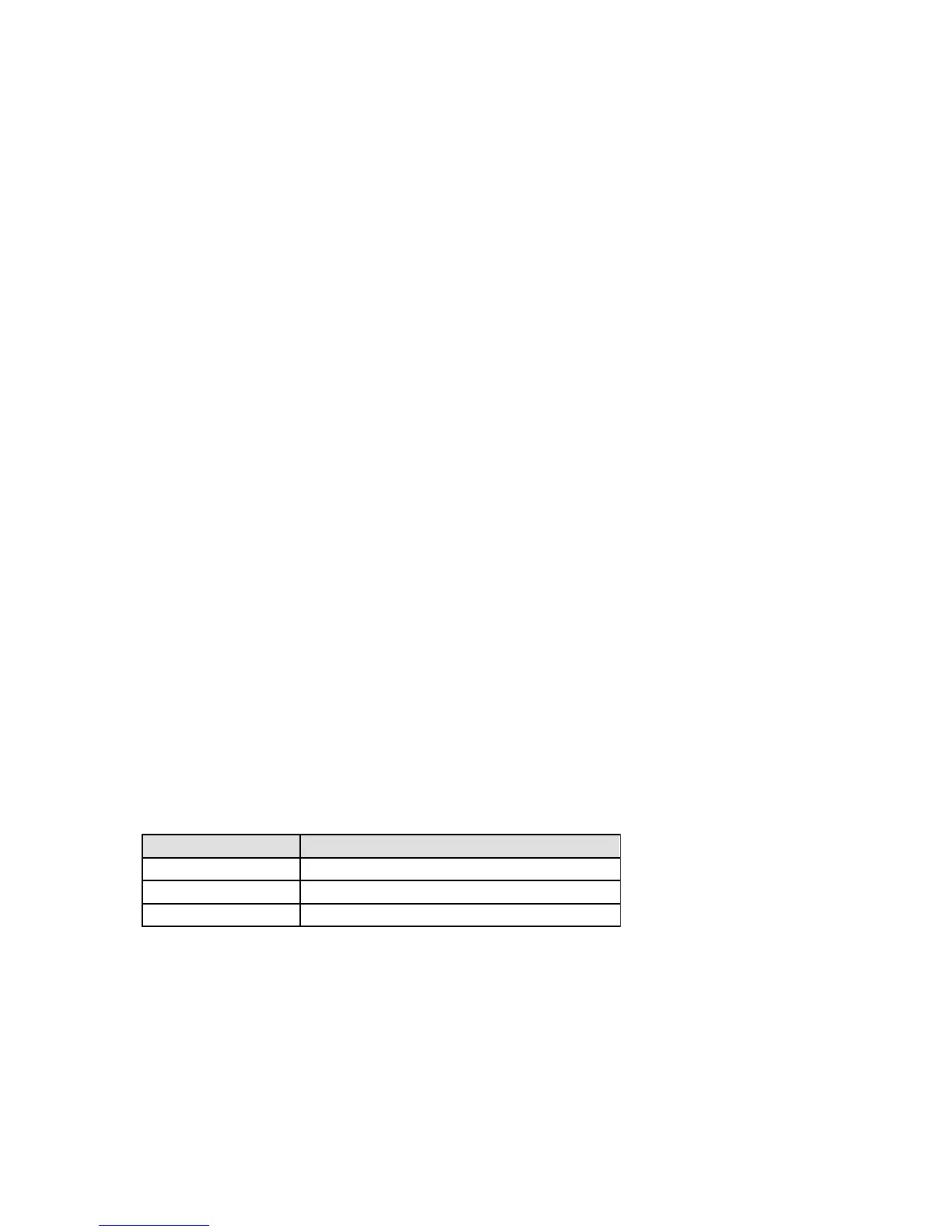Barcode Symbology Specifications
Code 39: This code’s symbology consists of the following characters:
Capital letters: A to Z
Numbers: 0 to 9
Space character:
Symbols: - . $ / + %
Characters entered in lowercase are automatically converted to uppercase when printed.
Code 128: This code’s symbology consists of three character sets. It allows you to directly
encode several functions between ASCII 0 and ASCII 31 automatically by inserting the
appropriate ASCII code in the text and choosing “Code 128 Auto” for the character set.
Character sets B and C can usually encode data in this way as well. All characters and numbers
and most symbols are available.
ITF 25: This code’s character set consists of the numbers 0 to 9 only.
CodaBar: This code’s character set consists of the following characters:
Capital letters: A, B, C, and D
Numbers: 0 to 9
Symbols: - . $ / + :
TLS2200
™
Printer Barcode Parameters
Narrow Bar Width: 2 dots (.25mm)
Wide-to-Narrow Ratio: 2 to 1
Quiet Zone: 10 dots (1.25mm)
Density: 7.82 CPI
Maximum Barcode Characters
The maximum number of characters for a bar code is 25. The following table lists the
maximum barcode characters per line:
Marker Width Max # of Barcode Chars Per Line
* 0 12.7 mm (0.5 in.)
25.4 mm (1.0 in.) 4
38.1 mm (1.5 in.) 8
* Zero characters allowed on label (quiet zone and start/stop characters occupy entire width).
To create labels containing barcodes, follow the instructions below:
1. Press the <Barcode> key to toggle the legend type from Text to Barcode mode
(B is displayed on the Status Bar).
2. Press the <Func> + <Setup> keys to access the Setup Menu.
36 TLS2200
™
Thermal Transfer Printer User Manual
