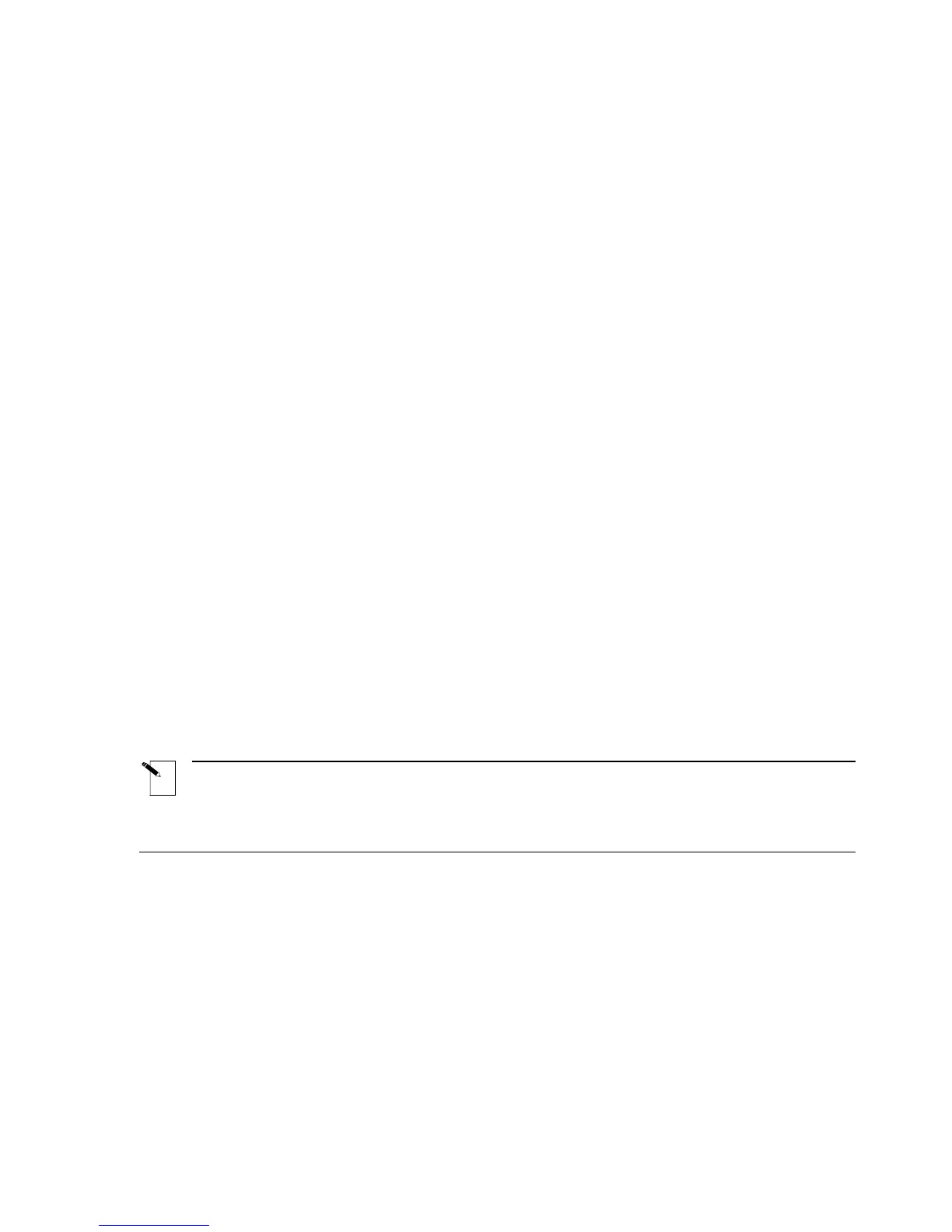Reloading Marker Rolls and Ribbons
If the marker roll runs out of labels while printing, the TLS2200
™
printer stops printing and the
following message appears:
“Error Out of Label”
When the marker roll runs out, the print job is permanently cancelled. Any legends remaining
to be printed are aborted. To continue printing, follow the instructions below.
1. Using the cutter mechanism, cut-off any labels that have already printed.
2. Pull the ribbon cartridge-locking lever towards the front of the printer to open the print
head.
3. Pull any remaining markers out through the top of the printer.
4. Install a new marker roll. For instructions, refer to the
Install a Marker Roll section on
page
8.
5. Initiate a new print job to continue from where the previous one ended.
If the ribbon runs out while printing, the TLS2200
™
printer stops printing and displays the
following message:
“Error Out of Ribbon”
Similar to the situation with marker rolls, when the ribbon cartridge runs out of ribbon, the
print job is permanently cancelled. Any legends remaining to be printed are aborted. To
continue printing, insert a new ribbon cartridge, then initiate a new print job to continue from
where the previous one ended.
Note: When a marker roll or ribbon cartridge runs out, the legend entered on the LCD
continues to display. This allows you to make a marker roll/ribbon replacement without
losing your text. However, the display is cleared if the size of the markers on the new marker
roll differs from those on the roll being replaced.
24 TLS2200
™
Thermal Transfer Printer User Manual