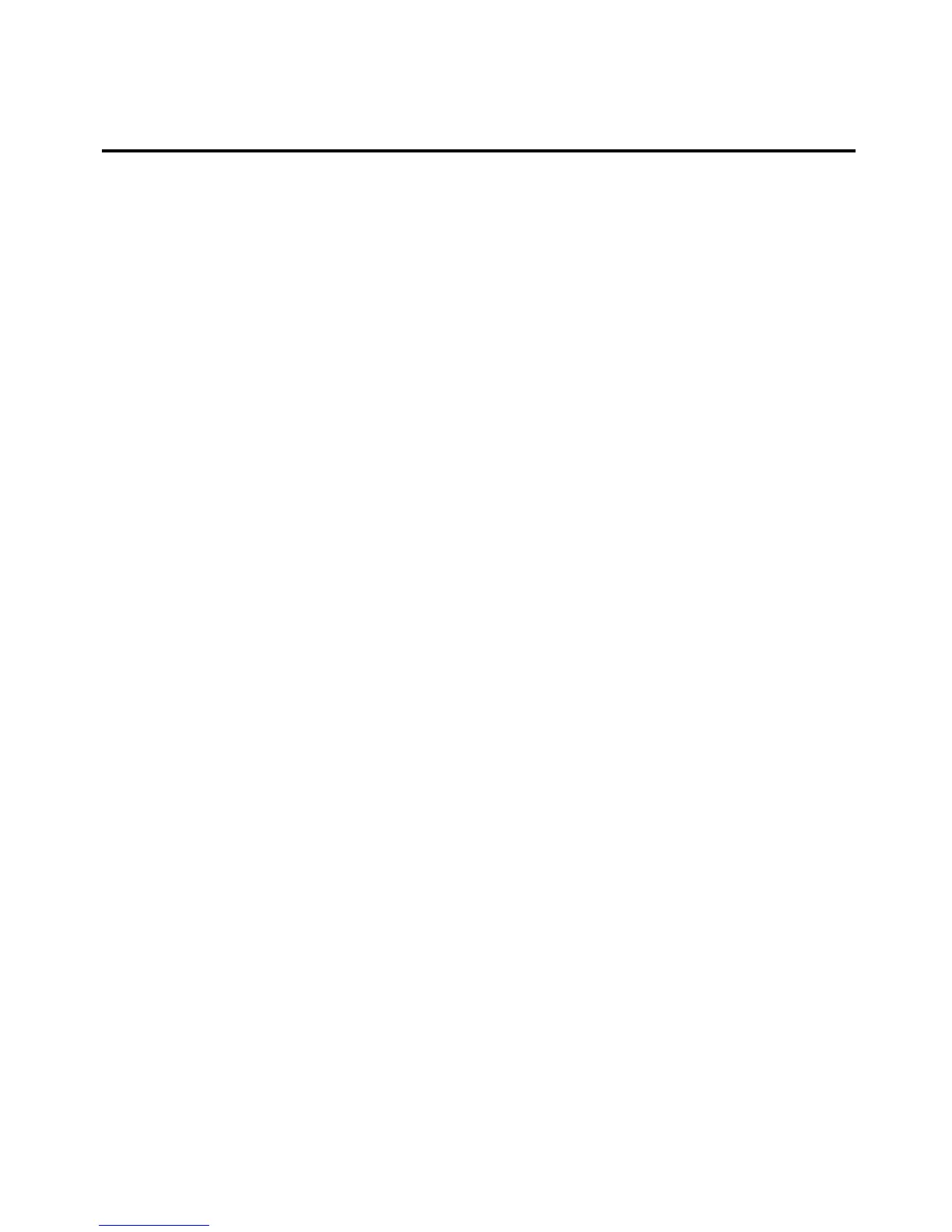Table of Contents
Introduction................................................................................................................................1
Unpacking Your TLS2200™ Thermal Labeling System.......................................................1
Saving Your Packaging..........................................................................................................1
TLS2200
™
Thermal Labeling System Specifications ............................................................2
Physical and Environmental Characteristics ..........................................................................2
Certification ...........................................................................................................................2
Knowing Your Software Version Number.............................................................................3
Quick Start Guide.......................................................................................................................4
Summary of Steps..................................................................................................................4
Working with Screens and Menus............................................................................................12
The Text Editor Screen ........................................................................................................12
The Setup Menu...................................................................................................................12
Setup Menu Options.............................................................................................................13
Setup Menu Tree..................................................................................................................17
Creating Legends .....................................................................................................................18
Using the <Enter> Key When Composing a Legend ...........................................................18
Default Font Size .................................................................................................................18
Changing the Font Size........................................................................................................19
TLS2200
™
Printer Fonts ......................................................................................................19
Clearing the Legend.............................................................................................................21
Saving and Recalling a Legend............................................................................................21
Function Keys......................................................................................................................22
Printing Your Labels................................................................................................................23
Adjusting Burn Temperature................................................................................................23
Setting Peel Time.................................................................................................................23
Printing Larger Labels..........................................................................................................23
Reloading Marker Rolls and Ribbons ..................................................................................24
Advanced Features...................................................................................................................25
Serialized Labels..................................................................................................................25
Legend Lists.........................................................................................................................27
General Guidelines for Legend Lists....................................................................................27
The List Menu......................................................................................................................28
Appending a List..................................................................................................................32
Continuous Printing—Terminal Block Labels.....................................................................33
Setting the Center-to-Center Spacing...................................................................................33
Continuous Printing—Banners.............................................................................................34
Default Font Size .................................................................................................................34
Fixed Length Banners ..........................................................................................................35
Barcode Labels.....................................................................................................................35
Barcode Symbology Specifications......................................................................................36
TLS2200
™
Printer Barcode Parameters ...............................................................................36
Multiple Barcodes................................................................................................................37
TLS2200
™
Thermal Transfer Printer User Manual vii