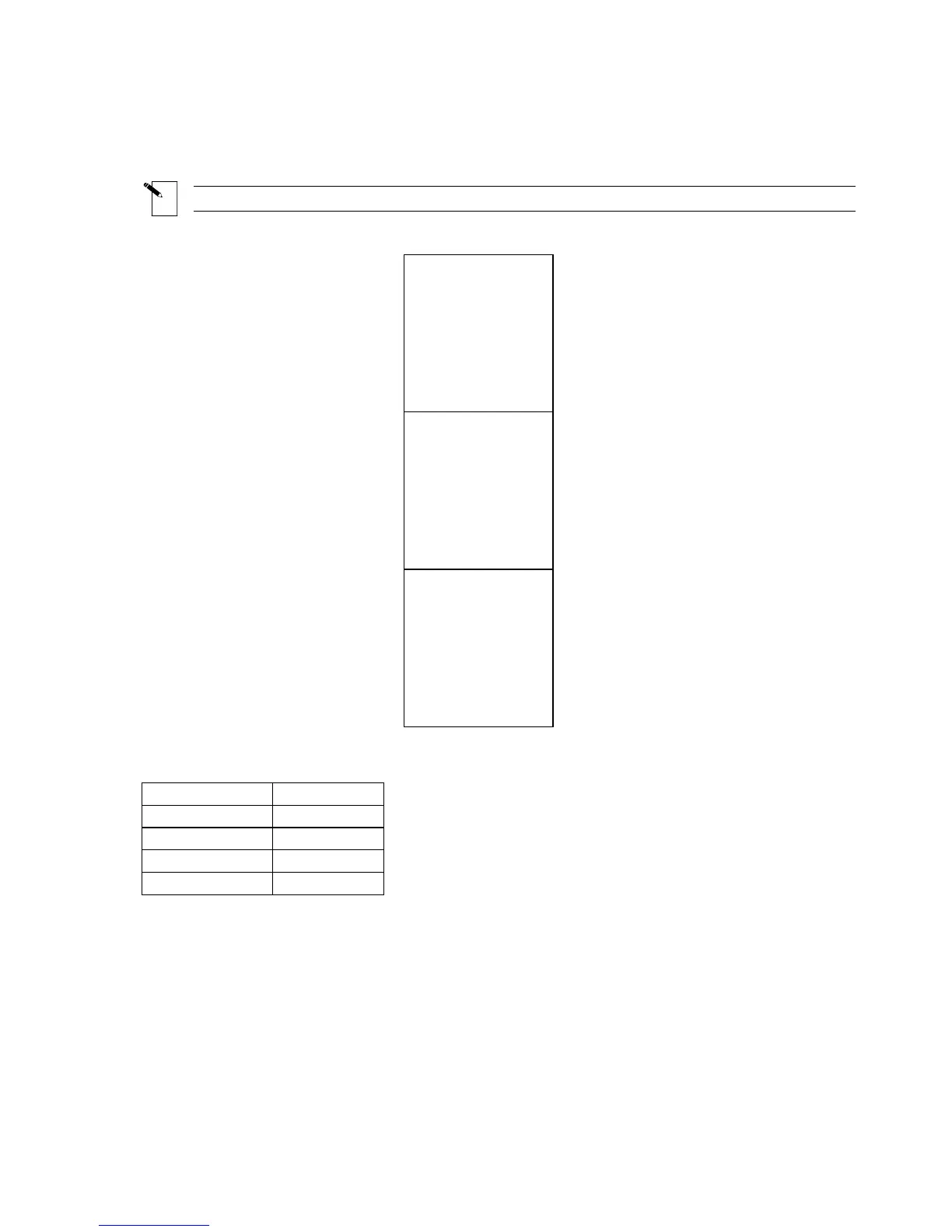T7: Creating a Serialized Barcode Label
Note: This example assumes you have marker roll PTL-19-423 loaded in your printer.
Labels to be printed:
BRADY
A101
A101
.
.
.
.
BRADY
A101
A105
Setup Status:
Center
H Justify
Center
V Justify
0 Degrees
Rotation
Component
Format
Text
Legend Type
1. Repeat steps 1-16 from Creating a Barcode Label.
2. Press <◄> to position the cursor under the last character.
3. Press <Func> + <Serial>.
4. When “No. to Serial? “ prompt appears, enter 5, then press <Enter>.
5. When “No. of Copies?” prompt appears, enter 1.
6. Press <Enter> or <Print>. The printer begins printing one each of the five serialized
barcode labels from A101 to A105.
44 TLS2200
™
Thermal Transfer Printer User Manual