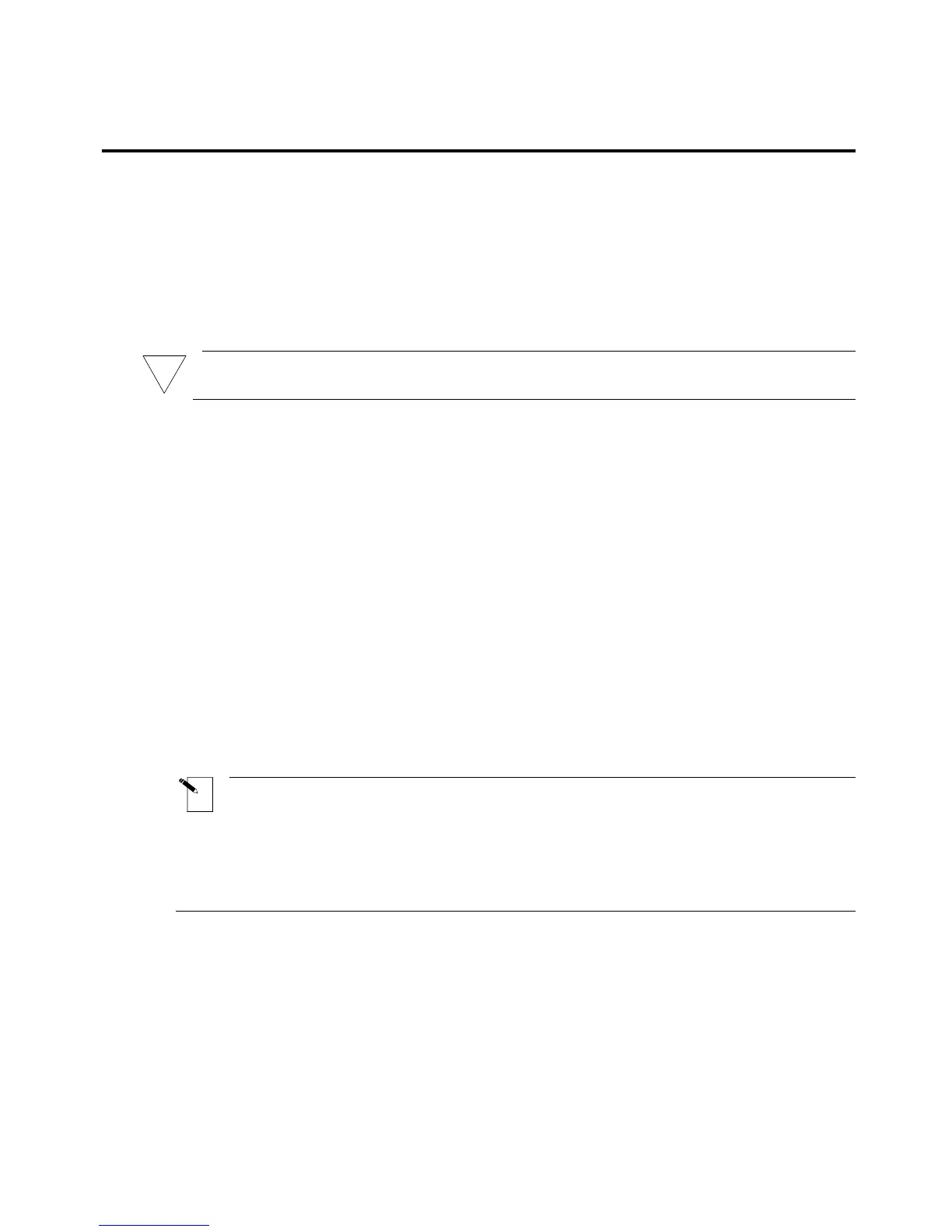Working with Screens and Menus
The Text Editor Screen
Each time the printer is turned on, an initialization routine is performed, then the Text Editor
screen appears with the previous session’s text in the display. This screen is the home base of
any processing you perform with the TLS2200
™
printer. To change any of the parameters
previously defined, you must access the software features of the printer by calling up the Setup
Menu from the Text Editor screen. For more information on setting the Setup Menu options,
refer to the section titled
The Setup Menu on page 12.
WARNING: To ensure that text is not deleted, always set the rotation value before
!
entering your legend.
After setting the label parameters, you can begin entering the text of your legend.
As previously mentioned, the LCD displays a maximum of one line of text and 16 characters
on the screen at any one time. If a line consists of more than 16 characters, the LCD
automatically shifts to the right to allow you to enter and view additional characters.
Characters can be entered on the text editor screen in insert mode only.
The Setup Menu
The Setup Menu allows you to set and adjust label formatting or printing defaults, and specify
the language in which your prompts and menus should appear. You can access any of the
Setup Menu functions by following the steps below:
1. Press the <Func> + <Setup> keys to access the Setup menu.
The Setup Menu appears on the LCD.
2. Use the <▲> and <▼> keys to move through the menu choices. The cursor indicates the
currently selected option.
Note: A downward pointing arrow on the right side of the LCD indicates there are
more selections available below the currently highlighted choice.
An upward pointing arrow indicates there are more selections available above the
currently highlighted choice. Up and down arrows appearing simultaneously indicate
there are more selections available both above and below the currently highlighted choice.
3. Press the <Enter> key to access the sub-menu choices.
4. Use the <
▲> and <▼> keys to move through the sub-menu choices. The cursor indicates
the currently selected option. Press <Enter> to select a sub-menu.
5. Use the <
▲> and <▼> keys to select the desired menu setting, then press <Enter> to
save your change. To exit without saving the change press either the <Exit> key (sends
you back to the text editor screen) or the <Delete> key (backs you out one level in the
menu tree).
12 TLS2200
™
Thermal Transfer Printer User Manual
