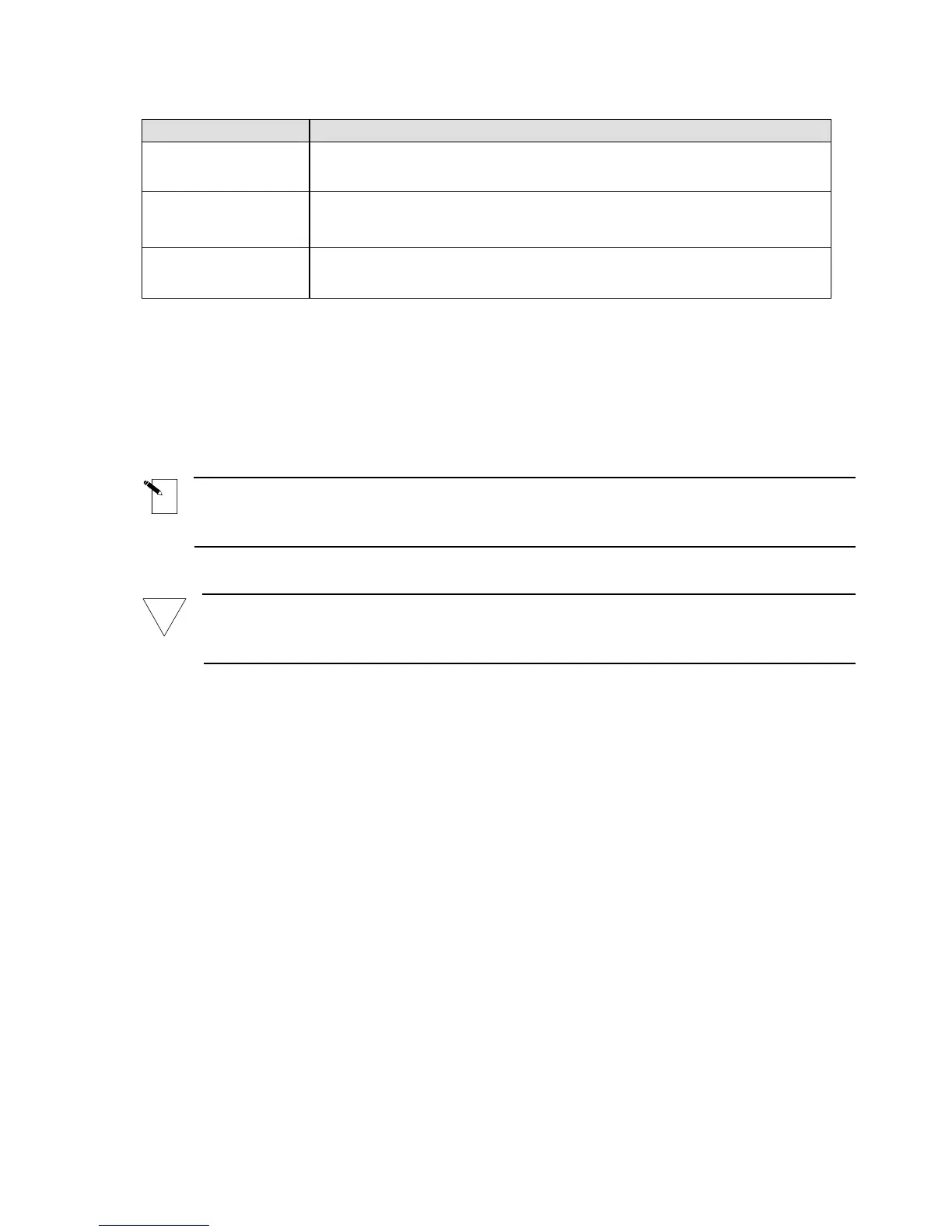!
Keys Description
Deletes all characters and lines on the legend, and resets the font
size to the default value.
Shift + Form
Clear
Toggles between uppercase and lowercase characters.
Cap Lock
Note: Current Cap Lock status is retained when unit is turned off.
Moves the cursor one position to the right. Inserts a space at the
current cursor position.
Space Bar
Step 10. Print Labels
To print:
• the contents of your legend, simply press the <Print> key.
• multiple copies of your legend, press <Func> + <Multi Print>. The screen prompts
for the “No. of Copies?”. Enter a number from 1-250 and press <Enter>.
Note: Press the <Feed> key if you want to feed one marker without printing.
When a label has printed out use the built-in cutter to remove it. Use the external lever
to cut between labels. perforation.
WARNING: Never use the cutter with BRADYSleeve label rolls! The printer always
advances the last printed sleeve to the appropriate position to allow tear-off at the
perforation.
TLS2200
™
Thermal Transfer Printer User Manual 11