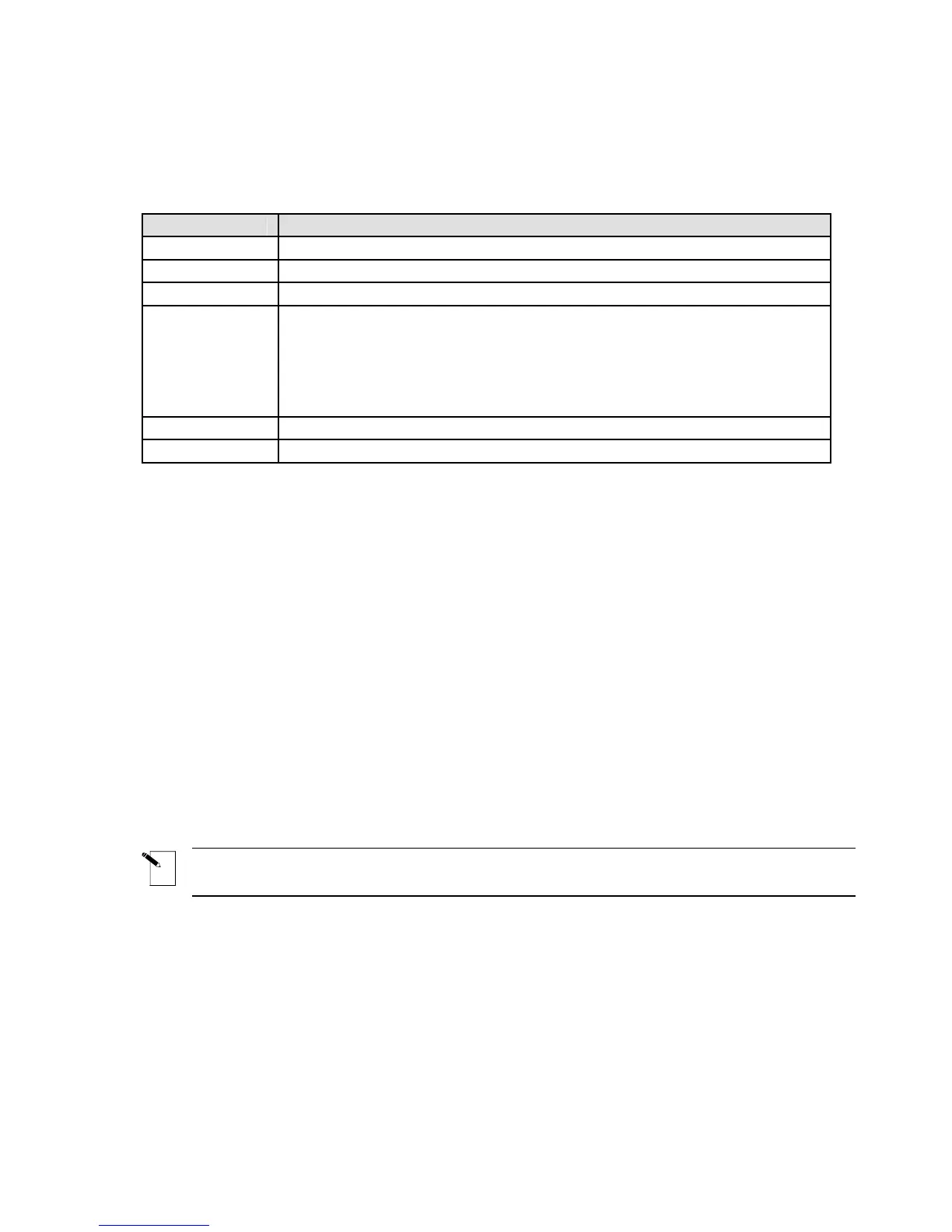The List Menu
To bring up the List menu, press <List> on the keypad. The List menu contains the following
user options:
Option Description
Select Activates a list for editing or printing.
Create Creates a new list.
Print Prints a list.
Edit Toggles either on or off. Edits a list when:
• a part is not installed in the printer.
-or-
• a part other than the part the list was created for is installed
in the printer.
Delete Deletes a list from memory.
Clear List Clears all lists in memory.
Creating a New List
To create a new list, follow the instructions below:
1. Press <List> to access the List Menu.
2. Press the <▼> key once to select Create, then press <Enter>.
If the error message “Memory Full” displays on the Text Editor screen, the maximum number
of lists (ten) is already saved in memory. In order to proceed, you must delete one or more lists
from memory. Refer to Deleting a List later in this section for instructions.
3. At the prompt “Enter List Name”, enter a name for your new list, then press <Enter>. A
list name of up to 16 characters is allowed. All the characters on the keypad are valid for
list names.
4. At the prompt “Enter Part No.”, enter the entire part number as it appears on the end of
the marker roll core. For example, PTL-19-423.
5. Press <Enter>. The Text Editor screen appears.
The list is created specifically for the part number entered at the time the list was
created. You cannot create a list unless a marker roll is loaded.
6. Enter text to create the first legend for your list.
7. Press <Func> + <Save> to save your legend to the list.
If the error message “Memory Full” displays on the Text Editor screen, the memory has
reached capacity. In order to proceed, you must either delete one or more legends from a list,
or delete one or more lists from memory. Refer to Deleting a List later in this section for
instructions. To delete a legend from a list, press <Func> + <Shift> + <Delete>.
8. Press <Shift> + <Legend Clear> to clear the text from the Text Editor screen.
28 TLS2200
™
Thermal Transfer Printer User Manual