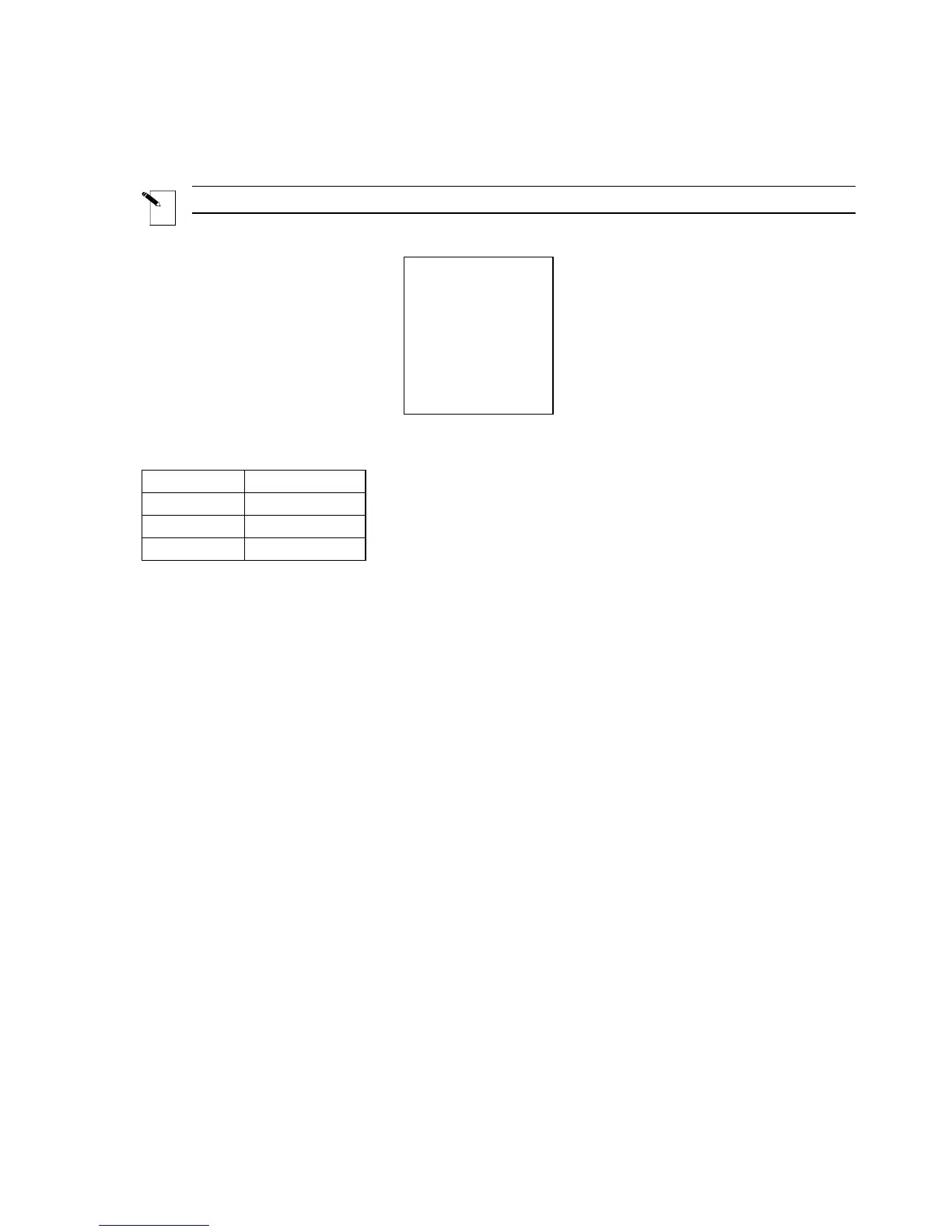T3: Creating a Wiremarker
Note: This example assumes you have marker roll PTL-19-423 loaded in your printer.
Label to be printed:
1001
1001
1001
1001
Setup Status:
Center
H Justify
Center
V Justify
0 Degrees
Rotation
Component
Format
1. Press <Shift> + <Form Clear> to delete all lines of text and reset the font to the default
value of 9.
2. Press <Shift> + <Wire> to change format mode from Component to Wire (note the
change from C to W on the LCD Status Bar).
3. Enter 1001 on line one.
4. Press <Print>.
40 TLS2200
™
Thermal Transfer Printer User Manual