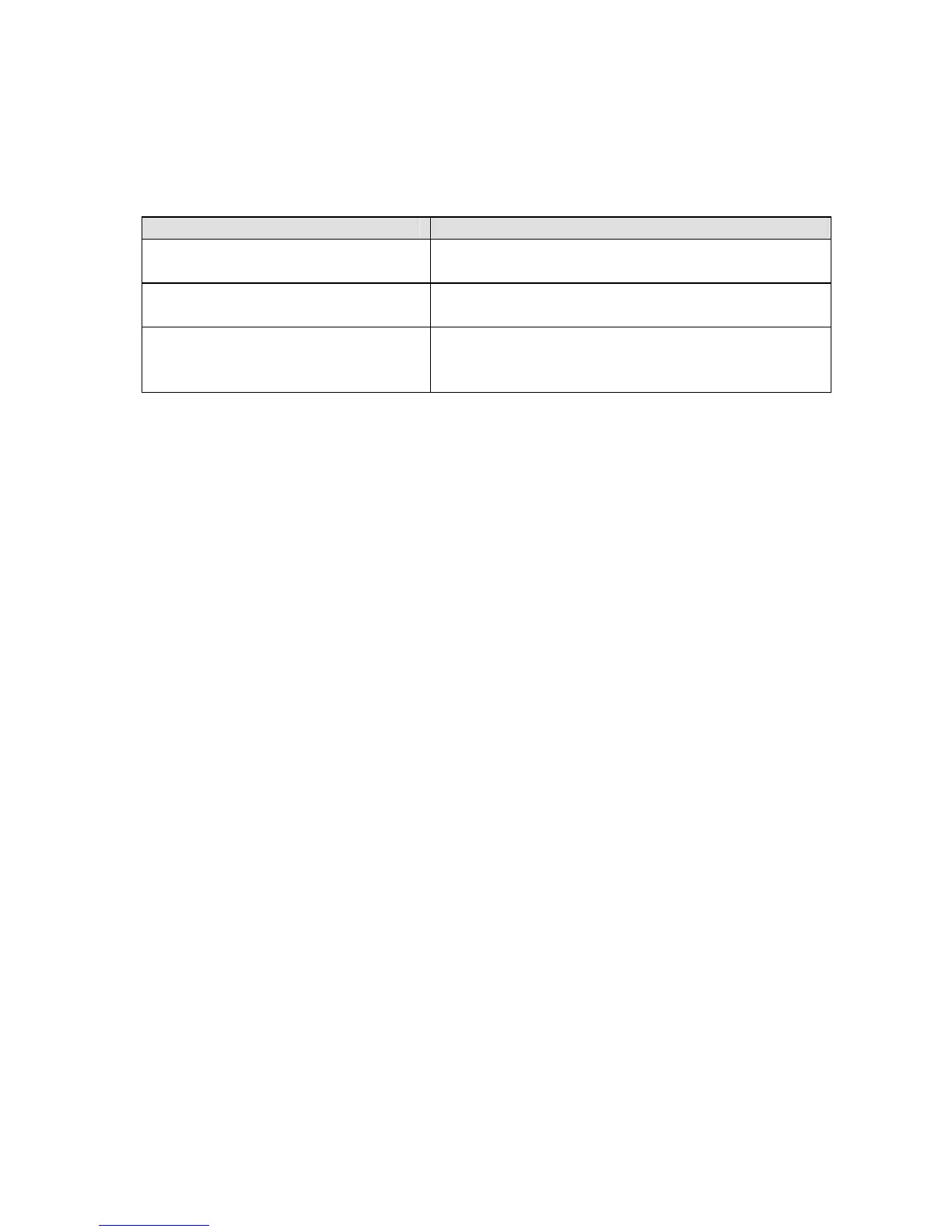Clearing the Legend
Use the following keys to clear the legend:
Keys Description
Clears all characters from the currently displayed
label line while keeping the font size unchanged.
<Legend Clear>
Clears all characters on the legend while keeping
the font size for all label lines unchanged.
<Shift> + <Legend Clear>
Deletes all characters and lines on the legend,
resets the font size to the default, and positions the
cursor in the first character position on line one.
<Shift> + <Form Clear>
Values set in the Setup Menu (such as rotation, or horizontal and vertical justification) remain
unchanged when performing any of the above actions or when you turn the unit off. Values
change to the default values if a new marker roll with a different marker size is loaded into
the unit.
Saving and Recalling a Legend
Any legend entered on the text editor is retained when the unit is turned off. Turn the unit back
on and the legend reappears on the display. This rule holds true only if the part number of the
marker roll loaded in the unit is not changed while the unit is turned off. If the TLS2200
™
printer detects a marker size change when turned on, or if a different marker size is loaded
while the unit is on, text on the display is cleared and the default font size is set.
Once you have finished entering and editing your text, you may wish to save your legend for
retrieval at some later point in time. The TLS2200
™
printer allows you to save legends to a list.
See the
Legend Lists section on page 27 for more information.
TLS2200
™
Thermal Transfer Printer User Manual 21