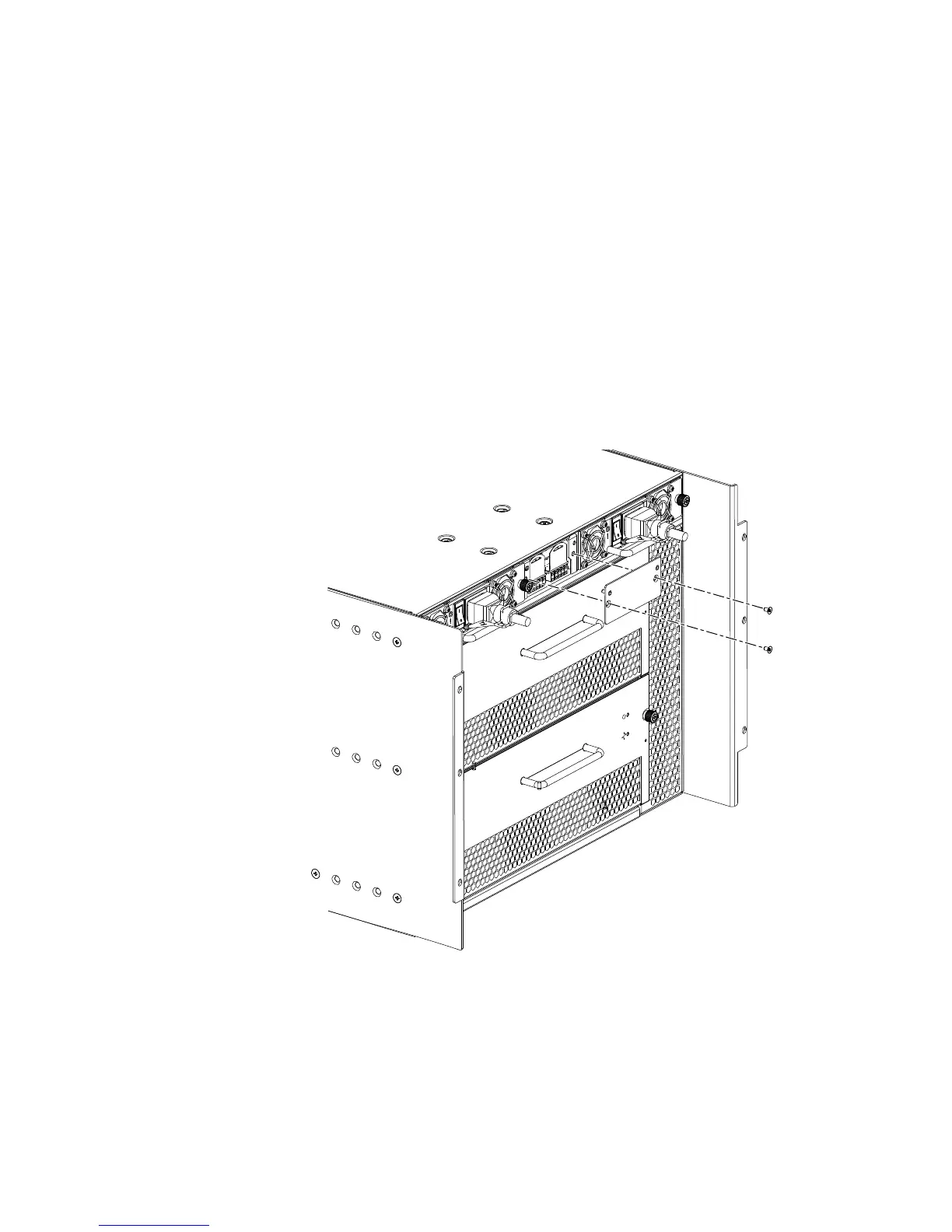Brocade DCX 8510-4 Backbone Hardware Reference Manual 83
53-1002177-06
WWN card removal and replacement
5
1. Open a Telnet session to the chassis and log in to the active CP as admin. The default
password is “password”.
2. Verify that you are logged into the active CP. Run the haShow command to determine the active
CP.
3. Run the supportsave command on the active CP to capture all settings. If any problems occur
during the replacement, the information will be important for solving the problem.
4. Remove the screws from the WWN bezel. Pull the bezel away from chassis and set it aside. The
WWN cards are visible.
5. Use a Phillips screwdriver to unscrew the two screws that secure the WWN card to the chassis.
Hold the card by the edges and remove it.
6. Disconnect the WWN cable by depressing the cable connector latch and pulling the connector
from the WWN module.
7. Set the WWN card on a static-free surface, such as a grounding pad.
FIGURE 27 Removal and replacement of the WWN bezel (logo plate) and WWN card
‘
Replacing the WWN card and WWN bezel (logo plate)
For the following procedure, please refer to Figure 27.
Complete the following steps to replace the bezel and WWN card.
