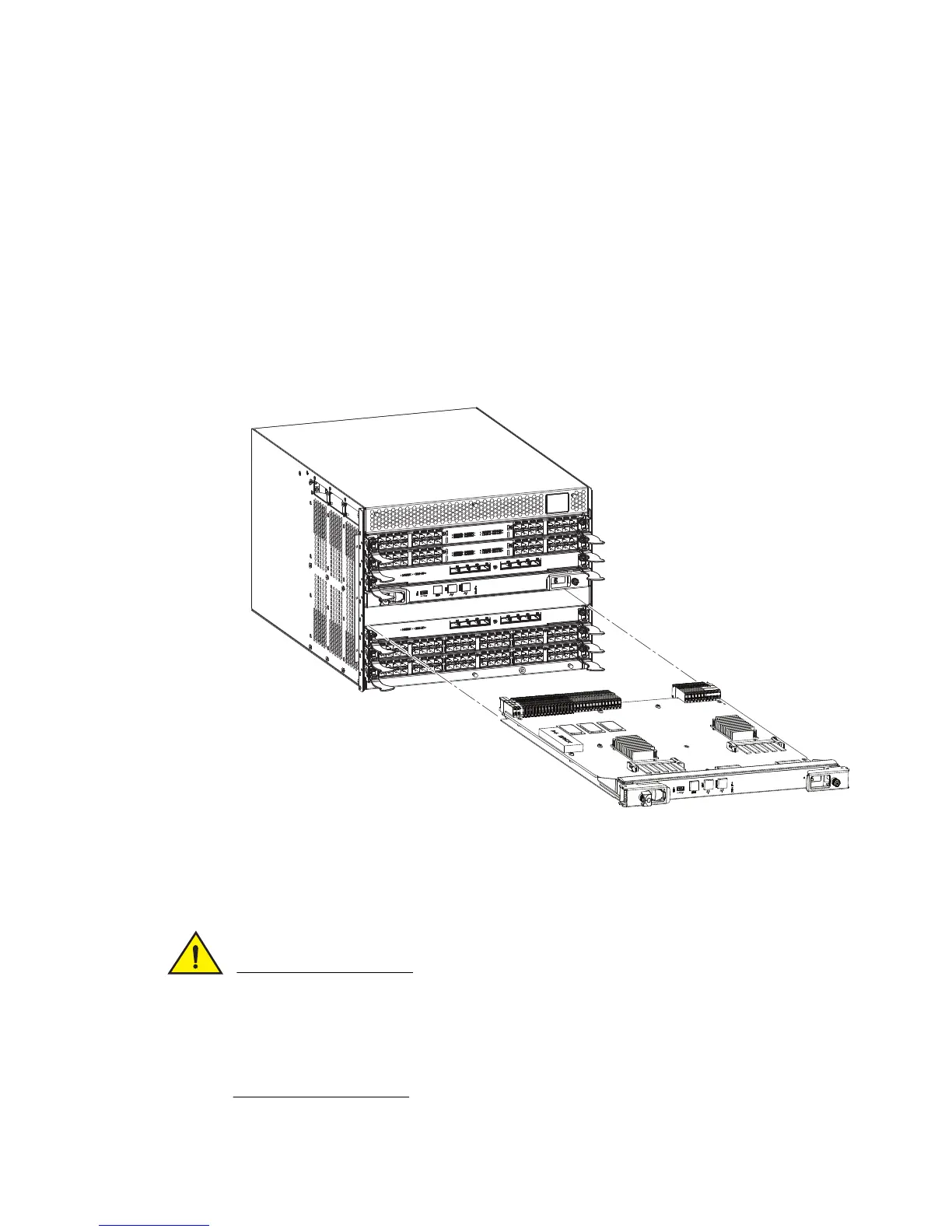Brocade DCX 8510-4 Backbone Hardware Reference Manual 69
53-1002177-06
Control processor blade (CP8) removal and replacement
5
Depending on the nature of the CP failure, it is possible that the haFailover command may not
work. Proceed to the next step anyway.
4. Enter the haDisable command. This is required before physically removing and replacing a CP
blade.
5. Power off the blade by sliding the slider switch in the left ejector to the right to the off position.
Do not eject the blade until the power LED is off and you have completed the next two steps.
6. Disconnect all cables from the faulty (standby) CP.
7. Unscrew the thumb screw from both ejectors using the Phillips screwdriver.
8. Lever open both ejector handles simultaneously to approximately 45 degrees and pull the CP
blade out of the chassis.
FIGURE 22 Removal and replacement of the control processor blade (CP8)
Replacing a control processor blade (CP8)
Please read ALL of the instructions for replacing the CP blade before beginning the procedure.
Use the same version of Fabric OS on both CP blades. Using different versions is not supported
and may cause malfunctioning. If the replacement CP blade has a different version of Fabric OS,
bring both blades to the same firmware version. Once you have installed the replacement CP
blade, see “Verifying operation of the new CP blade” for information about determining the
version of firmware on the replacement CP blade and upgrading it if necessary.
