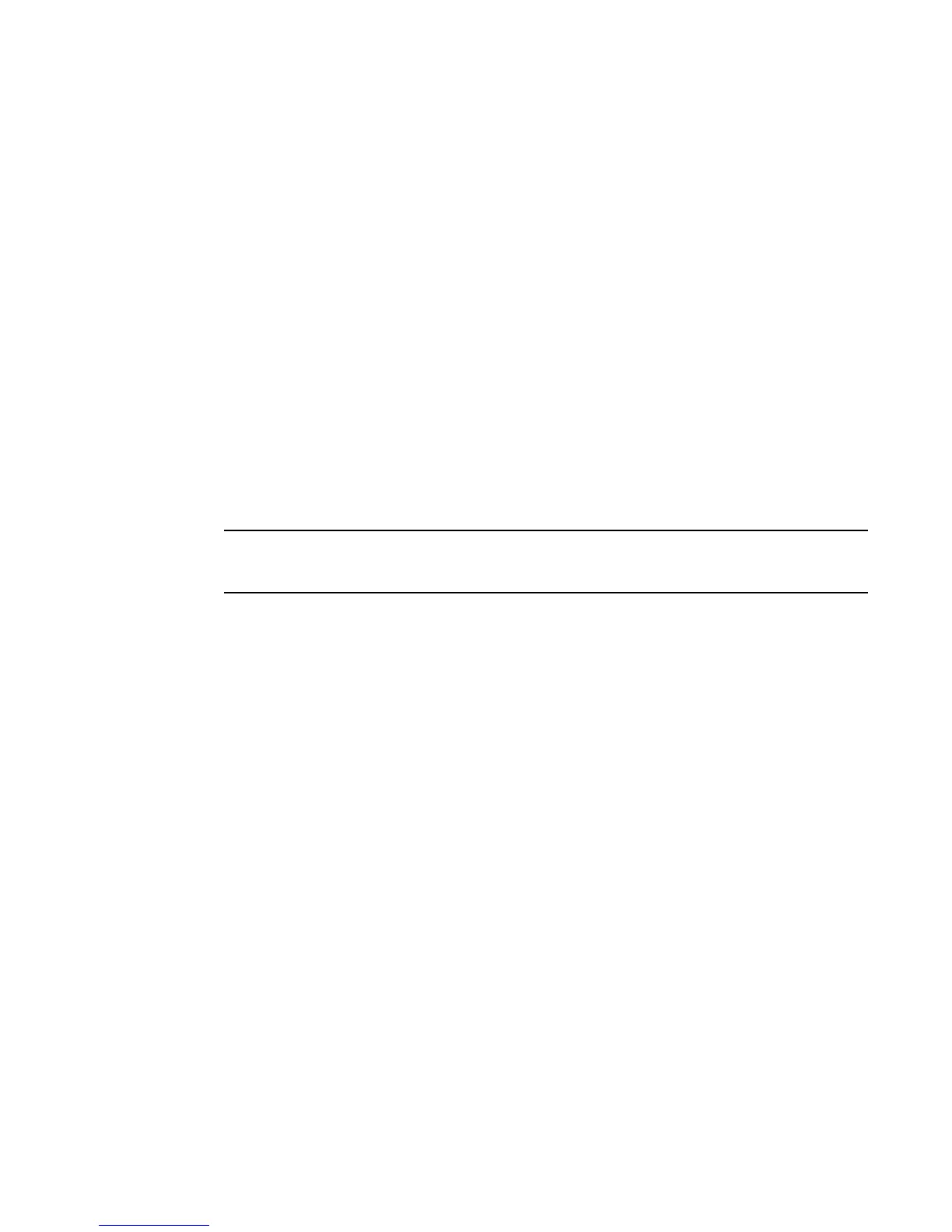Brocade DCX 8510-4 Backbone Hardware Reference Manual 35
53-1002177-06
Verifying correct operation and backing up the configuration
3
• Leave at least 1 m (3.28 ft) of slack for each port cable. This provides room to remove and
replace the Brocade DCX 8510-4, allows for inadvertent movement of the rack, and helps
prevent the cables from being bent to less than the minimum bend radius.
• The minimum bend radius should be no smaller than 10x the cable radius. The minimum
radius to which a 50 micron cable can be bent under full tensile load is 5.1 cm (2 in.). For
a cable under no tensile load, that minimum is 3.0 cm (1.2 in.).
• If ISL Trunking is in use, group the cables by trunking group. The ports are color-coded to
indicate which ports can be used in the same ISL Trunking group: eight ports marked with
solid black ovals alternate with eight ports marked with oval outlines.
• Generally, Velcro
®
type cable restraints are recommended to avoid creating sharp bends
in the cables. Do not use tie wraps with optical cables because they are easily
overtightened and can damage the optic fibers.
• For easier maintenance, label the fiber optic cables and record the devices to which they
are connected.
• Do not route cables in front of the air exhaust vents.
• Route the cables to the sides of the Brocade DCX 8510-4 through the vertical cable
management fingers.
• Keep LEDs visible by routing port cables and other cables away from the LEDs.
See “Cabling Best Practices” (available at http://www.brocade.com) for cable management
guidelines.
For the procedure to install the ICL cables see “Inter-chassis link (QSFP) cable removal and
replacement.”
Verifying correct operation and backing up the configuration
To verify correct operation and back up the Brocade DCX 8510-4 configuration, follow these steps.
For information about LED patterns, see “Determining the status of a port or application blade” on
page 42.
Complete the following steps to back up the configuration for the Brocade DCX 8510-4.
1. Check the LEDs to verify that all components are functional.
2. If necessary, log on to the switch by Telnet, using the admin account.
3. Verify the correct operation of the Brocade DCX 8510-4 by entering the switchShow command
from the workstation. This command provides information about switch and port status.
4. Verify the correct operation of the Brocade DCX 8510-4 in the fabric by entering the fabricShow
command from the workstation. This command provides general information about the fabric.
5. To back up the configuration, run the following two steps:
a. Enter the configupload -vf command. This command uploads the Brocade DCX 8510-4
virtual fabric data.
b. Enter the configupload command. This command uploads the Brocade DCX 8510-4
configuration.
