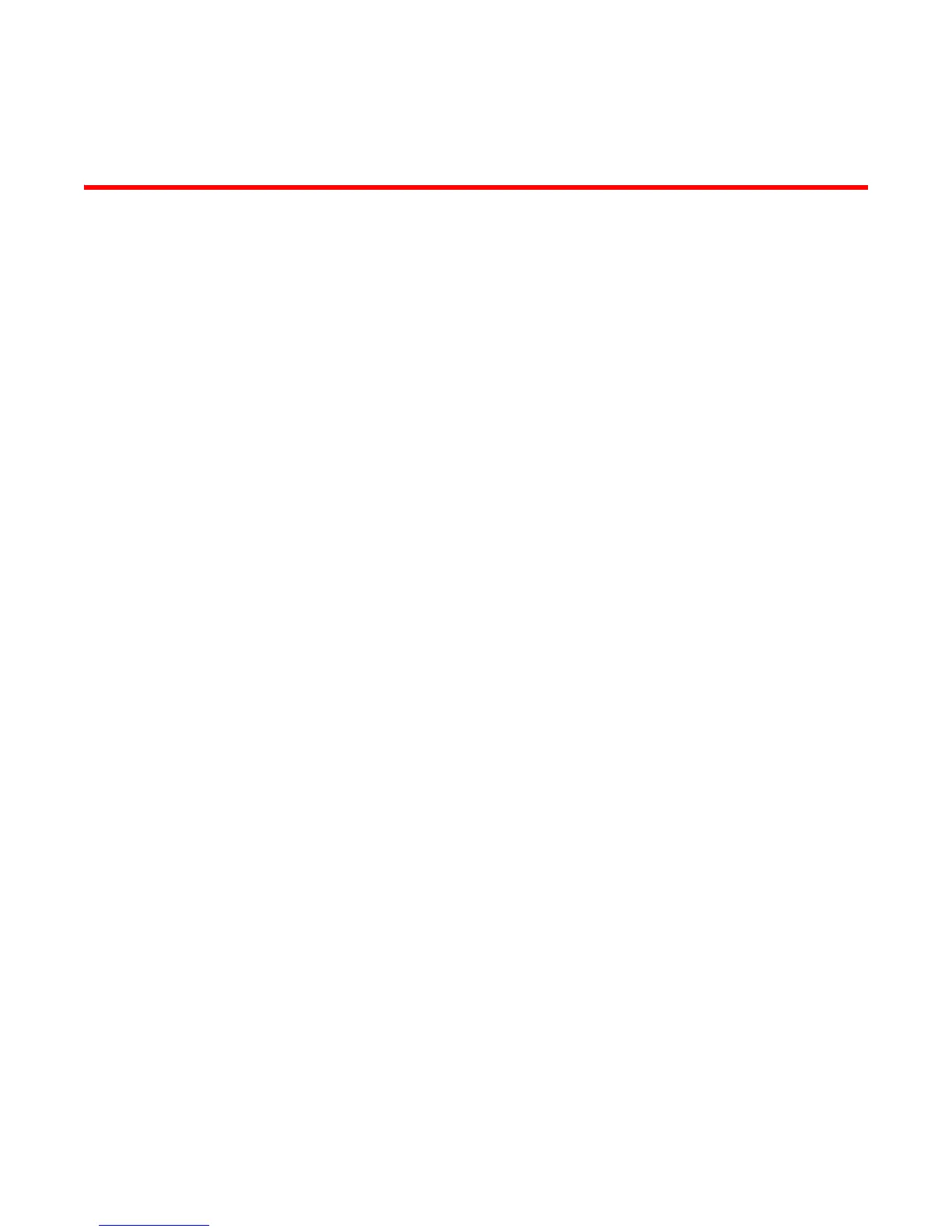Brocade DCX 8510-4 Backbone Hardware Reference Manual xiii
53-1002177-06
About This Document
In this chapter
•How this document is organized . . . . . . . . . . . . . . . . . . . . . . . . . . . . . . . . . . xiii
•Supported hardware and software. . . . . . . . . . . . . . . . . . . . . . . . . . . . . . . . . xiv
•What’s new in this document . . . . . . . . . . . . . . . . . . . . . . . . . . . . . . . . . . . . . xiv
•Document conventions . . . . . . . . . . . . . . . . . . . . . . . . . . . . . . . . . . . . . . . . . . xiv
•Notice to the reader . . . . . . . . . . . . . . . . . . . . . . . . . . . . . . . . . . . . . . . . . . . . xvi
•Additional information. . . . . . . . . . . . . . . . . . . . . . . . . . . . . . . . . . . . . . . . . . . xvi
•Getting technical help . . . . . . . . . . . . . . . . . . . . . . . . . . . . . . . . . . . . . . . . . . xvii
•Document feedback . . . . . . . . . . . . . . . . . . . . . . . . . . . . . . . . . . . . . . . . . . . xviii
How this document is organized
This document is a hardware reference manual written for system administrators and technicians
experienced with networking, Fibre Channel, and SAN technologies to help them install, set up,
configure, operate, maintain, and troubleshoot the Brocade DCX 8510-4 Backbone (“Brocade DCX
8510-4”).
This document presents information on setting up and operating the Brocade DCX 8510-4. It is
organized in a loosely chronological order, beginning with an overview of the Brocade DCX 8510-4
and ending with removal and replacement procedures of field replaceable units (FRUs).
The document contains the following sections:
• Chapter 1, “Overview,” identifies the components of the Brocade DCX 8510-4 and provides a
brief description of its features.
• Chapter 2, “Installation of the Brocade DCX 8510-4,” describes how to install, set up, and
power on the Brocade DCX 8510-4.
• Chapter 3, “Logging In and Configuring the Brocade DCX 8510-4,” provides the initial
configuration information required to get the Brocade DCX 8510-4 established in a fabric.
• Chapter 4, “Monitoring System Components,” provides descriptions of the LEDs and their
functions, and also lists Fabric OS commands required for monitoring.
• Chapter 5, “Removal and Replacement Procedures,” describes how to remove and replace
each of the FRUs in the Brocade DCX 8510-4.
• Appendix A, “Specifications,” provides information on the physical characteristics,
environmental requirements, and regulatory certifications for the Brocade DCX 8510-4.
• Appendix B, “Application and Encryption Blades,” provides information about application
blades that are available optionally for the Brocade DCX 8510-4.
