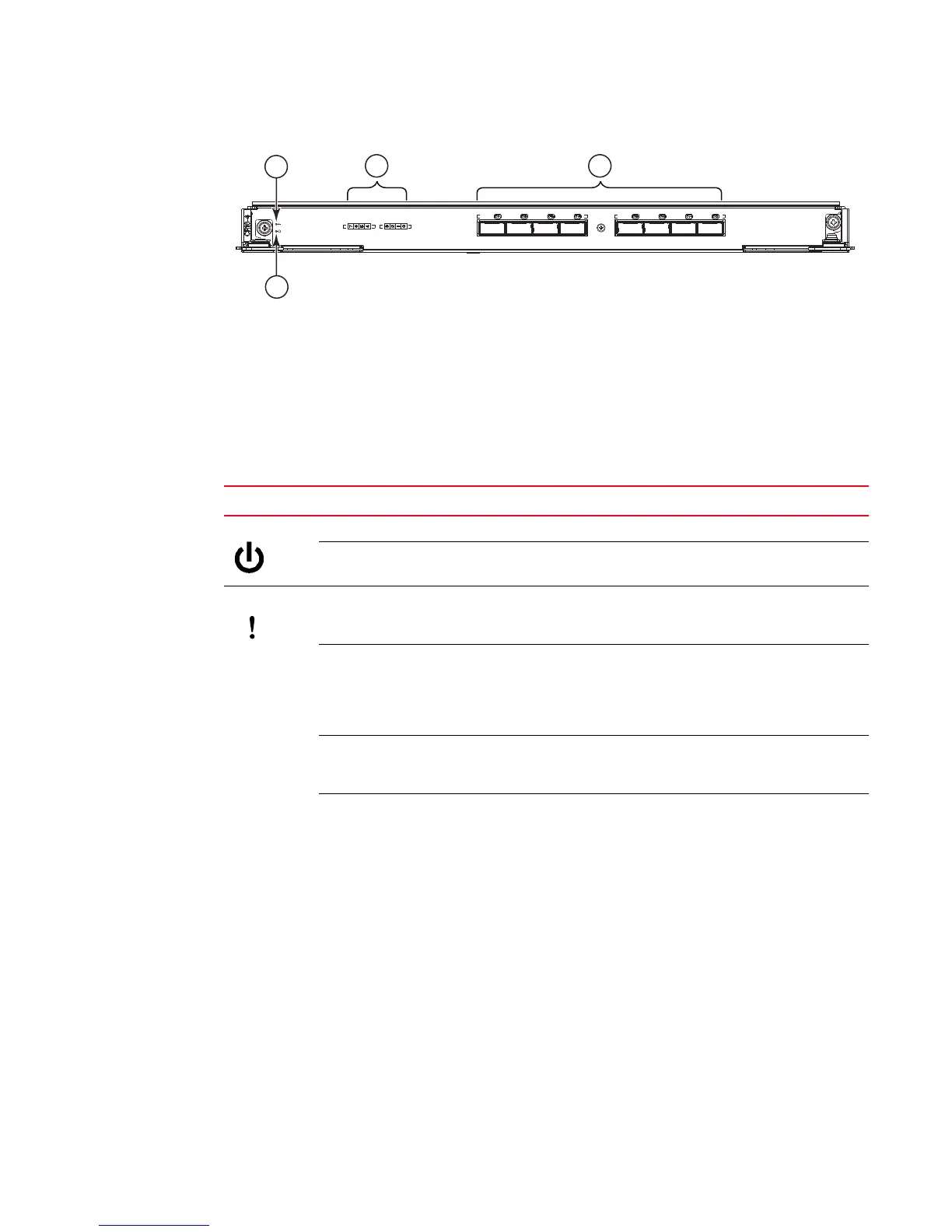Brocade DCX 8510-4 Backbone Hardware Reference Manual 51
53-1002177-06
Determining the status of a core switch blade (CR16-4)
4
FIGURE 14 Core switch blade (CR16-4)
Table 5 describes the core switch blade LED patterns and the recommended actions for those
patterns.
1 Power LED 3 QSFP port map and trunking diagram
2 Status LED 4 QSFP connectors
TABLE 5 CR blade LED descriptions
LED purpose Color Status Recommended action
Power Steady green CR16-4 blade is on. No action required.
No light (LED is off) CR16-4 blade is not on. Ensure that the blade is firmly
seated and has power.
Status No light (LED is off) CR16-4 blade is either
healthy or does not have
power.
Verify that the power LED is on.
Steady amber CR16-4 blade is faulty or
the switch is still booting.
Ensure that the blade is firmly
seated and the switch has
completed booting. If the LED
remains amber, consult the
Brocade DCX 8510-4 supplier.
Slow-flashing amber (on 2
seconds, then off 2 seconds)
CR16-4 blade is not seated
correctly or is faulty.
Pull the blade out and reseat it. If
the LED continues to flash, replace
the blade.
Fast-flashing amber (on 1/2
second, then off 1/2 second)
Environmental range
exceeded.
Check for out-of-bounds
environmental condition and
correct it.
