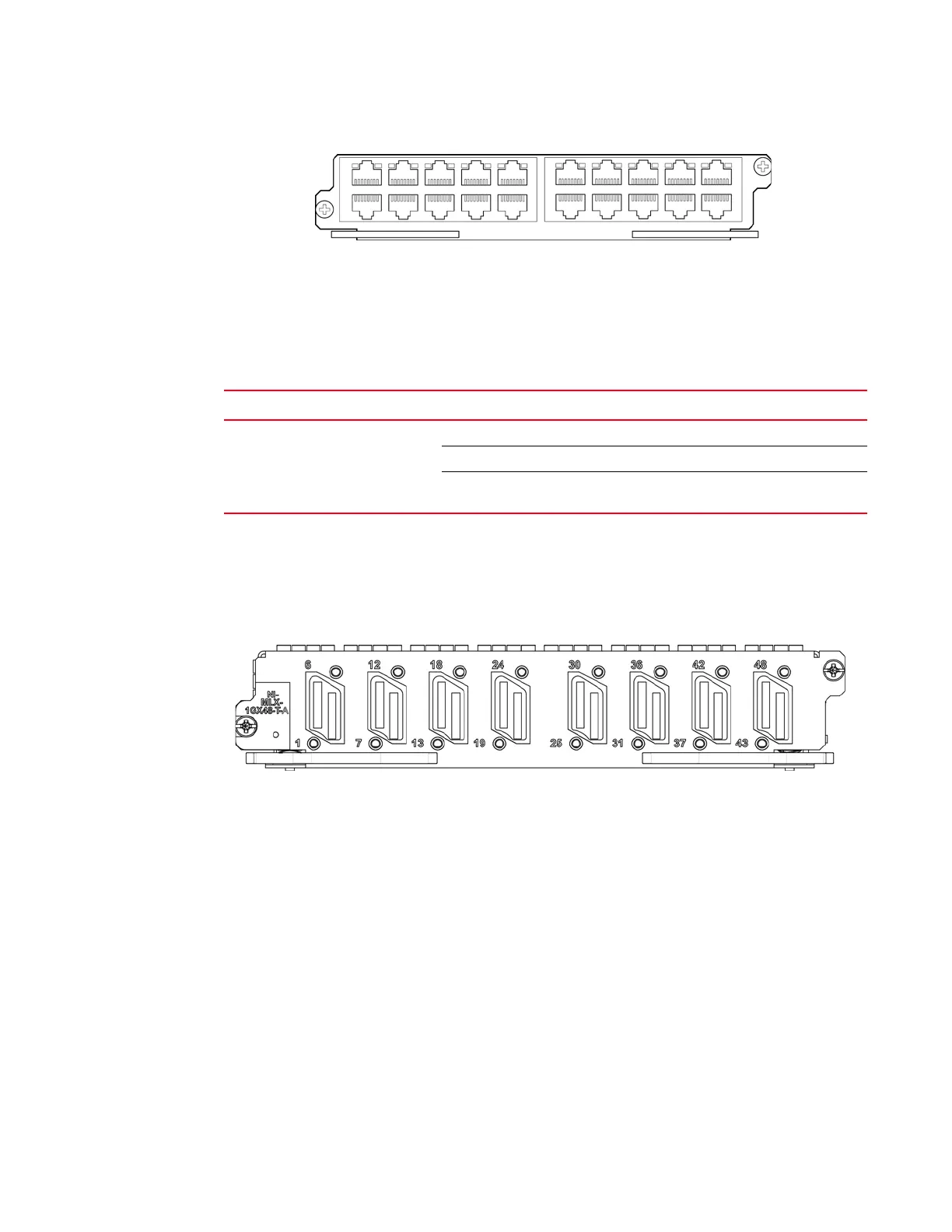28 Brocade MLX Series and NetIron XMR Hardware Installation Guide
53-1003821-01
Router modules
1
The front panel includes the following features:
• LEDs
• Twenty 10/100/1000 copper Ethernet ports.
Table 13 describes the 20-port 10/100/1000 Ethernet module LEDs.
NI-MLX-1Gx48-T-A interface module
Figure 22 shows the front panel of the NI-MLX-1Gx48-T-A interface module.
FIGURE 22 NI-MLX-1Gx48-T-A module front panel
The front panel includes the following features:
• A power LED located below the part number
• Eight mini-RJ21 connectors, each supporting six 10/100/1000 Mbps Ethernet ports
The eight mini-RJ21 connectors support six 1 Gbps Ethernet ports each. You can connect a patch
panel with a mini-RJ21 connector to a mini-RJ21 connector on the interface module. The patch
panel provides RJ45 connectors. You can also use a cable with a mini-RJ21 connector on one end
that connects to the mini-RJ21 connector on the interface module. The other end of the cable splits
into six cables with RJ45 connectors on each cable.
The NI-MLX-1Gx48-T-A module ships with two cable cinches. Each cable cinch consists of a plastic
part and a velcro strap. For instructions on using the cable cinches, see Chapter 4, “Using Brocade
Structured Cabling Components”.
Cables and patch panels that support this module are available through any Tyco International
distribution partner. Information about these products is available at the following URL.
www.brocade.com
TABLE 13 20-port 10/100/1000 Ethernet module LEDs
LED Position State Meaning
Link or
Active
Above the ports. The top
port LED is on the left side,
the bottom port LED is on
the right side.
On (solid) A link is established with the remote port (with no traffic).
Blinking The port is transmitting and receiving packets.
Off A link is not established with the remote port and no traffic is
being passed.