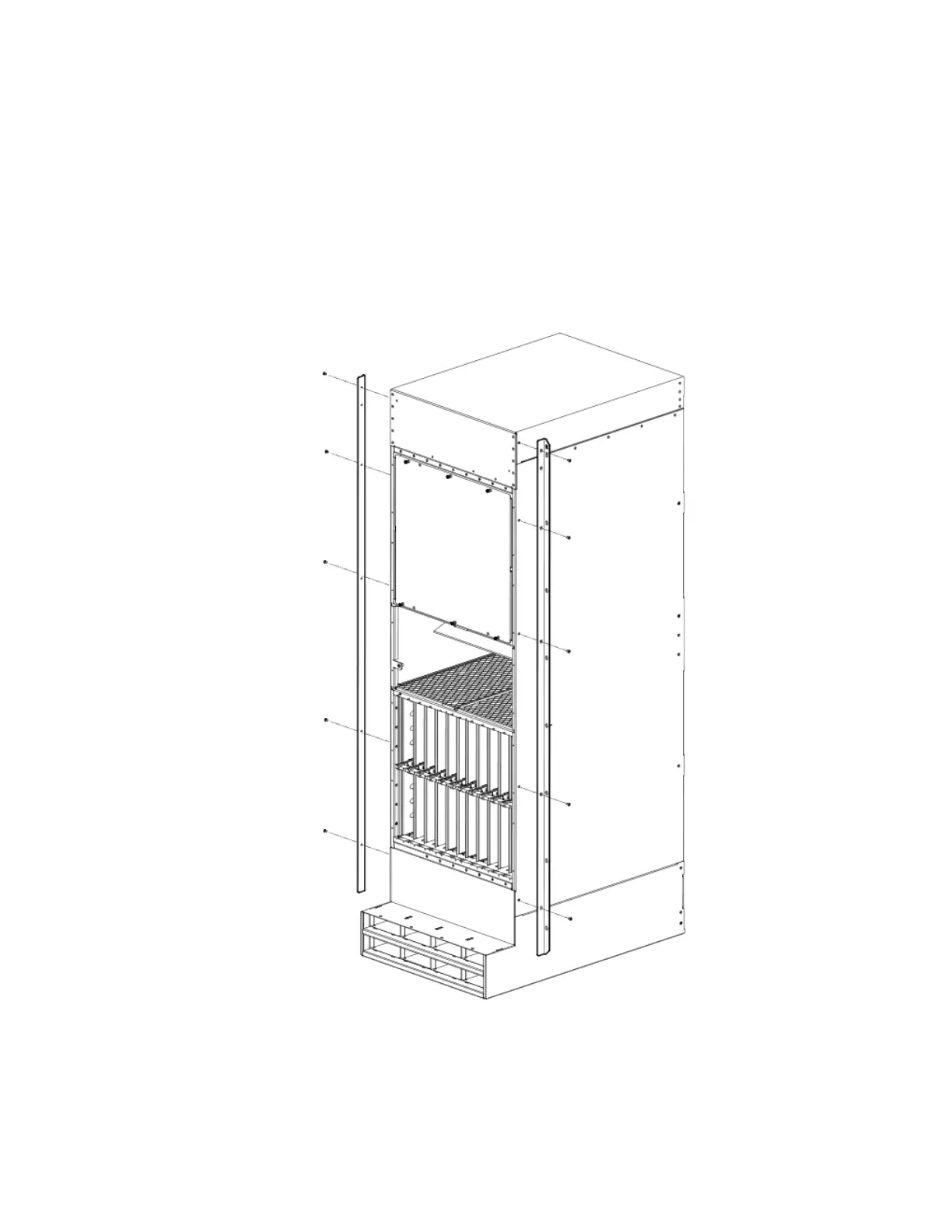The cable management on this chassis has been removed for clarity to show the installation of the new rack ears and
the installation of the device into the rack. The cable management should remain on the chassis during the assembly
process.
7. Remove the factory-installed mounting brackets from the router.
8. Attach the front right and left mounting brackets to the chassis using the 10 8-32 Phillips at-head screws (refer to the
following gure).
FIGURE 70 Attaching front right and left mounting brackets to the router chassis
9. Adjust the rails to t your rack. The rails are telescoping and can accommodate rack depths from 27 through 31 inches.
Installing a Brocade MLXe Series-32 router
Brocade NetIron MLXe Series Hardware Installation Guide
53-1004203-04 149
