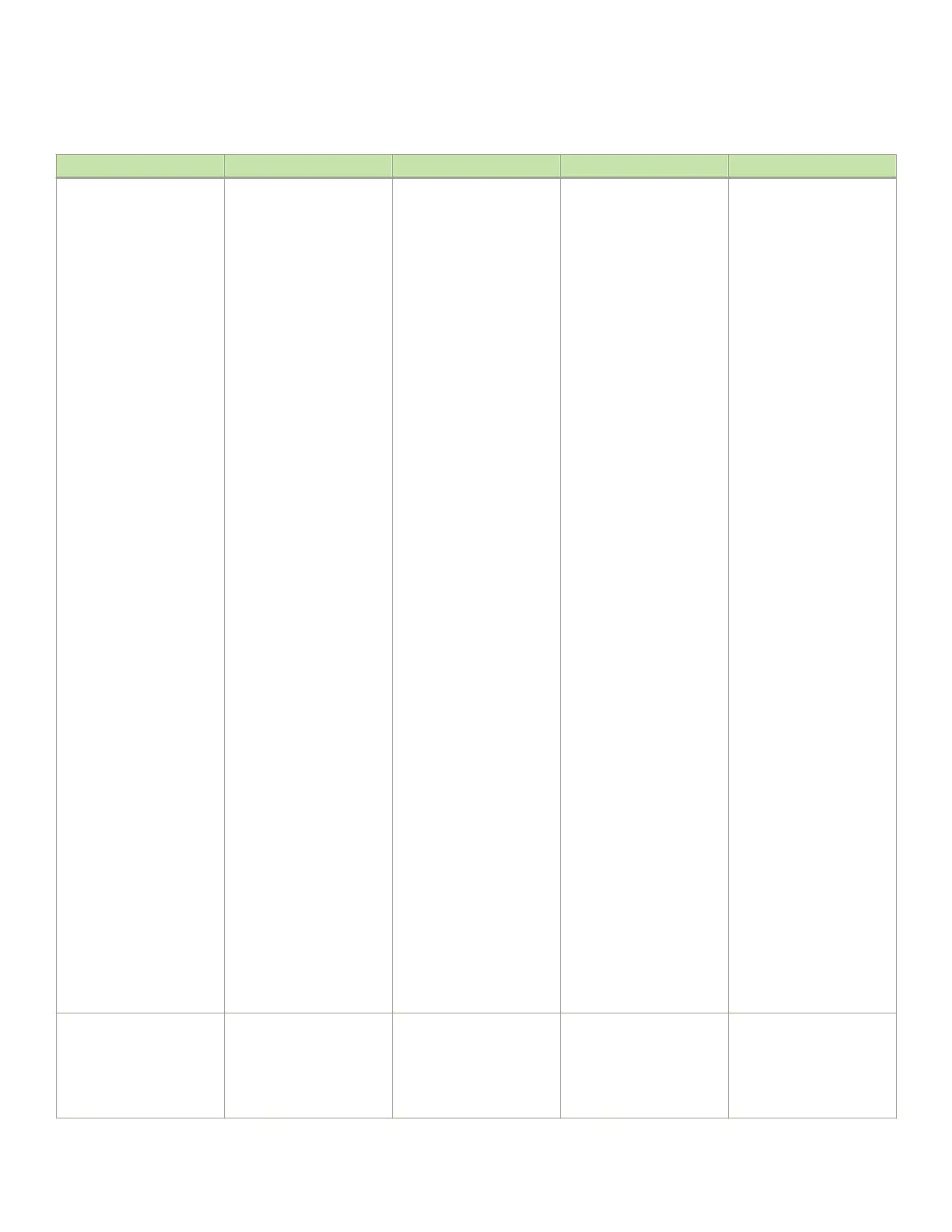TABLE 37 Network connection-related LED states (continued)
LED Desired state Meaning Abnormal state Meaning or action
Link On A link is established with the
remote port.
O A link is not established with
the remote port. Try the
following:
• Verify that the
connection to the
other network
device has been
properly made,
and that the other
network device is
powered on and
operating
correctly.
• Verify that the
transmit port on a
router is
connected to the
receive port on
the other network
device, and that
the receive port
on the router is
connected to the
transmit port on
the other network
device. If you are
not certain,
remove the two
cable connectors
and reinsert them
in the port
connector,
reversing their
order.
• Dust may have
accumulated in
the cable
connector or port
connector. For
information about
cleaning the
connectors, refer
to Cleaning ber-
optic ports and
connectors on
page 198.
• If these actions
do not resolve the
problem, try
using a dierent
port or a dierent
cable.
Active On or blinking The port is transmitting and
receiving user packets.
O for an extended period. The port is not transmitting
or receiving user packets.
Try the following:
• Check the Link
LED to make
sure the link is still
Connecting the router to a network device
Brocade NetIron MLXe Series Hardware Installation Guide
53-1004203-04 199