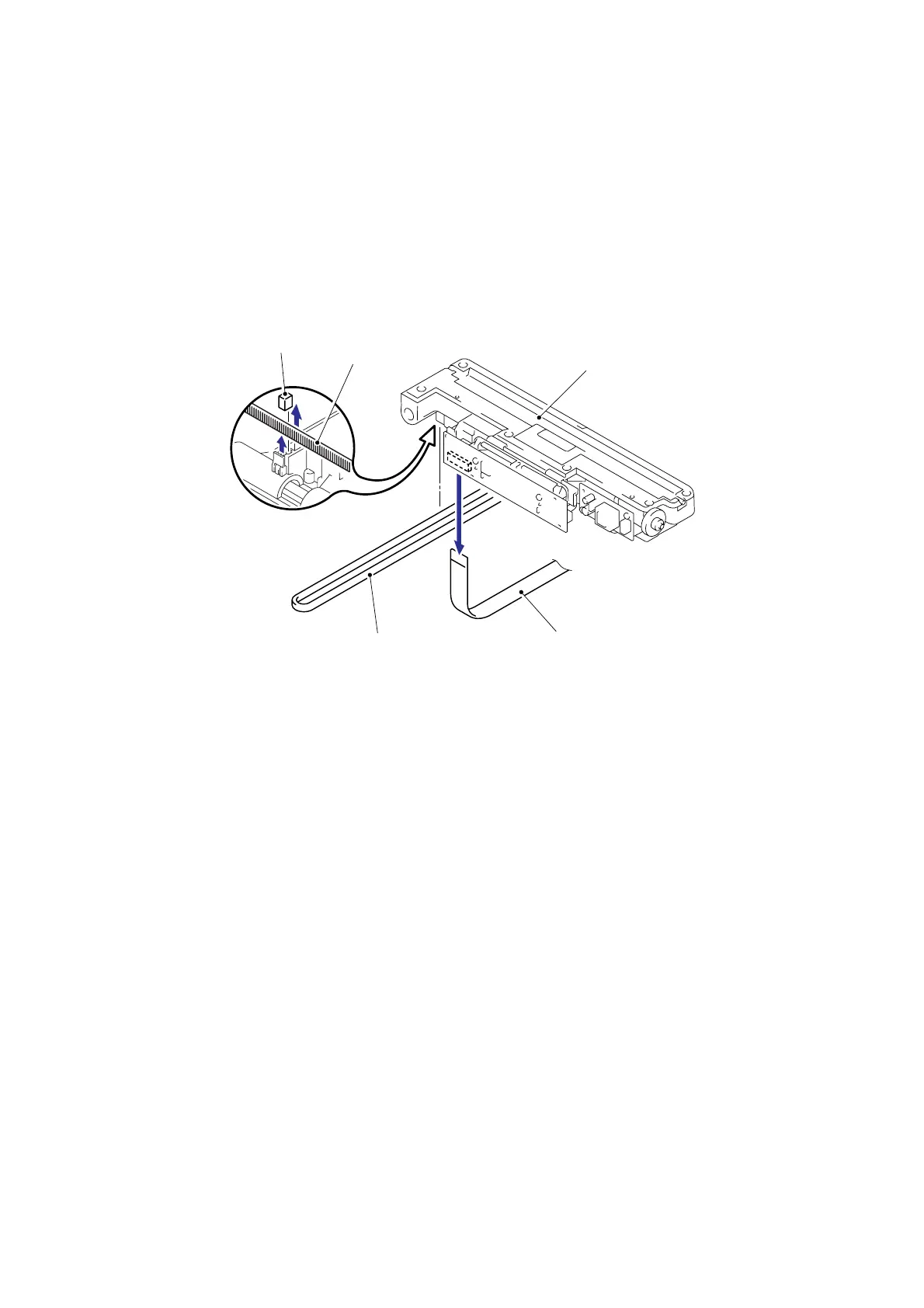Confidential
5-67
(3) Remove the Belt support rubber, and then remove the Belt from the CCD module.
(4) Remove the double-faced adhesive tape which is attached between the FFC cable and CCD
module, and disconnect the FFC cable from the CCD module.
NOTE:
- After disconnecting flat cable(s), check that each cable is not damaged at its end or short-
circuited.
- When connecting flat cable(s), do not insert them at an angle. After insertion, check that
the cables are not at an angle.
Fig. 5-86
CCD module
FFC cable
Belt
Belt
Belt support rubbe
3a
3b