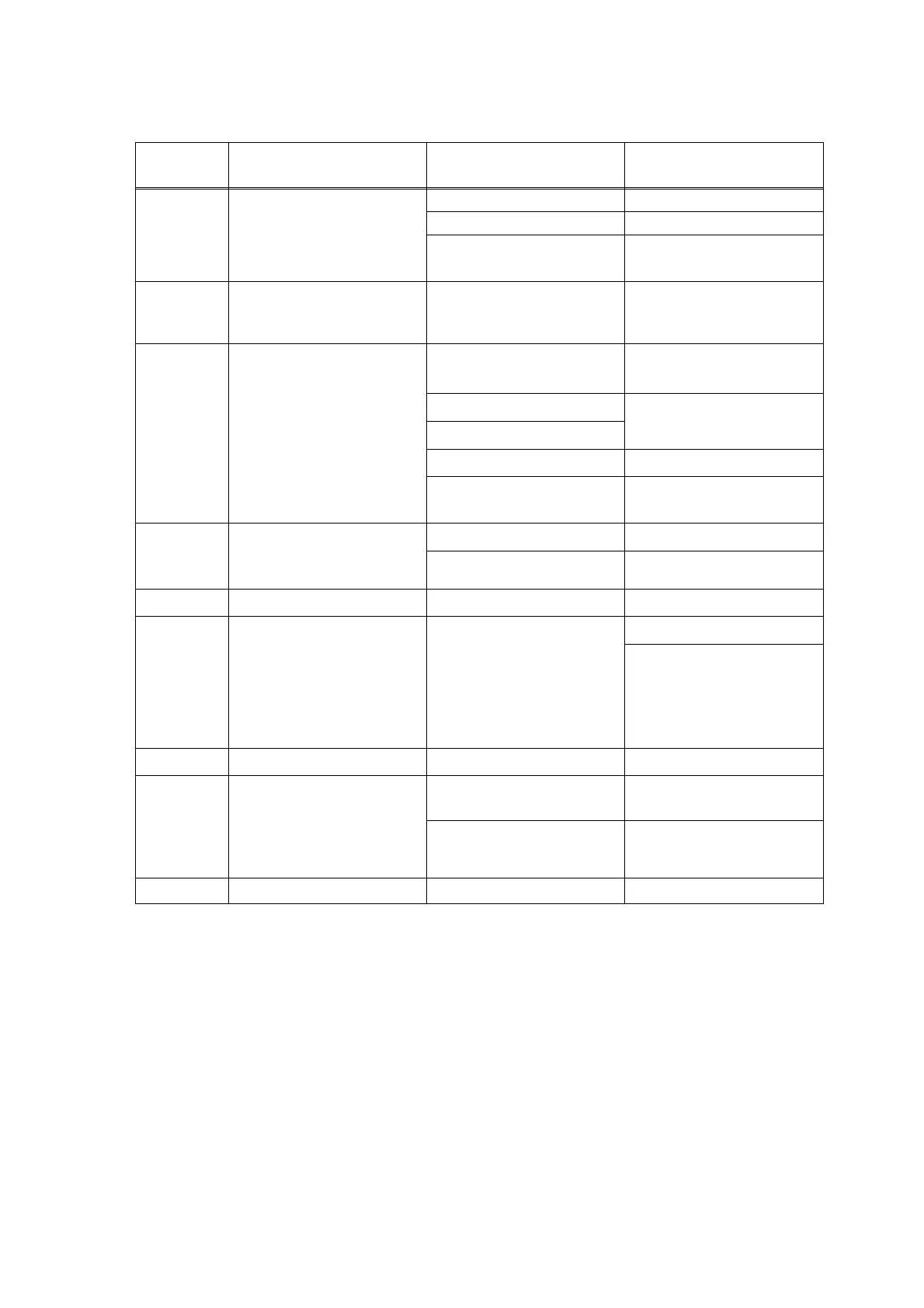Confidential
9-6
Error Code
(Hex)
Symptom Probable Cause Solution
Thermistor defective Replace the fuser unit.
Main PCB defective Replace the main PCB.
76
The temperature of the
fuser unit is too high.
Power supply PCB
defective
Replace the power supply
PCB.
77
The power supply is
turned off when the error
76 or 78 occurs.
--- ---
Poor connection in the
harness of the thermistor
Reinsert and adjust the
harness of the thermistor.
Halogen lamp defective
Thermistor defective
Replace the fuser unit.
Main PCB defective
Replace the main PCB.
78 The temperature of the
fuser unit does not rise.
Power supply PCB
defective
Replace the power supply
PCB.
Main PCB defective Replace the main PCB. 7A Main motor does not
synchronize with the
reference clock.
Main motor defective Replace the main motor.
7B, 7C Not used.
Cleaning the corona wire.7D Dirt in the corona wire. Corona wire is dirty.
Clean the electrodes of the
main body and drum unit.
(Refer to [4] “Location of
ground contacts” in this
Chapter.)
7E, 7F
Not used.
Regist sensor actuator
does not move smoothly.
Set the regist sensor
actuator into place.
80 At the start of FAX
message printing, the
controller detects that
paper is smaller than A4
size in width.
Main PCB defective Replace the main PCB.
81, 82 Not used.
<The solution when Error Code 76, 77, 78 shown in the machine>
The heater may be overheating when these kinds of error occur. Therefore, the heater is
programmed to turn off the power for 10 minutes after the switch is on for the safety concern when
the error occurs.
To help the heater work properly, it’s necessary to follow the operating procedures as below after
taking measures against the cause of the error.
1. Turn off the switch. Wait until the temperature of the heater lowers enough.
2. Turn on the switch.
3. Either display the maintenance mode then returns to the initial original maintenance mode, or
keep the power on for 10 minutes under inspection.