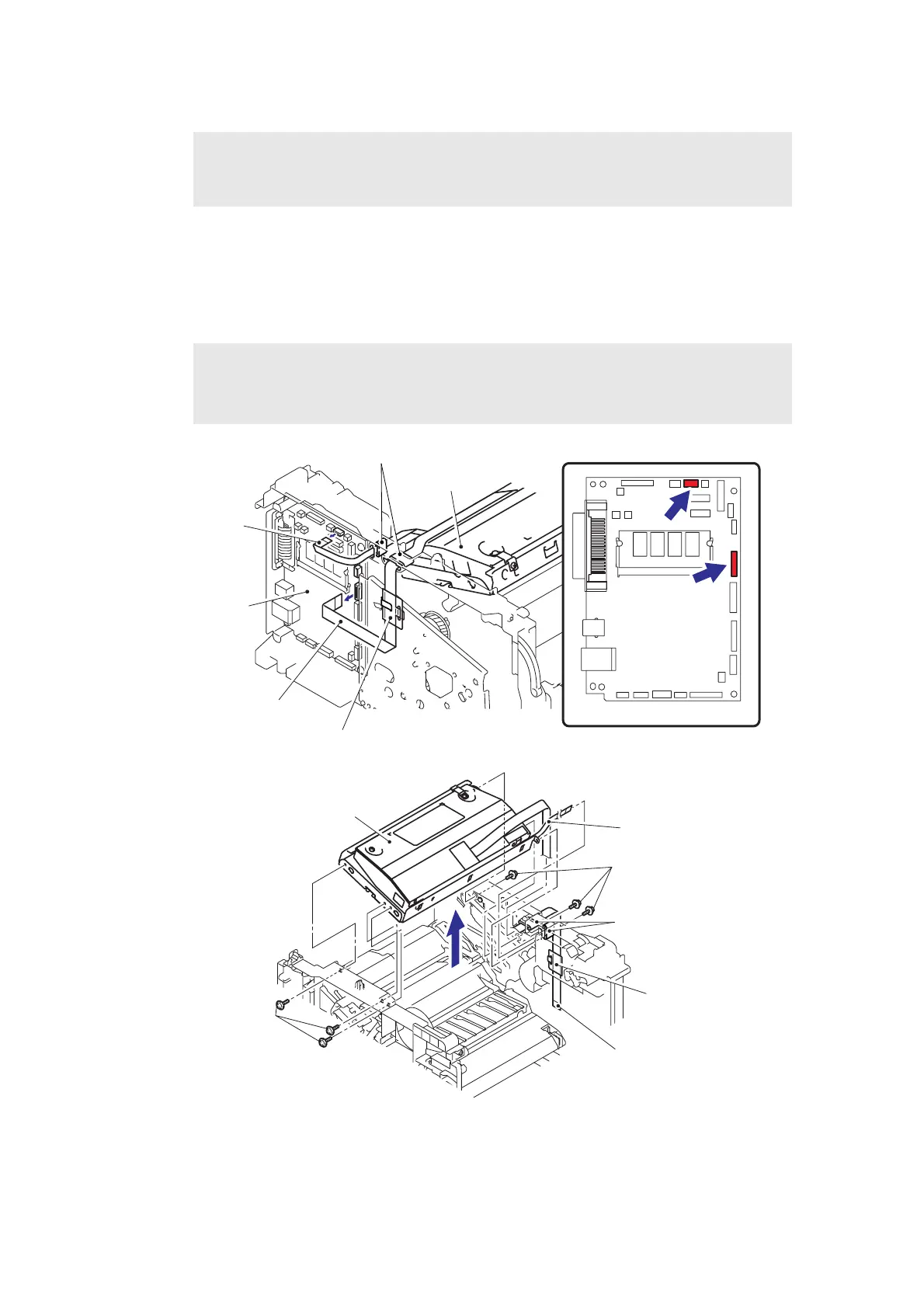4-15
Confidential
(32) Remove the two Flat cables from the Main PCB.
(33) Remove the six cup S M3x6 Taptite screws.
(34) Remove the Protective film from the Flat cable.
(35) Pull out the two Flat cables from the Core.
(36) Remove the Laser unit.
Fig. 4-22
Note :
• After disconnecting flat cable(s), check that each cable is not damaged at its end or
short-circuited.
Note :
• Be careful not to lose the Protective film attached on the flat cable.
• Do not touch the Laser scanner window directly.
Taptite cup S M3x6
Polygon motor
(Flat cable)
LD harness
(Flat cable)
Core
Protective film
Laser unit
Taptite cup S M3x6
Core
LD harness
(Flat cable)
Protective film
Main PCB
Main PCB
Polygon motor
(Flat cable)
Laser unit
