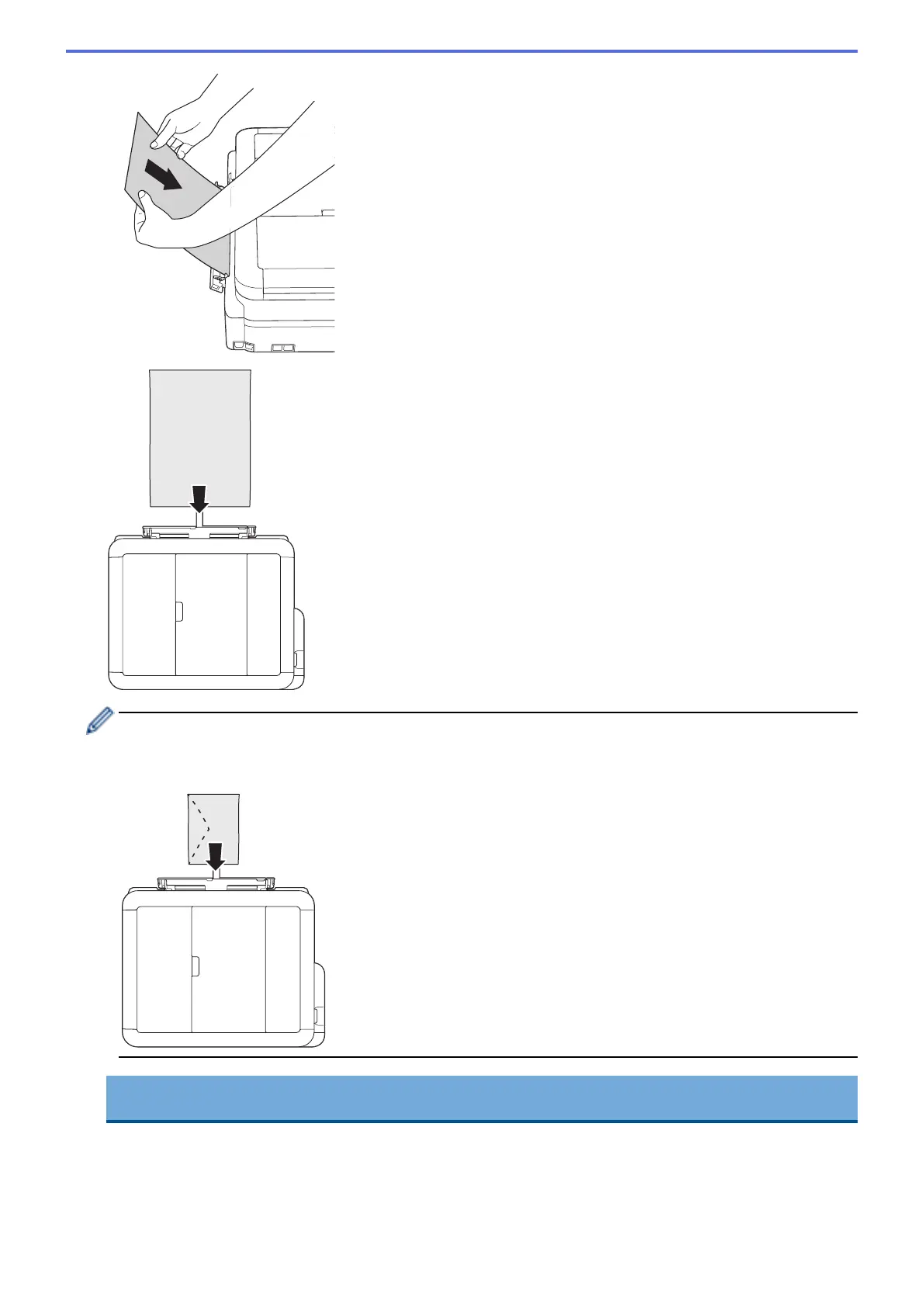When using envelopes, load the envelopes with the printing surface face up and the flap on the left as
shown in the illustration.
See Related Information.
IMPORTANT
• DO NOT load more than one sheet of paper in the manual feed slot at any time. Doing this may cause
a paper jam. When printing multiple pages, do not feed the next sheet of paper until the Touchscreen
displays a message instructing you to feed the next sheet.
39
