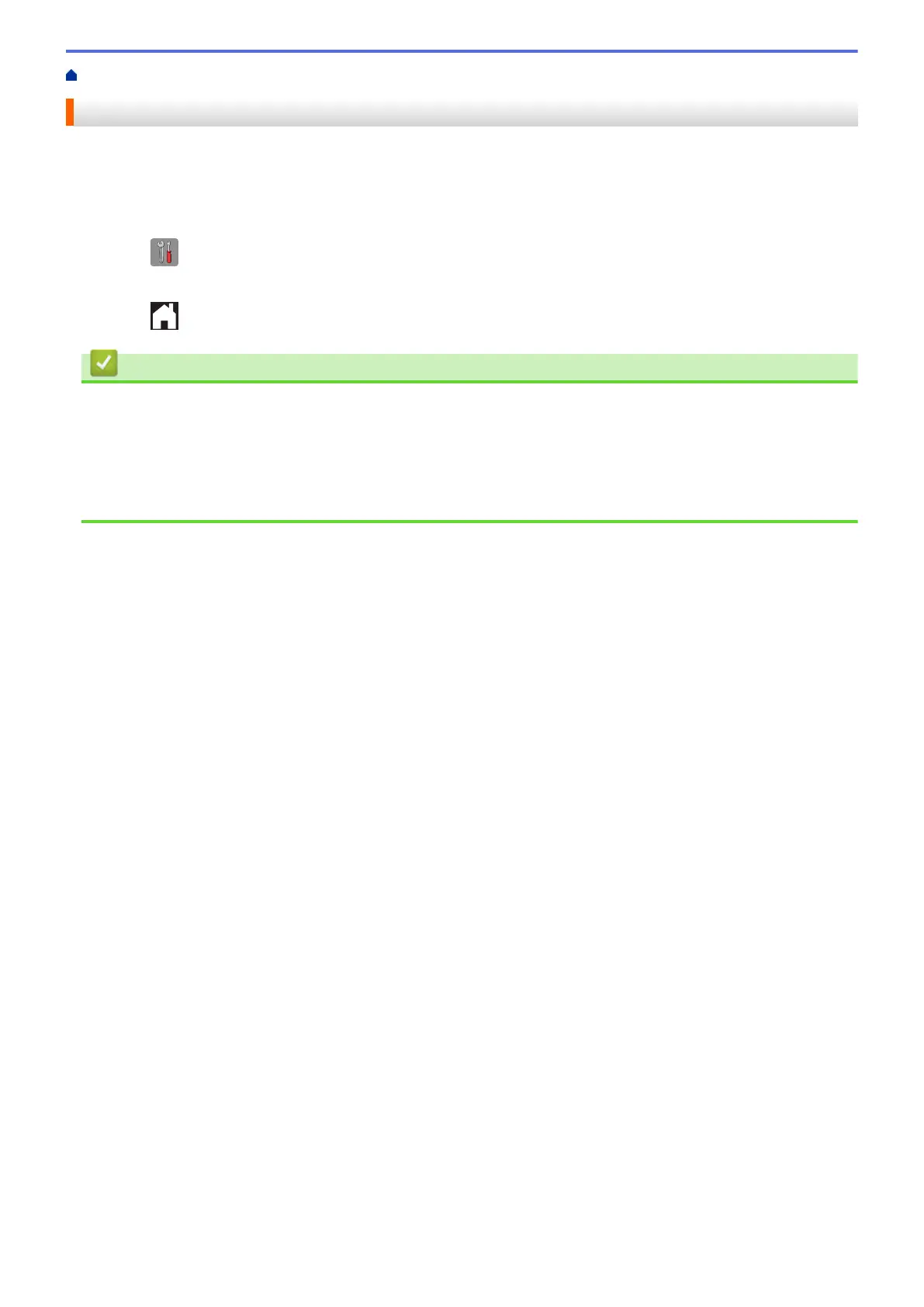Home > Paper Handling > Load Paper > Paper Settings > Change the Check Paper Size Setting
Change the Check Paper Size Setting
If the Check Paper setting is set to [On] and you pull the paper tray out of the machine, the LCD displays a
message asking if you want to change the Paper Size and Paper Type settings.
The default setting is [On].
1. Press
[Settings] > [All Settings] > [General Setup] > [Check Paper].
2. Press [On] or [Off].
3. Press .
Related Information
• Paper Settings
• Load Cut-Sheet Paper or Photo 2L Paper in the Paper Tray
• Load Photo Paper in the Paper Tray
• Load Envelopes in the Paper Tray
• Error and Maintenance Messages
44
