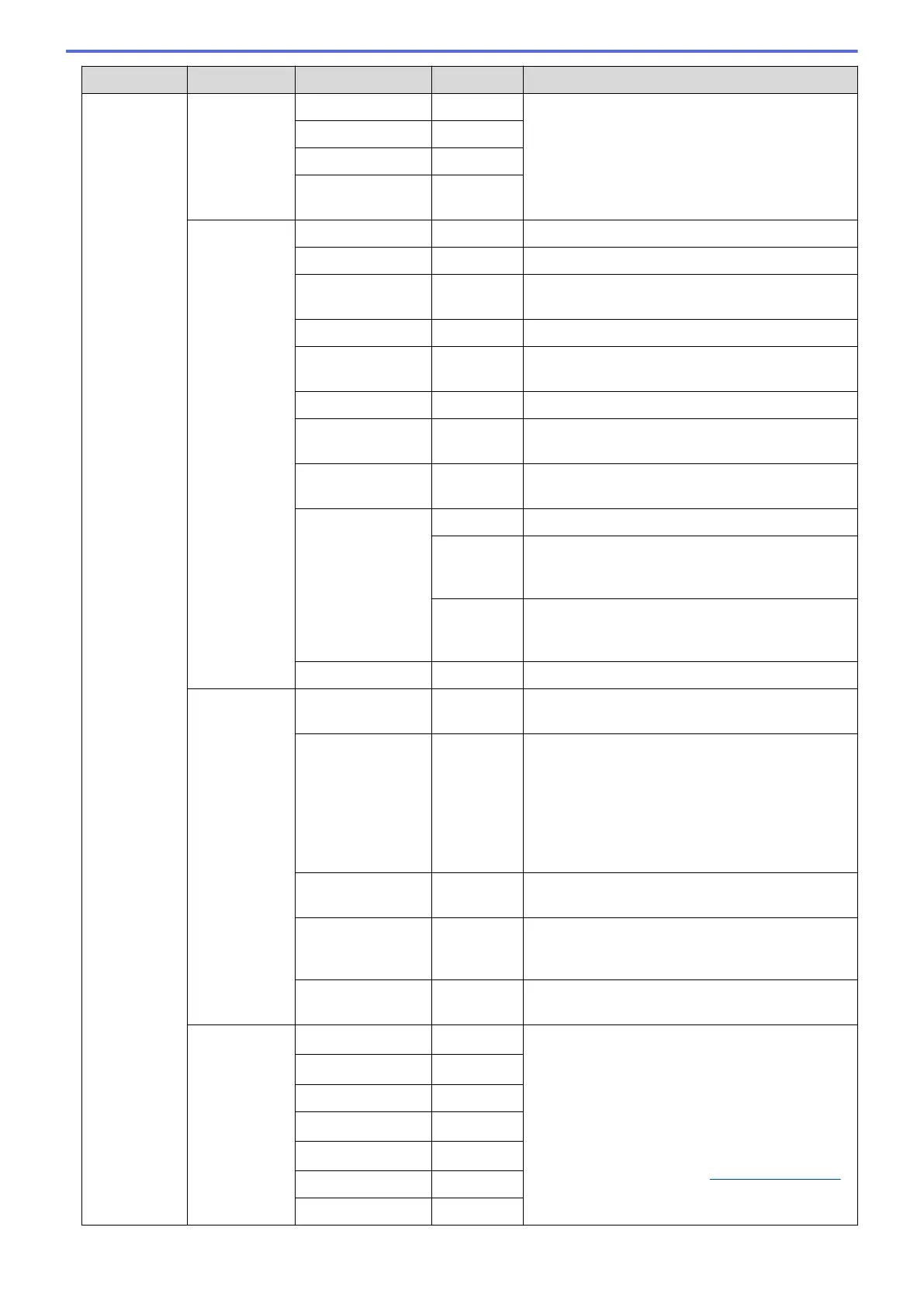Level 1 Level 2 Level 3 Level 4 Descriptions
Add
Shortcut
Copy Stack/Sort
Change the settings in the Copy Options.-
Page Layout
-
2-sided Copy
-
Advanced
Settings
-
Fax
(Options )
(MFC models)
Fax Resolution
- Set the resolution for outgoing faxes.
Contrast
- Adjust the contrast.
Broadcasting Add
Number
Send the same fax message to more than one
fax number.
Preview
- Preview a fax message before you send it.
Colour Setting
- Set whether faxes are sent in monochrome or
colour.
Real Time TX
- Send a fax without using the memory.
Overseas Mode
- Set to On if you have difficulty sending faxes
overseas.
Glass Scan
Size
- Adjust the scan area of the scanner glass to the
size of the document.
Call History Redial
Redial the last number you dialled.
Outgoing
Call
Select a number from the Outgoing Call history
and then send a fax to it, add it to the Address
Book, or delete it.
Caller ID
history
Select a number from the Caller ID history and
then send a fax to it, add it to the Address Book,
or delete it.
Address Book
- Select a number from the Address Book.
Scan to File
- Scan documents and save them to a folder on
your computer.
to OCR
(Available after
Presto!
PageManager is
downloaded and
installed for
Macintosh.)
-
Convert your scanned document to an editable
text file.
to Image
- Scan photos or graphics into your graphics
applications.
to Media
- Scan documents and save them directly to a
memory card or USB flash drive without using a
computer.
to E-mail
- Send a scanned document as an email
attachment.
Web
OneNote
®
- Connect the Brother machine to an Internet
service.
Web services may have been added and service
names may have been changed by the provider
since this document was published.
For more information, see the Web Connect
Guide. Go to your model's Manuals page on the
Brother Solutions Center at
support.brother.com
to download the guide.
OneDrive
®
-
Box -
Google Drive
™
-
Evernote
®
-
Dropbox -
Facebook -
527
