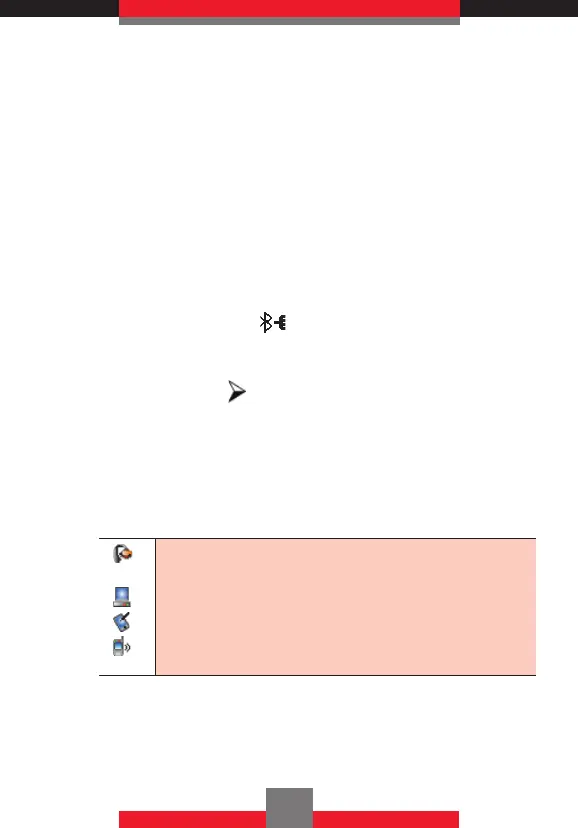Center Select Key c [OK]. Then the handset
will prompt you with the message Connect
to [Device Name]. Select Yes, then press the
Center Select Key c [OK]. If you do not wish
to confirm every time before connecting to the
Bluetooth
®
device, select Always Connect, then
press the Center Select Key c [OK].
7. Once connected, you will see the device listed
in the Bluetooth Menu and the Bluetooth
®
device
connected icon
will appear at the top of the
LCD screen when connected to the Bluetooth
®
device. You can also check out the connection
with an icon
on the Bluetooth Menu.
k Icon Reference When Adding New Device
When the Bluetooth
®
wireless connection is active
and paired devices are found, the following icons may
appear:
When an audio device is paired with your G’zOne
Boulder™
When a PC is paired with your G’zOne Boulder™
When a PDA is paired with your G’zOne Boulder™
When another phone is paired with your G’zOne
Boulder™
152
