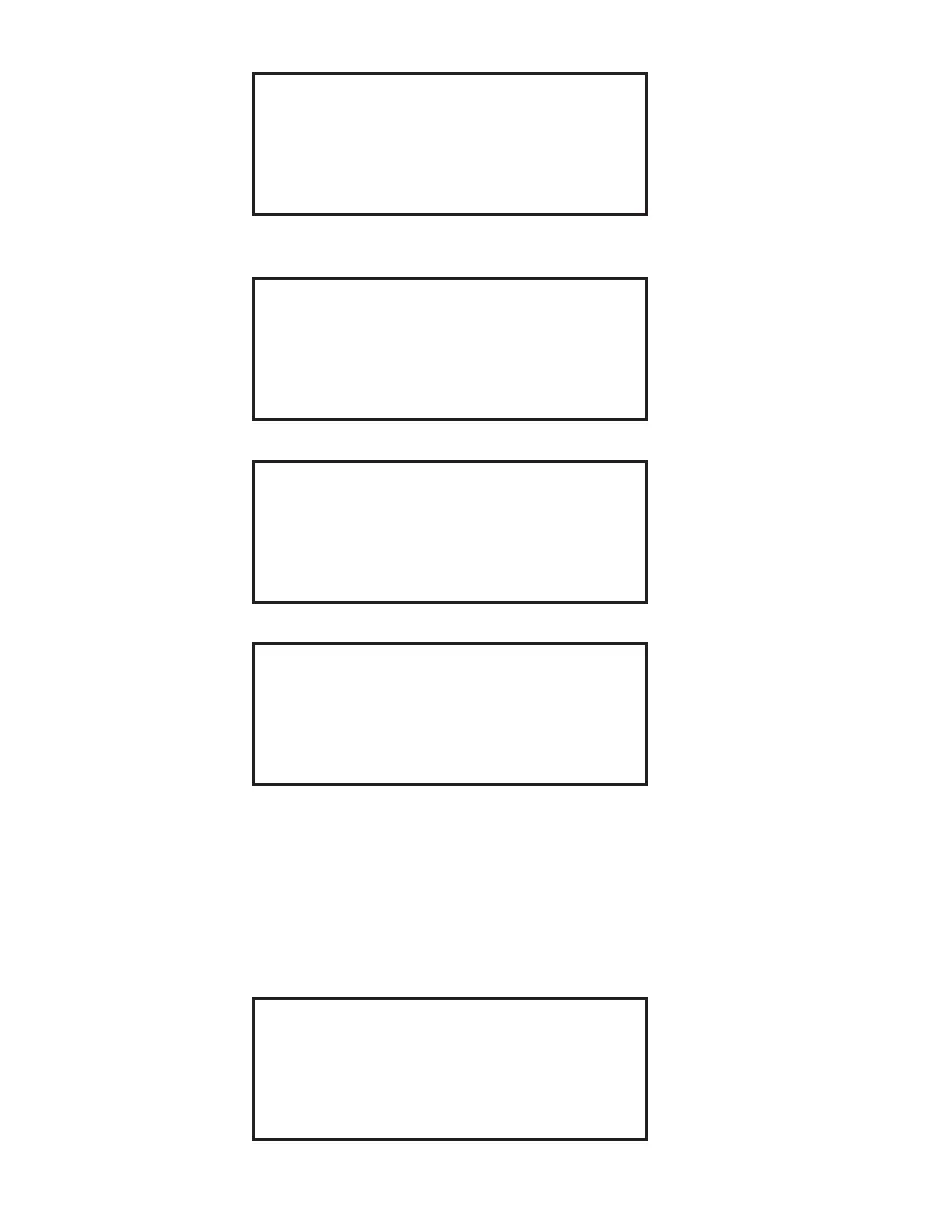69
Select Sample ID
XXXXX
XXX
XXXX
XXXX
XXX
23. Using the arrow keys, highlight the desired sample identifi cation. Press the
SELECT key.
FINAL WEIGHT
SAMPLE ID: XXXX
CRUCIBLE WT: XXXX.X
SAMPLE WT: XXXX
Clear external balance pan
and press NEXT
24. Ensure that the external balance is clear. Press the NEXT key.
TARING BALANCE
25. Wait for the instrument to tare the balance.
FINAL WEIGHT
SAMPLE ID: XXXX
CRUCIBLE WT: XXXX.X
SAMPLE WT: XXXX
Place crucible and ashed sample on
balance pan and press NEXT
Press BACK key to Retare
Note: Press the BACK key to retare the balance.
Note: The sample and crucible must be cooled to ambient temperature prior to
reweighing.
26. Place the crucible with the ashed sample on the external balance pan.
27. Press the NEXT key.
READING BALANCE