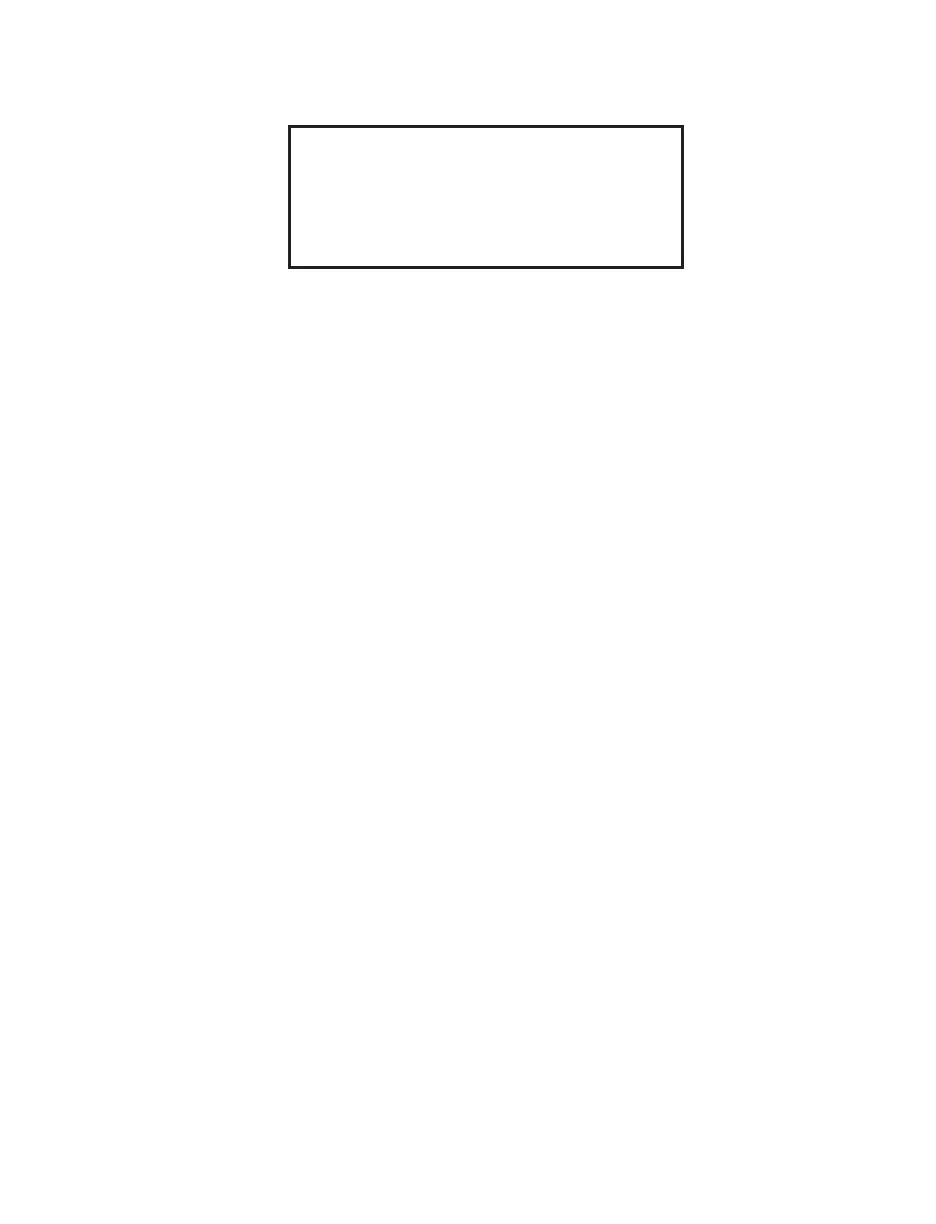70
28. Wait for the instrument to determine the fi nal weight and calculate the data
results.
Data Results
Sample ID: XXXX
Program: XX:XX at XXX C
Crucible Wt: X.XXXX
Start Wt: X.XXXX
Final Wt: X.XXXX
% XXX: XX.XX%
29. Press the PRINT key to print the data results or the “computer” key to send
the data to a PC.
Note: The instrument will continue to maintain the programmed temperature.
30. To process additional samples using the same method, repeat steps 3 - 29.
31. To end the method and return to the CEM Method Menu, press the HOME key.