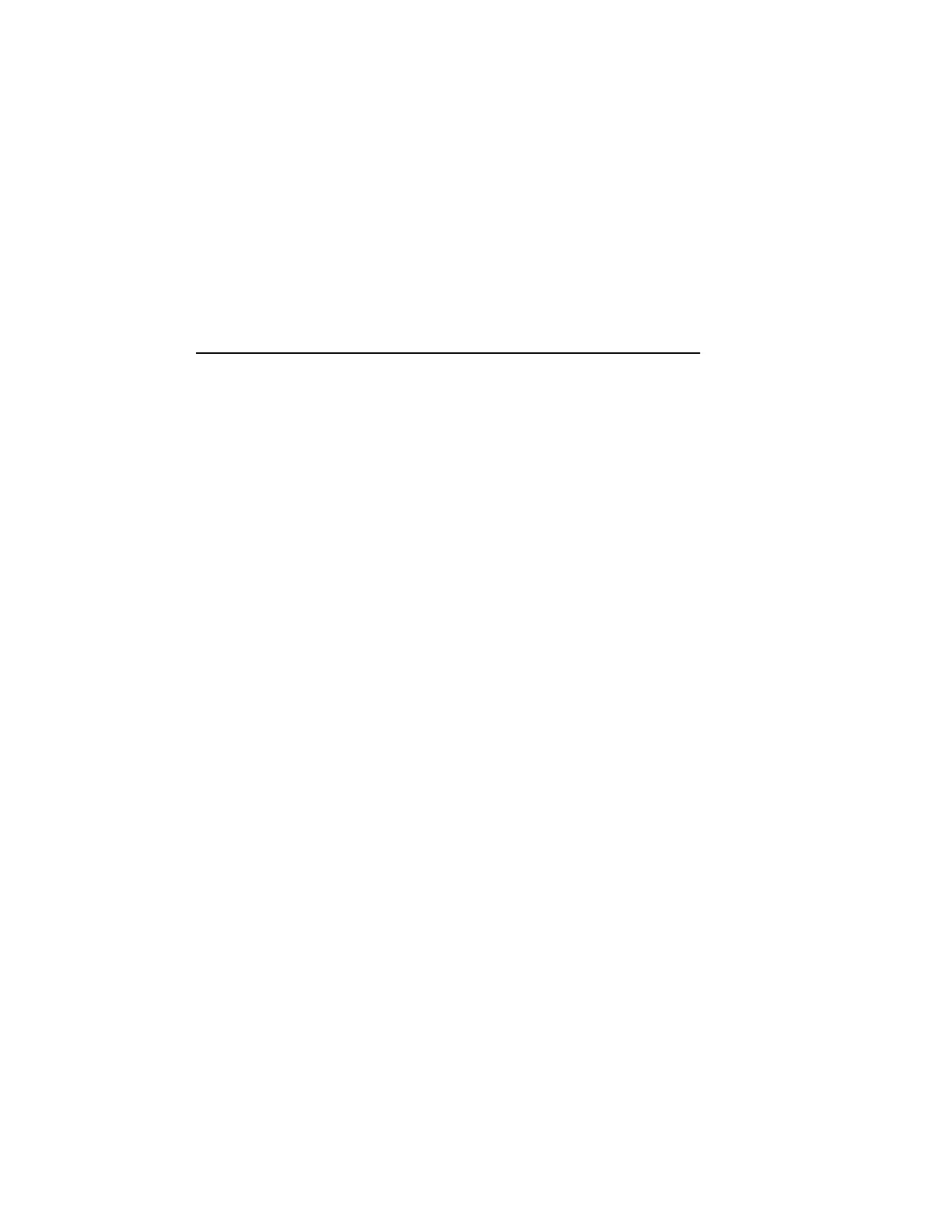Quick Reference Guide
x Chadwick-Helmuth Company, Inc.
• Operate the propeller at the same RPM as done in Run No. 1. When
the RPM is steady, press
START.
• When the Vibrex unit has finished collecting data, press
START.
• Continue making adjustments until the propeller yields the desired
IPS level, then press
DONE
from the Prop Balance Quality screen.
Spectrum Analysis
• Install the velocimeter in the desired location for measurement.
• Power up the Vibrex unit.
•Press the
SPECTRUM ANALYSIS
context key.
• Select the velocimeter channel and azimuth sensor channel (if used).
• Select the RPM range of interest.
• Operate the aircraft at the desired condition for taking measurements,
then press
START.
•Press
START to save.
Balance Reading
• Install the velocimeters and photocell, as desired, for the aircraft to be
balanced.
• Power up the Vibrex unit.
•Press the
TRACK & BALANCE
context key from the Main Menu
screen.
• Operate the aircraft in the desired condition.
• Press the desired channel to take measurement input.
•Press
START to save.
Strobex Track
• Install the Photocell (or magnetic pickup), Strobex, and retro-
reflective targets to be viewed.
• Power up the Vibrex unit.
•Press the
TRACK & BALANCE
context key from the Main Menu
screen.
• Operate the aircraft in the desired condition.