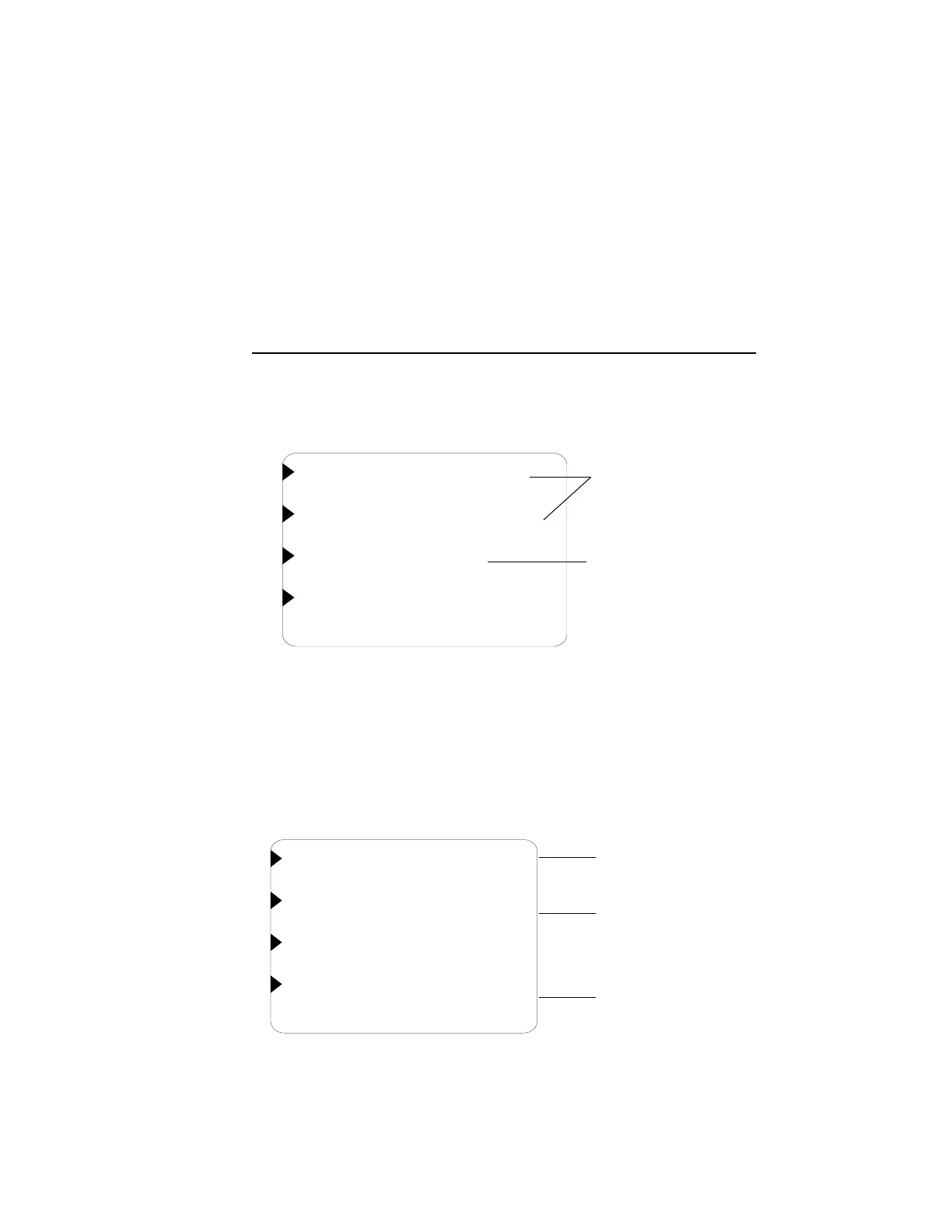Helicopter Rotor Balancing
Vibrex 2000 and Vibrex 2000 Plus User Guide 93
7. From the Main Menu screen, press the
TRACK & BALANCE
context
key to acquire a track reading. The Track and Balance screen displays
(see below).
8. Press the
STROBEX TRACK
context key. While the rotors are
turning, the magnetic pickup RPM displays in the lower left of the
Vibrex unit screen.
9. Enter the number of blades the user wants to track in the Number of
Blades screen.
The Strobex Track screen illustration below shows the available
tracking options.
CHANGE BAL CHANNELS
ACQUIRE BAL CH:2A
STROBEX TRACK
ACQUIRE BAL CH:1A
PRESS TO START
COLLECTING DATA
PRESS TO BEGIN
STROBE TRACKING
0 RPM FRM CH<A>
SPREAD FACTOR <2>
NUMBER OF BLADES<3>
BLADE SPREAD < ON>
pull strobe trigger
BLADE SPREAD
TOGGLE
ENTER THE
SPREAD FACTOR
DISPLAYS LIVE
RPM READING
FROM THE
DESIGNATED