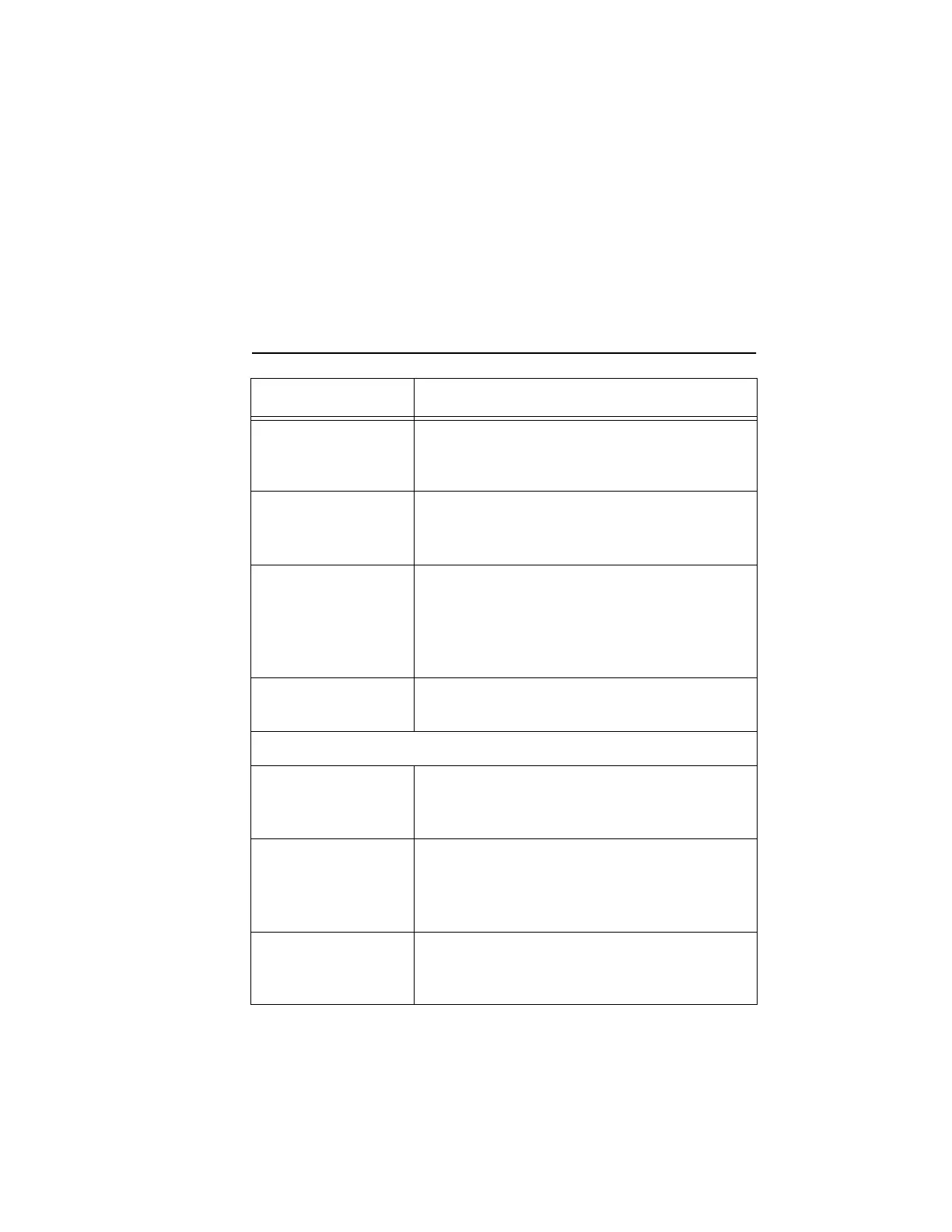Troubleshooting
Vibrex 2000 and Vibrex 2000 Plus User Guide 151
Internal short circuit,
battery wire pinched
Remove the connector end plate and carefully
inspect the internal wires for damage (see
Section 6.3.7.2 “Disassembly” on page 143).
Internal power
connectors offset or
damaged
Check internal connectors for position,
looseness, and/or damage.
Spring loose and
only making
intermittent contact
Springs in the battery contact PCB assembly
must be clean and not excessively loose. If
there is a problem with looseness, the eyelet
that holds the spring must be re-pressed or the
assembly replaced.
Conductive debris
loose in unit
Internally inspect the unit for loose debris, for
example, a screw.
Problem: Unit Turning Off/Resetting While Collecting Data
Short circuit on
photocell/magnetic
pickup cable
Inspect the cable. Replace it if it is damaged.
Internal connections
loose or damaged
Remove the connector end plate (see
Section 6.3.7.2 “Disassembly” on page 143).
Inspect the unit for loose connectors, pinched
and/or broken wires.
Photocell probe
failed and is causing
a short circuit
Inspect the photocell. Replace it if necessary.
Possible Cause Corrective Action (Continued)