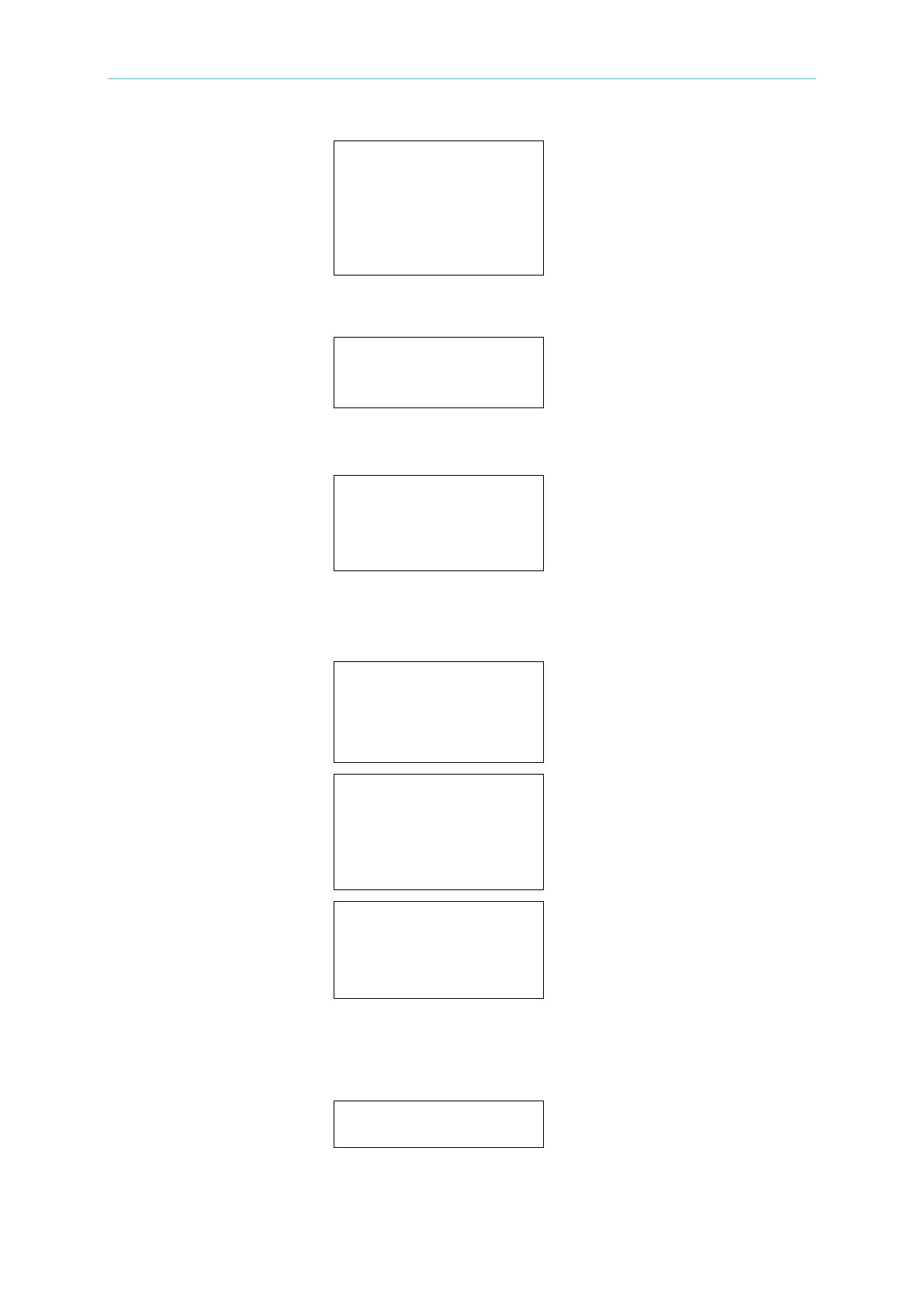Local Operation
[REMOTE]
1. GPIB
2. SYSTEM BUS
3. NETWORK
4. DIGITAL I/O
Setting the GPIB Address. Please refer to Chapter 5 for GPIB address in the system. You
can use this feature to check the GPIB address.
[GPIB ]
ADDRESS :07
Setting the System Bus address. Please refer to Chapter 5 for System Bus address in the
system. You can use this feature to check the System Bus address.
[ SYSTEM BUS ]
ADDRESS : 01
TERMINATOR : ON
Setting the NETWORK parameters. Please refer to Chapter 5 for Ethernet LAN in the
system. You can set the LAN parameters including 1.DHCP on/off, 2.IP address, 3. Gateway
IP address and 4.Subnet Mask.
[ NETWORK ]
DHCP : ON / OFF
IP ADDRESS:
162.110.011.012.
[ NETWORK ]
GATEWAY:
010.001.107.254.
SUBNET MASK:
255.251.217.210.
[ NETWORK ]
APPLY:NO
Setting the Digital I/O. You can set the Digital I/O including Dout1, Dout2, Din1, Din2 and
DOUT_VOLT. There are none, OCP test pass/fail, GO/NG test pass/fail, or protection
features status for Digital output; and none or EXT. LOAD On/Off Enable/Disable for Digital
input.
4. DIGITAL I / O