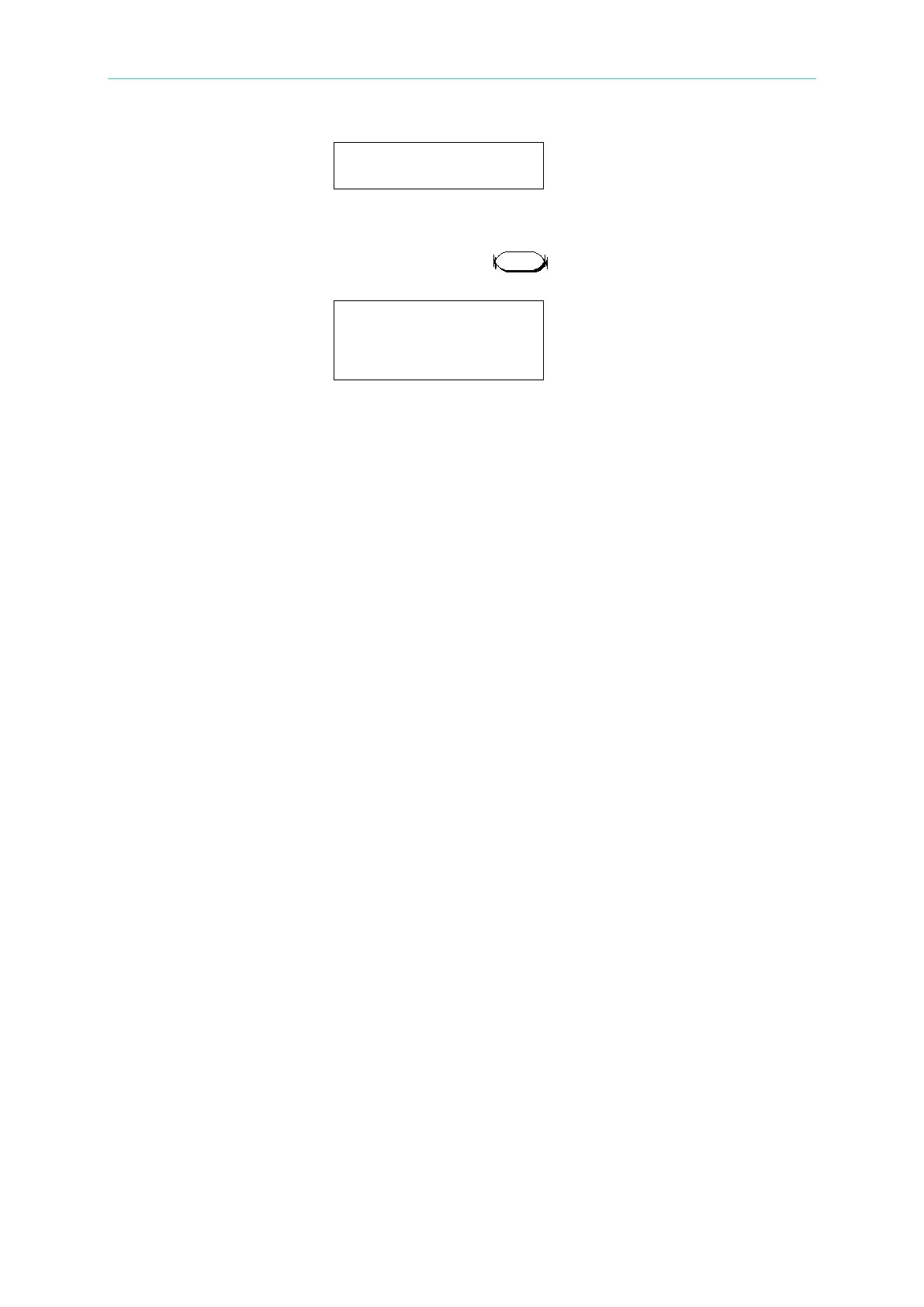Local Operation
TRG_V : 05.000 V
6. Set OCP Current specification. There are two levels for OCP Current specification:
LOW and HIGH. The LOW and HIGH levels can be set by the value. Turn the Rotary
knob to change the display value, then press key to confirm the setting.
SPECL : 50.000 A
SPECH : 55.000 A
Then the display will go to the first editing page again.
4.6.4 Setup of Program Sequences Function
The user can select the customized basic tests for Electronic Load and connect them to the
program for auto execution.
The Electronic Load has 10 programs (1-10) and they share 100 sequences. The user can
use the program chain function to chain each set of program and create various sequences
combinations.
For example: If the user sets program 1 to have 5 sequences, program 2 to have 8
sequences and program 3 to have 15 sequences, there are 72 sequences remaining
available for editing by program 4 to program 10. The user can use program chain to chain
the program 1, 2 and 3 to execute in the 5715 sequence order; or chain the program 2, 3
and 1 to execute in the 7155 sequence order. In other words, the user can chain the
program in any way desired via the program chain function.
Following is the Operation Flow: