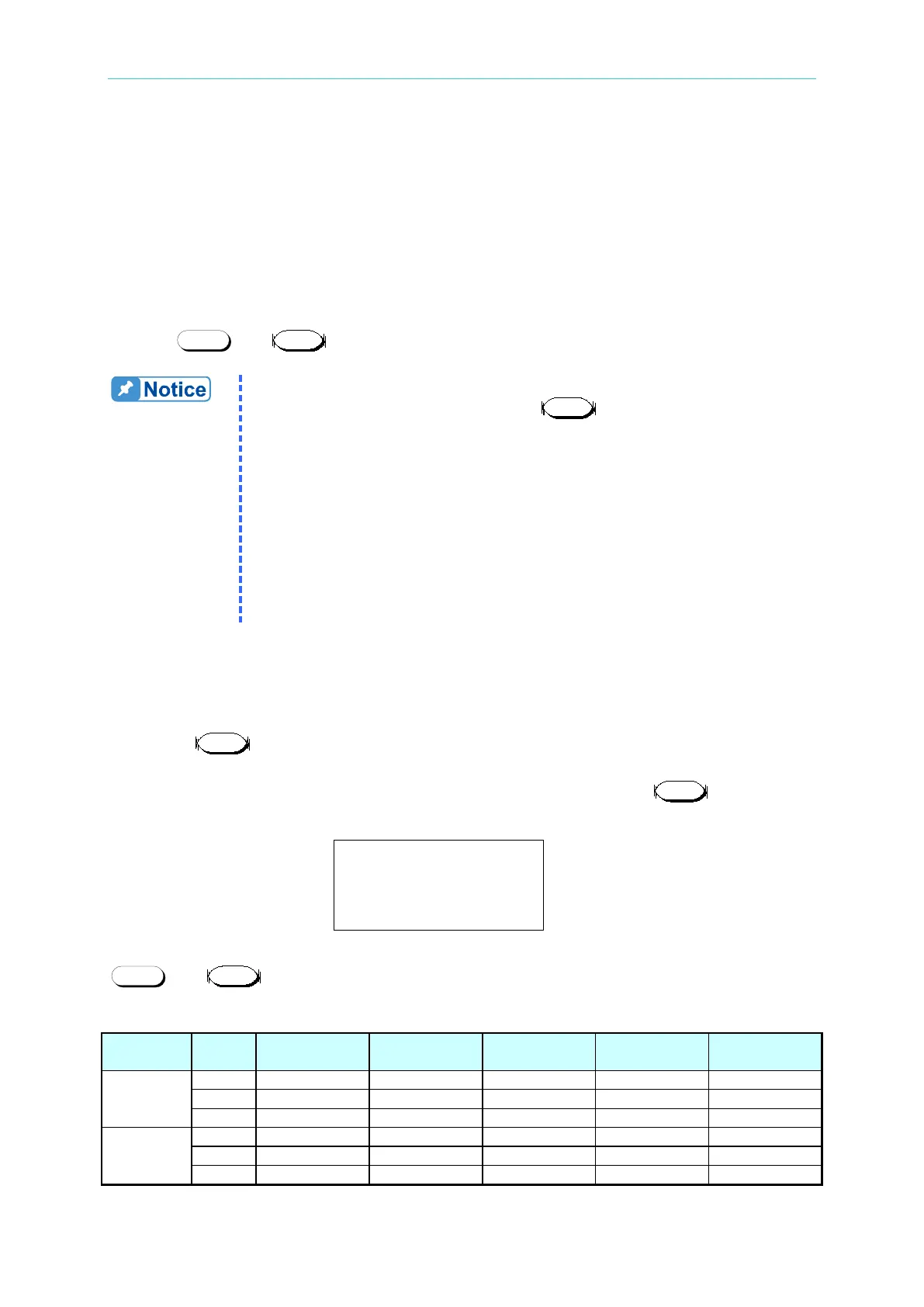Programmable DC Electronic Load 63600 Series Operation & Programming Manual
to none, master or slave for parallel run.
NONE: Disable the MASTER/SLAVE control function.
MASTER: Used as the master for the parallel group and this is the only one controlled by
front panel or PC in this group. Also tell the slaves how many current they
should sink. Slave Model: 1 – 5 to setup the slave’s model to use in parallel.
NONE means not exist.
SLAVE: Setup the load as slave.
To leave out of the Synchronous Dynamic mode edit page of system configuration, you need
to press and simultaneously to go back to the page of system configuration.
1. In the page of system configuration, turn the Rotary knob to change
the display value to 6, then press key into Calibration page
of system configuration. Normally, we recommend that normal
users don’t enter into this page and edit the data. This is for
Chroma instruments factory or service center or standard
instruments calibration center to calibrate the programming and
measurement values that are out of accuracy of specifications.
2. The fastest refresh time for LOAD panel is 0.5 second. When
operating in SYNC DYNA, if the T1 or T2 time is less than 0.5
second, the change of panel reading is restricted by the panel
refresh time. Thus it may not seem to be synchronized but it dose in
4.7.6 Recall Factory Default
In the page of system configuration, turn the Rotary knob to change the display value to 7,
then press key into Recall Factory Default page of system configuration.
Set Recall the load Factory default When you choose YES and press , the Load will
recall the factory default setting as Table 4-5 shows.
[ DEFAULT ]
RECALL FACTORY
DEFAULT : YES
To leave out of the Recall Factory Default page of system configuration, you need to press
and simultaneously to go back to the page of system configuration.
Table 4-5 Factory Default
Range 63640-80-80 63630-80-60 63610-80-20
CC
CR