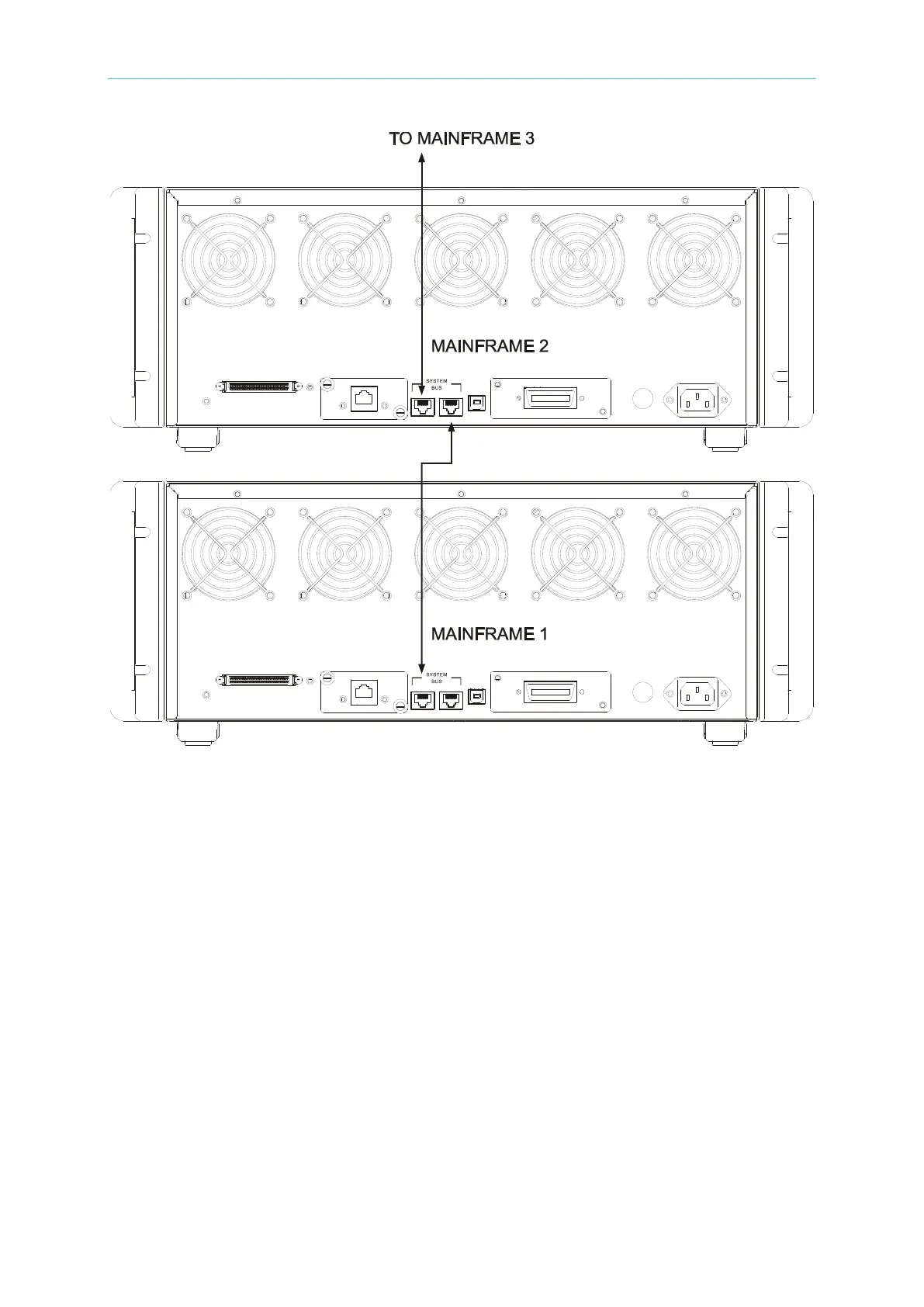Installation
Figure 2-7 Multi-Mainframe Connections Modes
2.7 Remote Control Connection
The remote operation of Load can be done through GPIB, Ethernet, or USB interface. These
connectors on the rear panel connect the Load to the controller or computer. The GPIB and
Ethernet interface of the electronic load is optional. Connect the Remote Controller to the
Electronic Load before powering it on. If you have not done this, Load will shut down, or the
fuse for remote controller in Mainframe will be broken.
2.8 GPIB Card Setup
The mainframe 63600-5, 63601-5 facilitates remote operation via GPIB bus as an option.
Setting up GPIB card, changing GPIB address and its operation are described in Chapter 5.