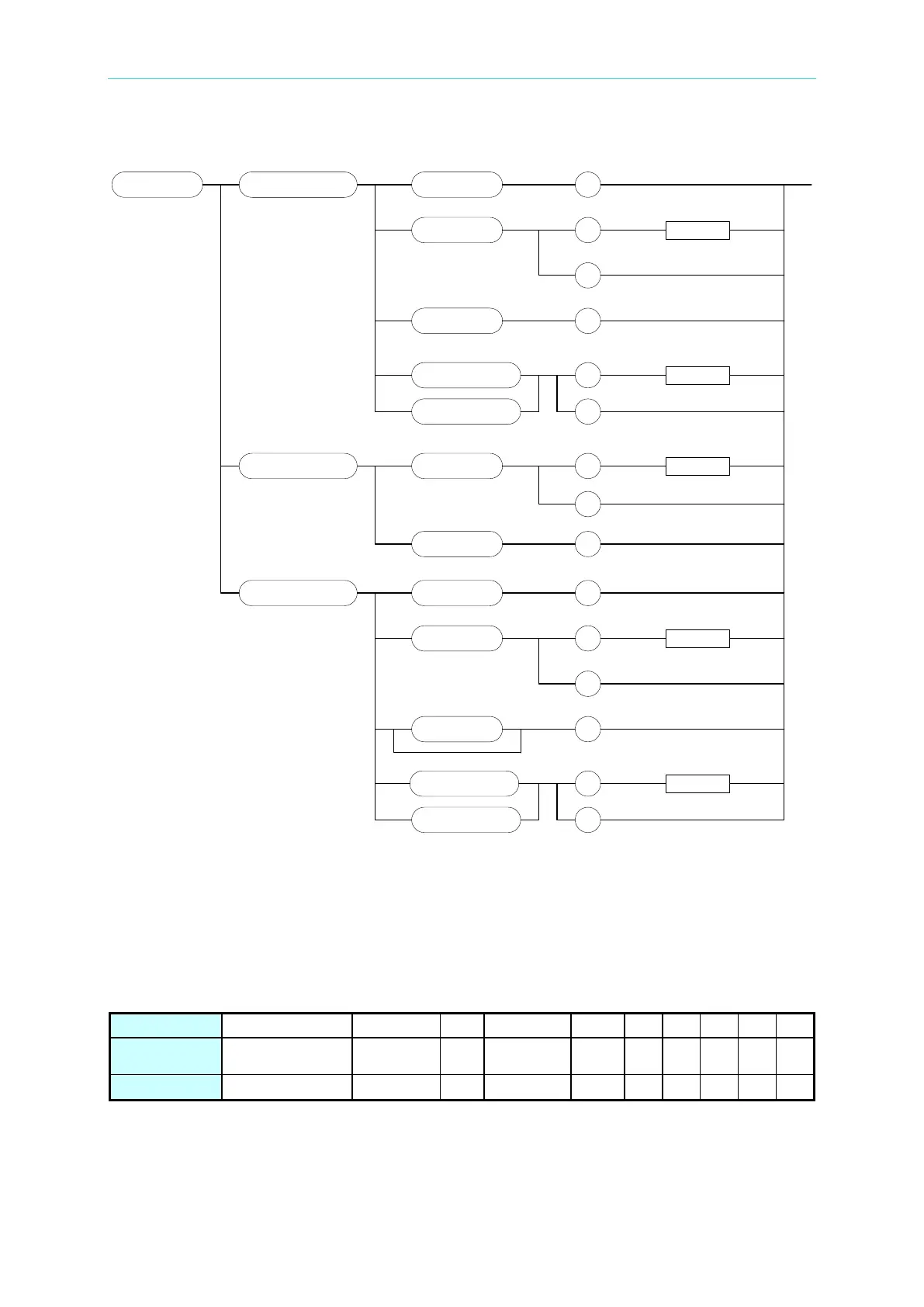Programmable DC Electronic Load 63600 Series Operation & Programming Manual
5.3.2.19 STATUS Subsystem
:
CHANnel
SP
<NR
1>
?
:
STATus
:
QUEStionable
?
:CSUMmary
:CONDition
:ENABle
:
EVENt
:
NTRansition
:
PTRansition
?
SP
?
:ENABle
:EVENt
SP
?
?
<NR
1>
<
NR
1>
SP
<NR
1>
?
<NR1
>
?
:
CONDition
:ENABle
:EVENt
:NTRansition
:PTRansition
?
SP
?
<NR
1>
<NR1>
<
NR1>
<NR1
>
<NR
1>
<
NR
1>
<NR1>
<NR
1
>
<
NR1
>
<NR1>
STATus:CHANnel:CONDition?
Type: Channel-Specific
Description: Returns the real time channel status.
Query Syntax: STATus:CHANnel:CONDition?
Return Parameters: <NR1>
Bit Configuration of Channel Status Register
FAN MAX LIM SYNC REV
OPP
OVP
OTP
256 128 64 32 16 8 4 2 1
Query Example: STAT:CHAN:COND? Return the status of the electronic load.
Return Example: 2048