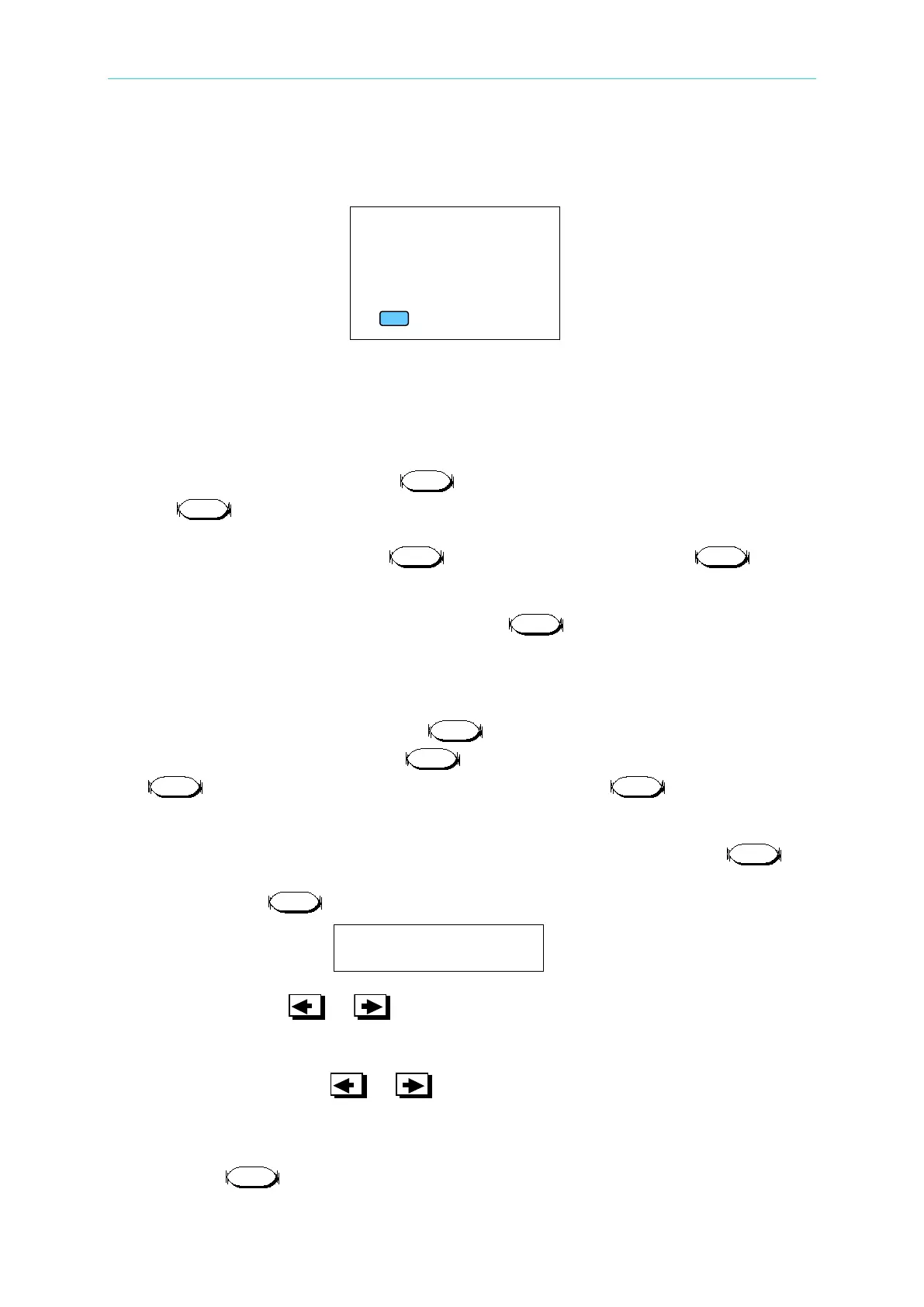Programmable DC Electronic Load 63600 Series Operation & Programming Manual
4.4.4 Setting CV Values
When operate in CV mode, the VFD displays CV mode.
0 . 0 0 0 0 mV
0 . 0 0 0 0 mA
0 . 0 0 0 0 mW
There are three voltage ranges for CV operation: high voltage range, middle voltage range,
and low voltage range. The current is always in high range. ALL voltage levels are
programmed in V. The following examples show how to set the CV values of Load module
for model 63630-80-60.
1. Select Range
Select proper range, by pressing key, until the LED of the desired range above
the key is lights up. High range is used when higher voltage level is required,
and LOW range is used when better resolution is required.
Select LOW range, by pressing key, until the LED “L” above the key
lights up.
The sequence of range selection after pressing key is as follows:
High range Middle range Low range goes back to High range
2. Select state A/B for single channel module
For single channel module, press the key to select state A or state B, then the
LED “A” or LED “B” above the key lights up. Select state A, by pressing the
key to select state A, then the LED “A” above the key lights up.
3. Set Voltage Level
There are 15,000 discrete steps from 0 to full scale in each range. Press the
key to enter into the editing mode. Turn the Rotary knob to change the display value to
5 V, then press key to confirm.
5.0000 V
The user may use or key to change the cursor position to different digit of
data, then turn the rotary knob to change the value of that digit.
If the user does not use or key to display the cursor, then resolution of the
value changes according to the rotary knob turning speed.
4. Set the second Voltage Level for single channel module
Press the key to select State B then the LED “B” above the key lights up.