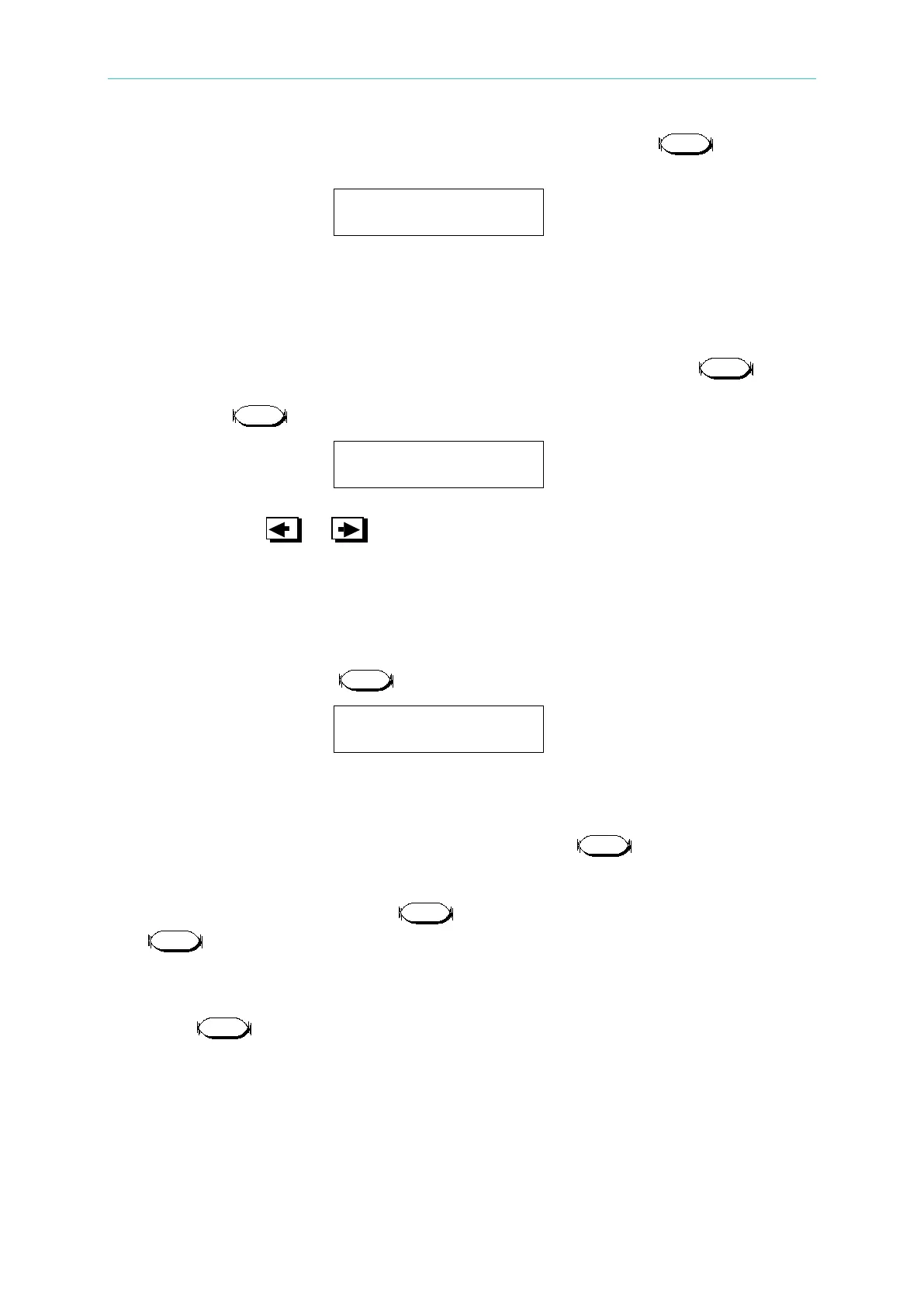Local Operation
Turn the Rotary knob to change the display value to 6V, then press key to
confirm.
6.0000 V
5. Set Current Limit
This function will limit the current sinking of Load to protect the UUT in CV mode. There
are two CV modes: VOLT_PSU and CURR_PSU. The default setting of current limit is
the maximum Load current.
There are 15,000 discrete steps from 0 to full scale in each range. Press key to
enter into the editing mode. Turn the Rotary knob to change the display value to 60A,
then press key to confirm.
I-LIM : 60.000 A
Users may use or key to change the cursor position to different digit of data,
and then turn the rotary knob to change the value of that digit.
6. Set Response Speed
There are three response speeds for CV mode (CURR_PSU), fast, normal and slow for
different UUTs testing. Their response time is Fast:3ms, Normal:10ms, Slow:50ms.
Turn the Rotary knob to change the speed until the desired response speed is displayed
on the VFD. Then, press key to select mode and confirm the testing.
RESPONSE : FAST
Fast, Normal and Slow settings are invalid in CV mode (VOLT_PSU).
7. Review and update the values of the setting parameters
Review the values of the setting parameters by pressing key. Update them by
set new value in their setting pages.
After completion of the data edit, key must be pressed. Otherwise, pressing the
key, new data will not be written into the internal memory, the previous value for
the parameter is kept.
8. Quit from editing mode
Press to quit from editing mode. Then, the VFD display will go back to the
voltage, current, and watt display mode.