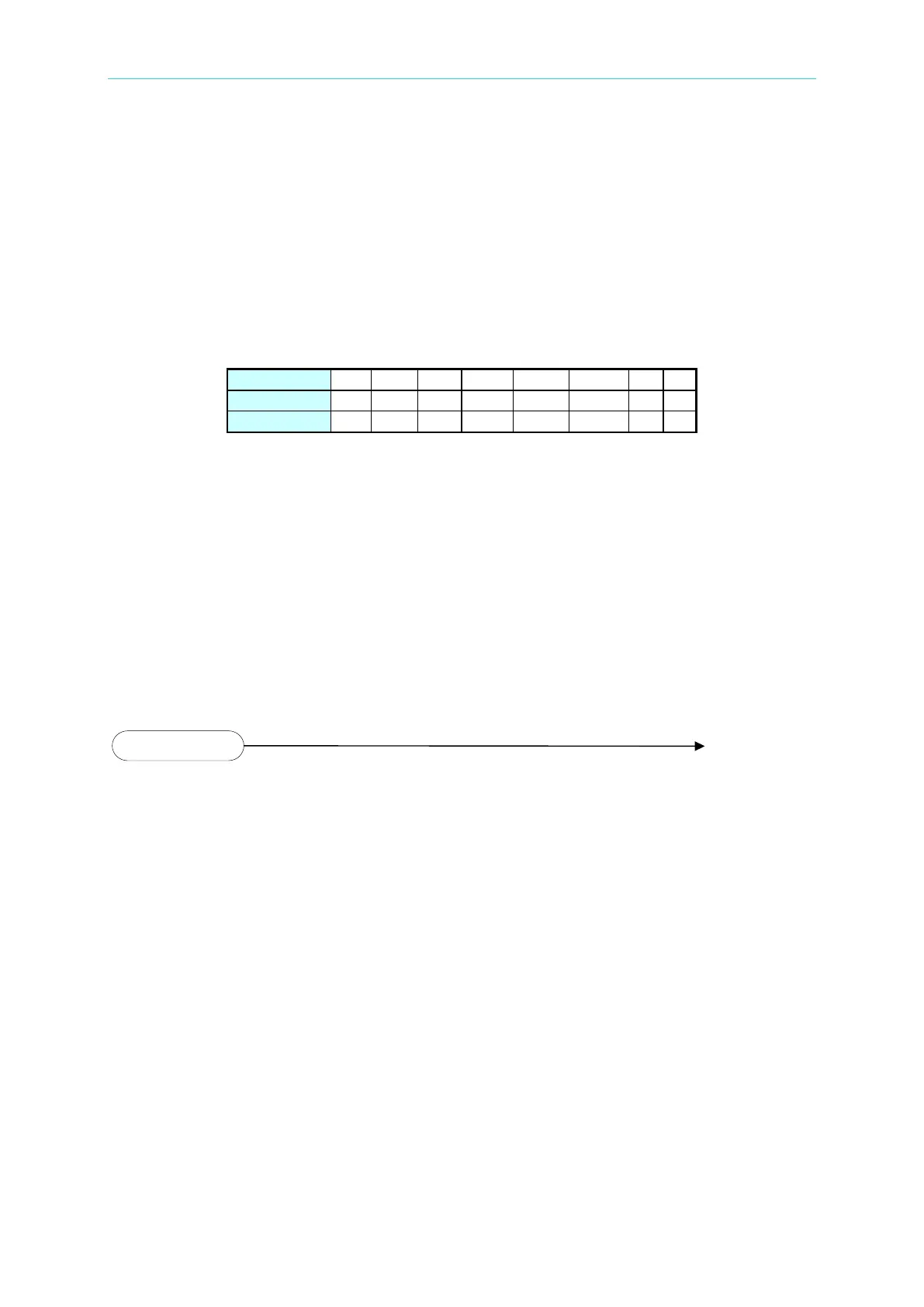Programmable DC Electronic Load 63600 Series Operation & Programming Manual
Query Example: *SRE? Return current setting for "Service Request Enable".
*STB? Read Status Byte Query
Type: Device Status
Description: This query reads the Status Byte register. Note that the MSS
(Master Summary Status) bit instead of RQS bit is returned in Bit 6.
This bit indicates if the electronic load has at least one reason for
requesting service. *STB? does not clear the Status Byte register,
which is cleared only when subsequent action has
cleared all its set
bits. Refer to Chapter 6 for more information about this register.
Status Byte Register
Query Syntax: *STB?
Return Parameters:<NR1>
Query Example: *STB? Return the contents of "Status Byte".
Return Example: 20
5.3.2 Specific Commands
The 63600 series products are equipped with the following specific GPIB commands.
5.3.2.1 ABORT Subsystem
ABORt
Type: All Channels
Description: Set all electronic loads as "OFF".
Setting Syntax: ABORt