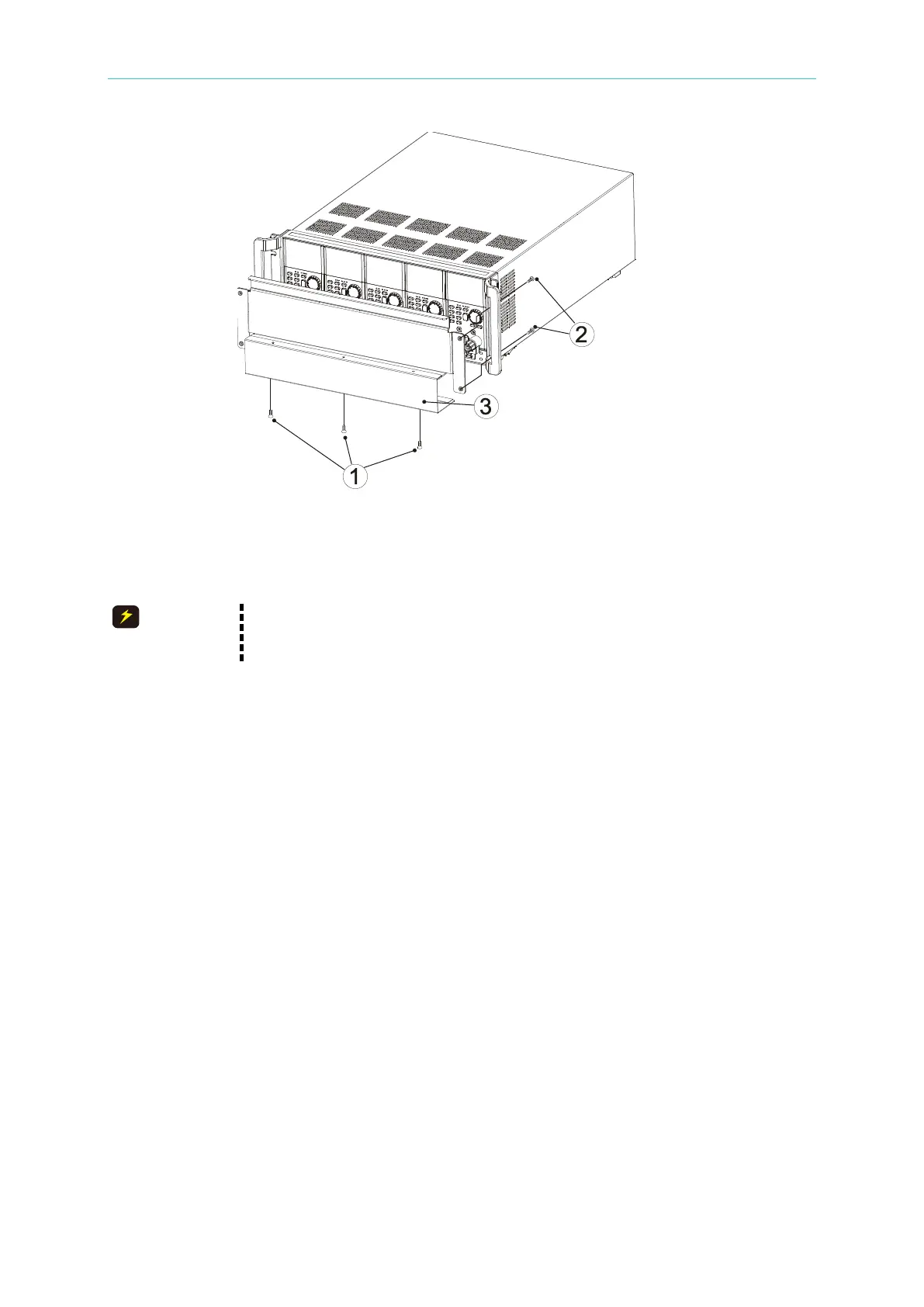Installation
Figure 2-1
2.4 Installing the Modules
Load module can be damaged by electronic discharge (static electricity).
Use standard anti-static work practices when you handle and install
modules. Avoid touching the connector and the circuit board.
Chroma 63600-5, 63601-5 Mainframe has room for five single-width Loads (63610-80-20,
63630-80-60, 63630-600-15, 63640-80-80, 63640-150-60); Loads can be combined in the
Mainframe in any order. The module installation procedures for all Mainframes are the same.
No special tools are required to install Load Module to Mainframe.
Procedures
1. Power off the Mainframe and disconnect the power cord.
2. Remove any packing materials on the Mainframe.
3. Start to install the modules in the slot (see Figure 2-2).
4. Plugging and sliding the load module into the Mainframe slot along the rail until it locked
and fastened.
5. Install each additional module in the next slot likewise.