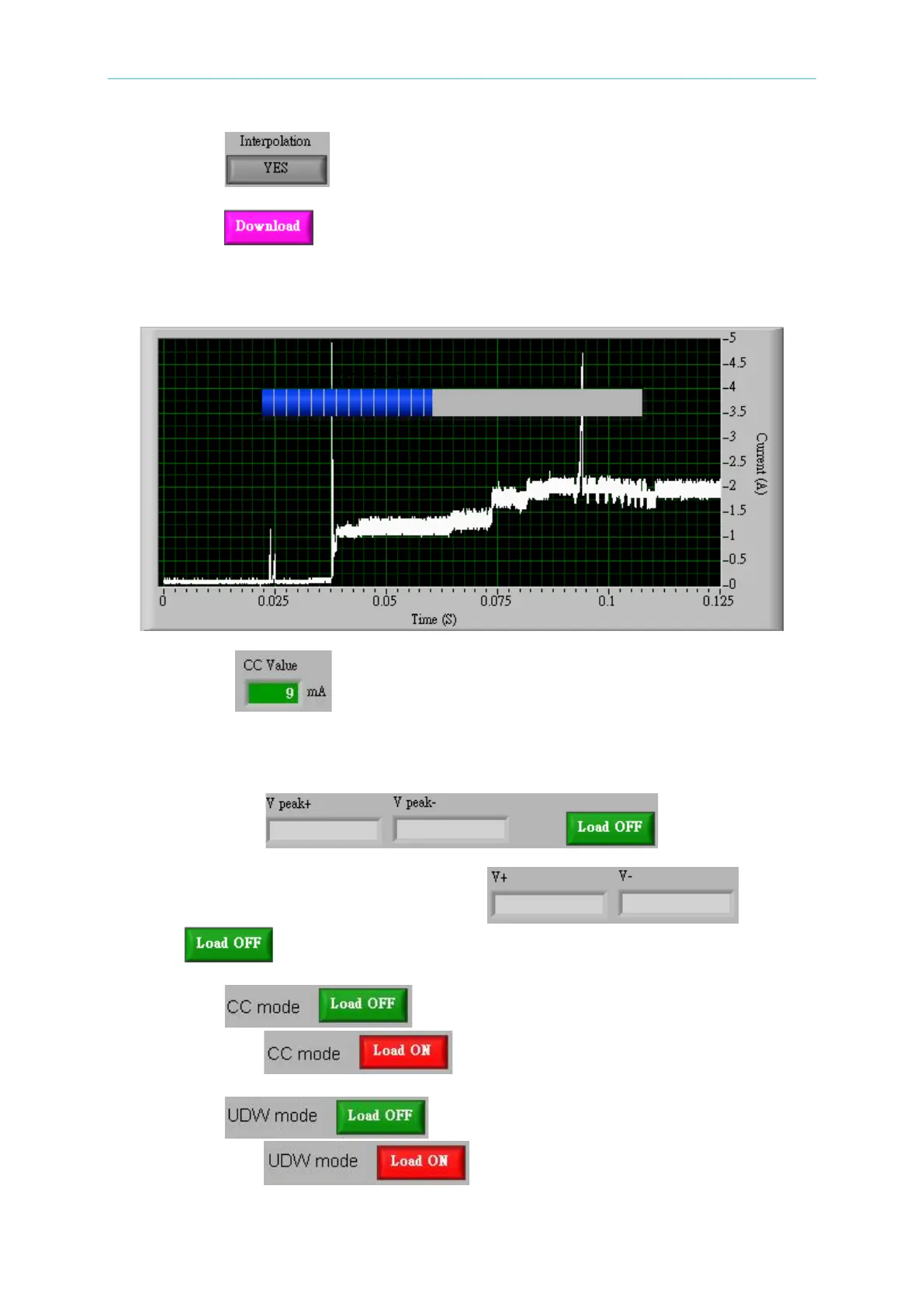Appendix B How to Use 63600 UDW to Download Softpanel
Step 13: Click to confirm if doing interpolation.
Step 14: Click when the settings are done and the data will be downloaded to
63600.
Step 15: A progress bar will appear when downloading the data to 63600.
Step 16: Select to set the small current pre-loading value (9mA - 1000mA)
before executing UDW.
Step 17: Measure the V+ and V- for the channel selected in Step 4.
Once the loading is done, it will show in and click
will turn it to Load ON.
Step 18: Click to perform small current loading and the button will
change to .
Step 19: Click to perform UDW loading and the button will
change to .