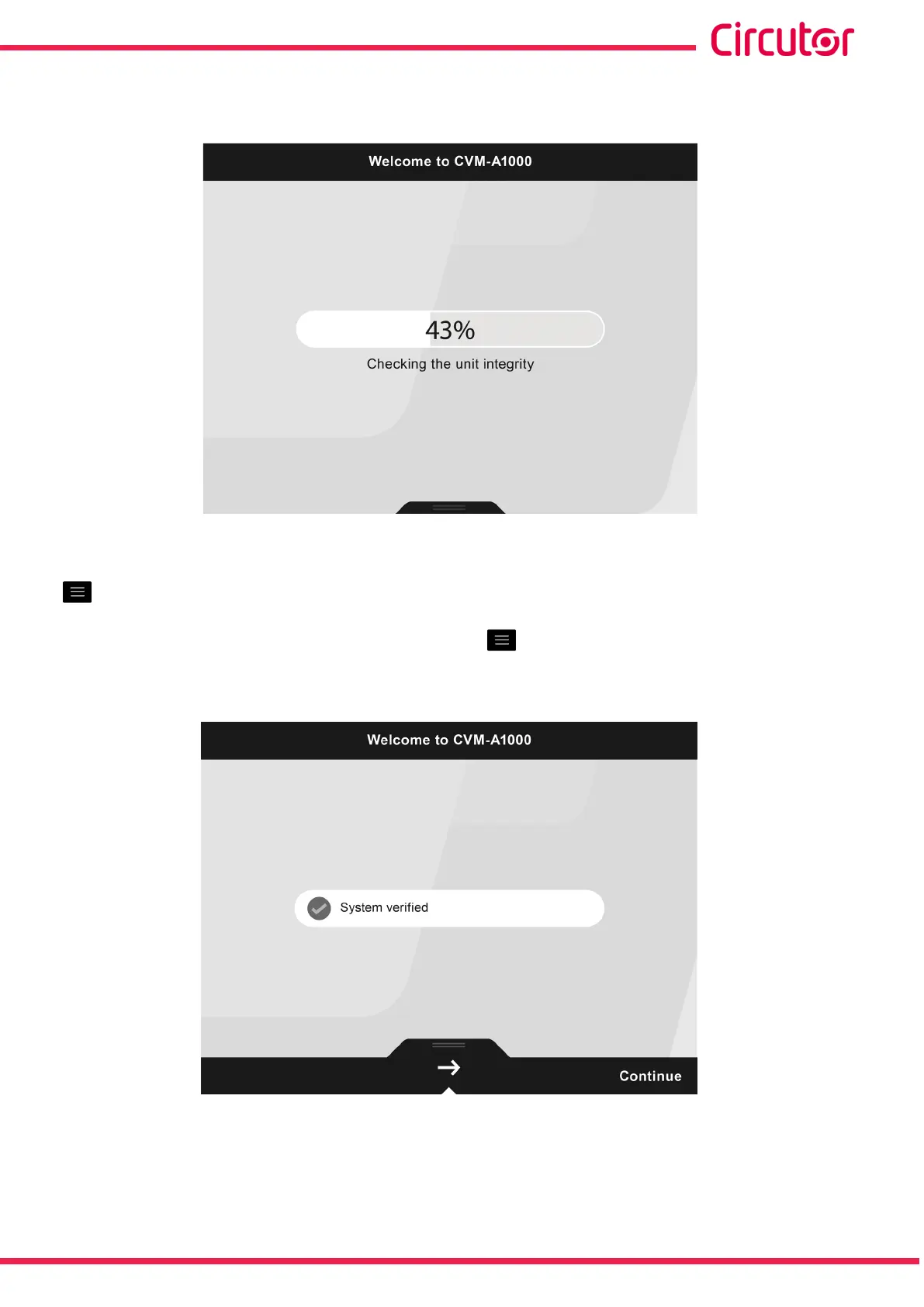When the graphic resources have loaded, the following screen appears, Figure 19, appears on
the display and checks the integrity of the device and detects the expansion modules.
Figure 19: Initial check screen of the CVM-A�
When the checking process has nished, the welcome screen is displayed (Figure 20) until the
key is pressed to continue with the start-up.
Note: If 20 seconds elapse without pressing the key, the device moves directly to the
measurement screen by default.
Figure 20: CVM-A welcome screen�
31
Instruction Manual
CVM-A1000 - CVM-A1500