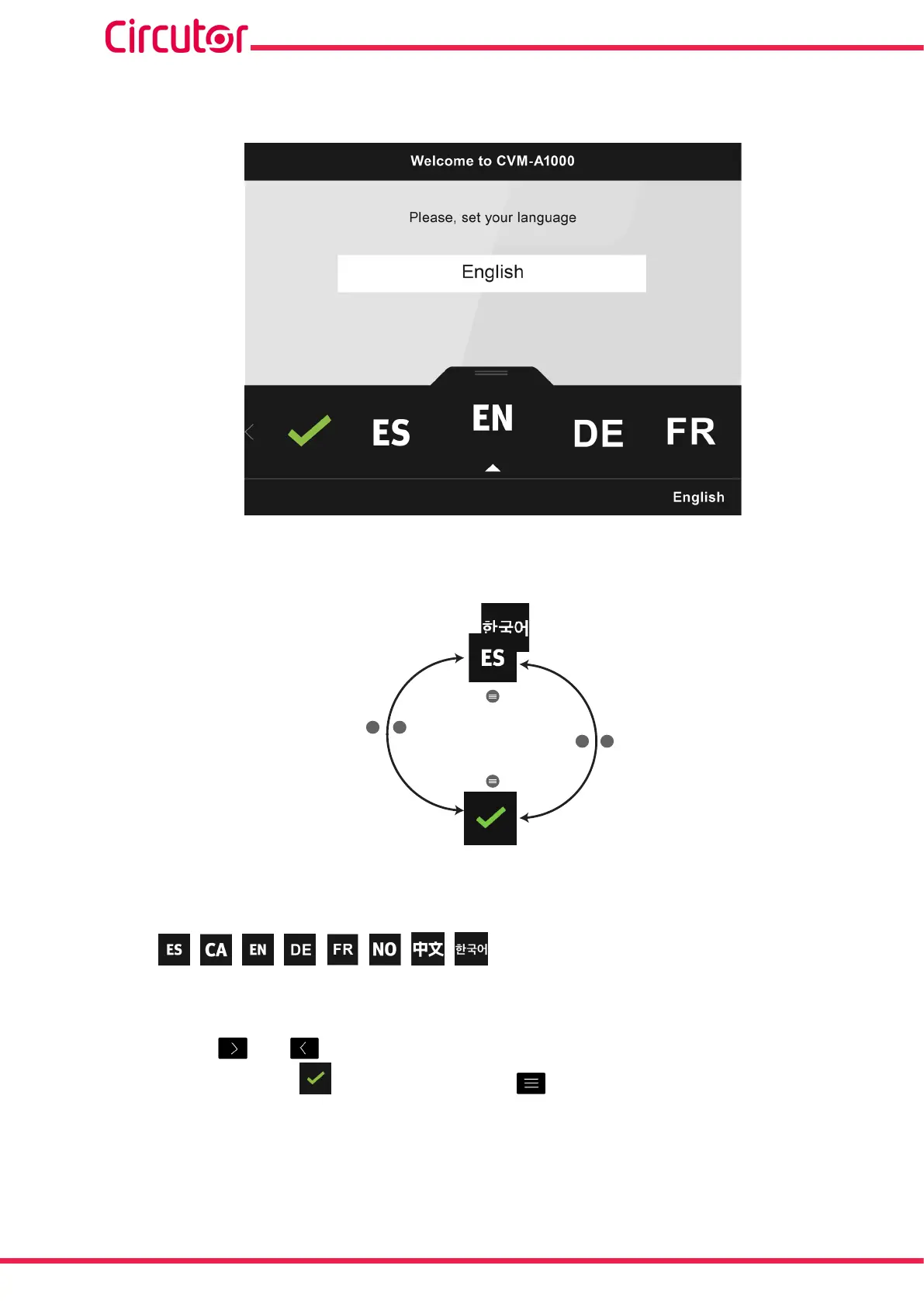If this is the rst time the device is switched on, the screen in Figure 21 appears to select
the language.
Figure 21: Language selection screen�
The following options appear in the lower area:
>
>
<
<
1
Conguration
values
Conrm
and save
Figure 22: Language selection menu�
The conguration values are:
, , , , , , , the possible languages of the device: Spanish,
Catalan, English, German, French, Norwegian, Chinese, Korean, Italian, Portuguese,
Turkish and Russian.
Use the keys and to select the required language; once selected, conrm the language
by choosing the option and pressing the key .
32
CVM-A1000 - CVM-A1500
Instruction Manual