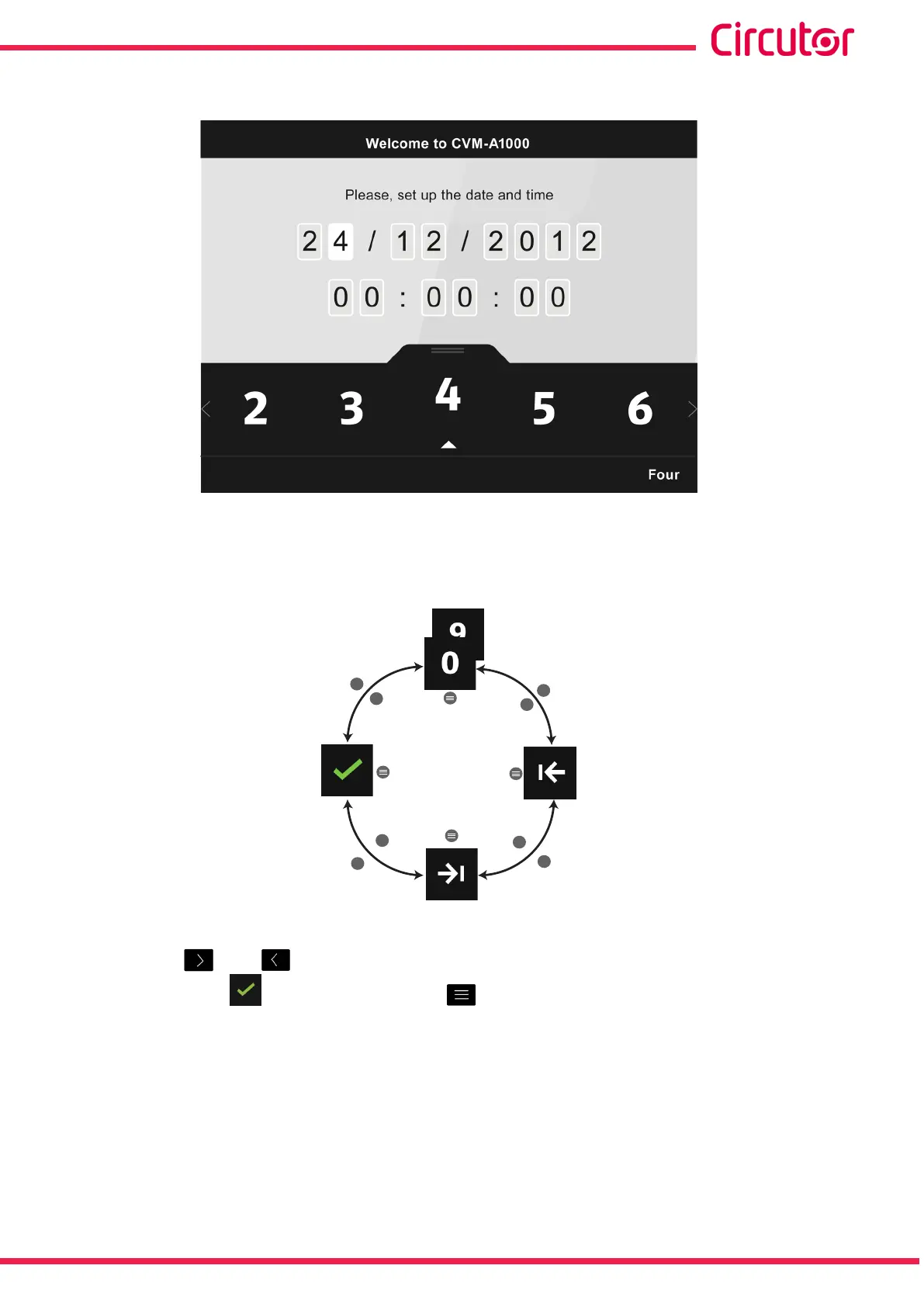After selecting the language, select the current date (Format: dd/mm/yyyy) and time (Figure 23).
Figure 23: Current date and time selection screen�
The digit selected is indicated in white.
The following options appear in the lower area:
>
>
<
<
>
<
>
<
2
1
Conguration
values
Conrm
and save
Previous
Next
Figure 24: Current date and time selection menu
.
Use the keys and to select the current date and time; once selected, conrm by
choosing the option and pressing the key .
33
Instruction Manual
CVM-A1000 - CVM-A1500