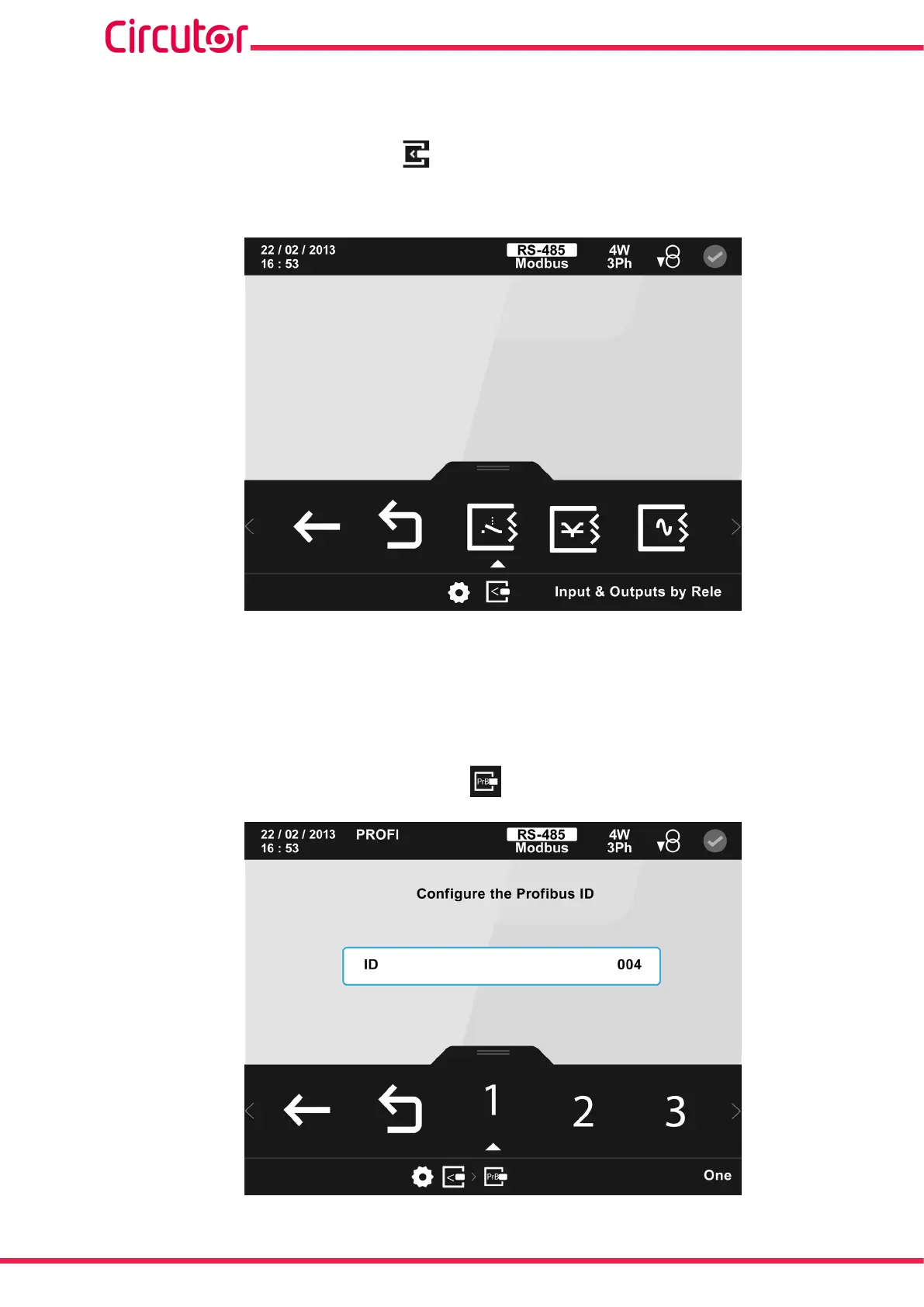7�7�4�- CONFIGURATION
Access the conguration menu, as described in “5.7.- SETUP MENU”, and enter the congura-
tion icon of the expansion modules, .
The main screen of the expansion modules is shown in Figure 386.
Figure 386: Main screen of expansion modules�
Displayed here are all the expansion modules connected to the device.
Note : If in the device there is more than one module of the same type connected, a number
will appear in the icon to differentiate them; the module with the lowest number has the lowest
serial number.
Select the Probus communications icon ., Figure 387�
Figure 387: Main conguration screen of the Probus module
328
CVM-A1000 - CVM-A1500
Instruction Manual